
Create Microsoft Dynamics Business Process Flows that are Best Suited For Your Unique Business Needs
- Does your current sales cycle or sales process flow in CRM not meet your business needs?
- Do you have different types of sales processes for different products or types of sales and can’t use a single Business Process Flow (BPF) process efficiently?
- Do you need to track the acquisition of a customer from prospect onward with key information, automation, and processes that are currently missing/lacking structure?
- Do you want to streamline your sales process and make sure your sales team is getting the correct and required data into CRM?
Who the Microsoft Dynamics Custom Business Process Flow Booster is for:
Salespeople looking for a cleaner way to measure their sales process.
Sales Managers looking for a more uniform sales process that reflects your companies best sales practices.
Attendee Recommendation:
Project Champion, VP of Sales (or similar), one or two Superstar Sales Team Members
To see pricing tables, please view this page on a desktop.
Custom
Package
Template Plus
Package
Template
Package
For those who have a unique business process flow that they wish to design themselves.
Submit what you’d like with our workbook and we build it out for you!
Get a custom business process flow in Dynamics 365 CRM for more complex BPFs that will require more time, stages, and/or steps from one of our predefined templates, or by optimizing an existing business process flow.
Get a custom business process flow in Dynamics 365 CRM from one of our predefined templates, or by optimizing an existing business process flow.
Starting Point
Ground Up
Template Choice
Template Choice
Collaboration Sessions
2 Extended
2 Extended
1
Recap Report
✔
✔
✔
Removal of data steps (aka: fields) or stages
✔
✔
✔
Re-arrangement of stages
✔
✔
✔
Renaming of stages or data steps
✔
✔
✔
Addition of custom fields or data steps
✔
✔
✔
Addition of stages
✔
✔
–
Addition of conditional stages
✔
✔
–
Addition of conditional data steps
✔
✔
–
Custom work by Azamba outside of sessions
✔
–
–
Have a need beyond our packages? Contact our team using the form at the bottom of this page to design your dream scenario and receive a quote!
Option 1: Template Package
Description:
Select from a list of predefined templates that are close to what you need for your business, then meet with a specialized trainer to adjust your system in one live coaching session in which you will receive guided assistance for implementing changes and learn how to make future changes on your own.
Steps:
- Select your desired Template Package.
- Complete pre-meeting Package Workbook.
- Submit your Package Workbook to your Concierge.
- Meet with a Success Coach in a 1.5-hour Live Coaching Session to implement changes to your template. Any remaining changes after the call will be your responsibility to complete based on the knowledge and skills gained during the session.
- Review your Recap Report for information on what was done to your system and recommendations for next steps.
Template Package change types:
- Removal of data steps (aka: fields) or stages
- Re-arrangement of stages
- Renaming of stages or data steps
- Addition of custom fields/data steps
Limitations:
- Any work that exceeds the 1.5-hour Live Coaching Session (Need to upgrade after purchase? No problem! Just tell your Success Coach at any time before job completion)
Not Included:
- Additional stages (see Template Plus Package)
- Conditional stages (see Template Plus Package)
- Conditional data steps (see Template Plus Package)
- Multiple coaching sessions (see Template Plus Package)
- Custom work by Azamba outside of scheduled sessions (see Custom Package)
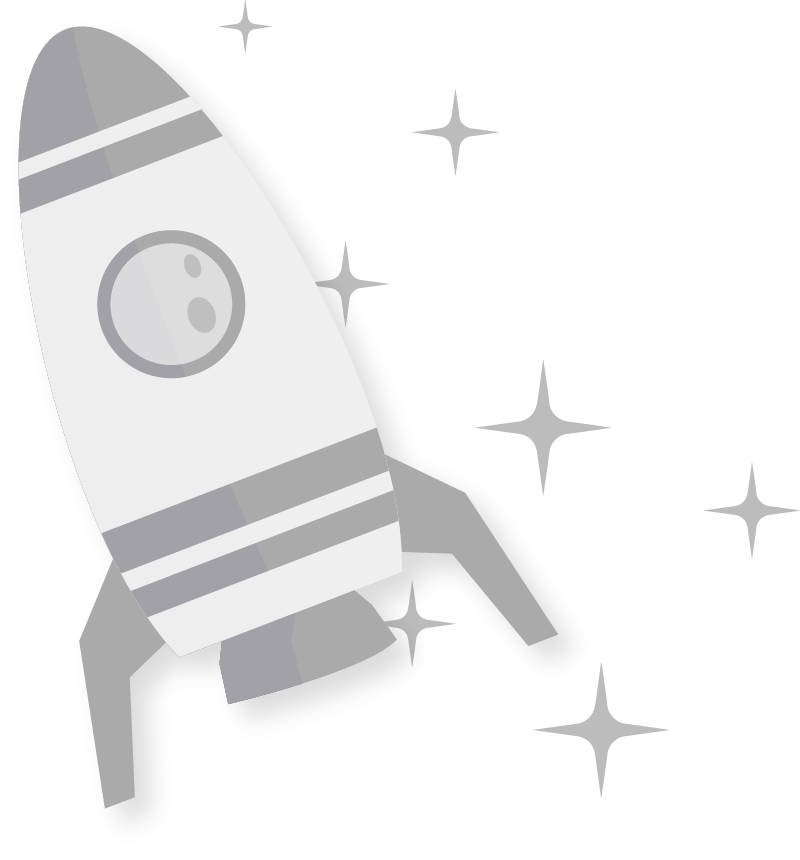
Sample Template - Focus on New Customer Sales with Approval Process (Click to View)
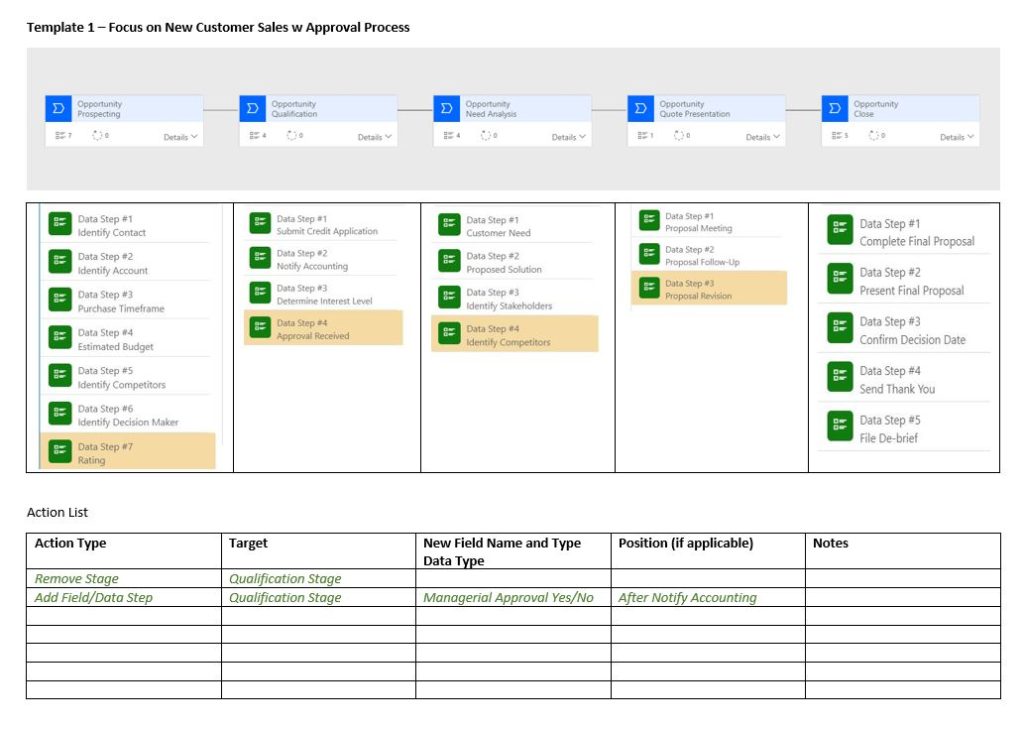
Option 2: Template Plus Package
Description:
Select from a list of predefined templates that are close to what you need for your business, then meet with a specialized trainer to adjust your system over two extended live coaching sessions in which you will receive guided assistance for implementing more complex changes and learn how to make future changes on your own.
Steps:
- Select your desired Template Package.
- Complete pre-meeting Package Workbook.
- Submit your Package Workbook to your Concierge.
- Meet with a Success Coach in a 2-hour Live Coaching Session to implement changes to your template.
- Implement additional changes outside of sessions on your own as directed by your Success Coach.
- Meet with a Success Coach in a second 2-hour Live Coaching Session to implement changes to your template. Any remaining changes after the call will be your responsibility to complete based on the knowledge and skills gained during the session.
- Review your Recap Report for information on what was done to your system and recommendations for next steps.
Template Plus Package change types:
- Removal of data steps (aka: fields) or stages
- Re-arrangement of stages
- Renaming of stages or data steps
- Addition of custom fields/data steps
- Addition of stages
- Addition of conditional stages (stage appears if X is true …)
- Addition of conditional data steps
Limitations:
- Any work that exceeds the two 2-hour Live Coaching Sessions (Need to upgrade after purchase? No problem! Just tell your Success Coach at any time before job completion)
Not Included:
- Custom work by Azamba outside of scheduled sessions (see Custom Package)
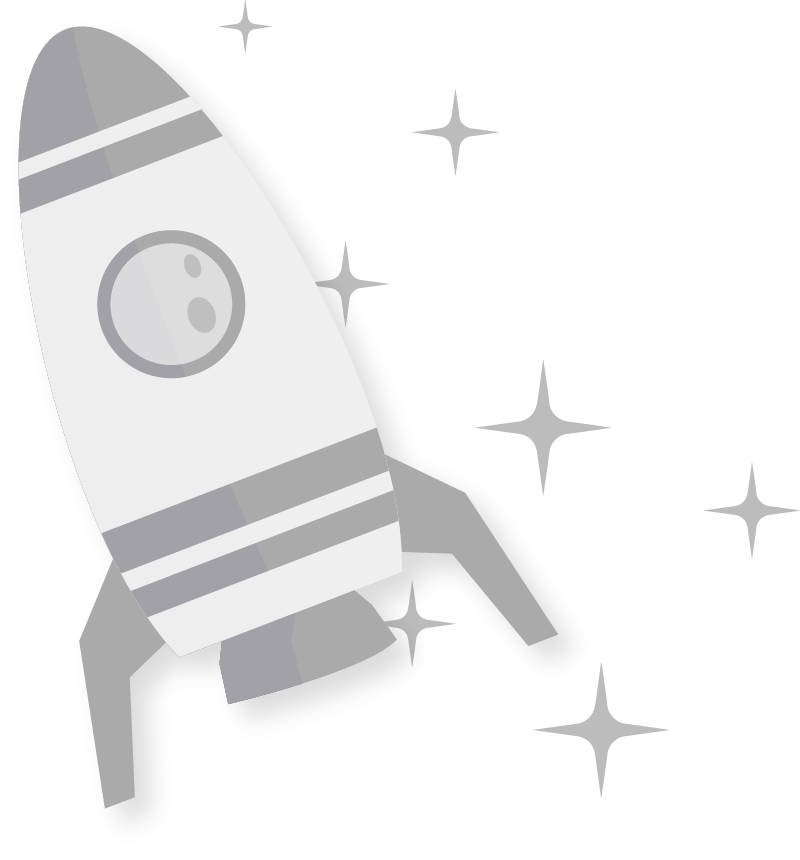
Sample Template - Focus on New Customer Sales with Approval Process (Click to View)
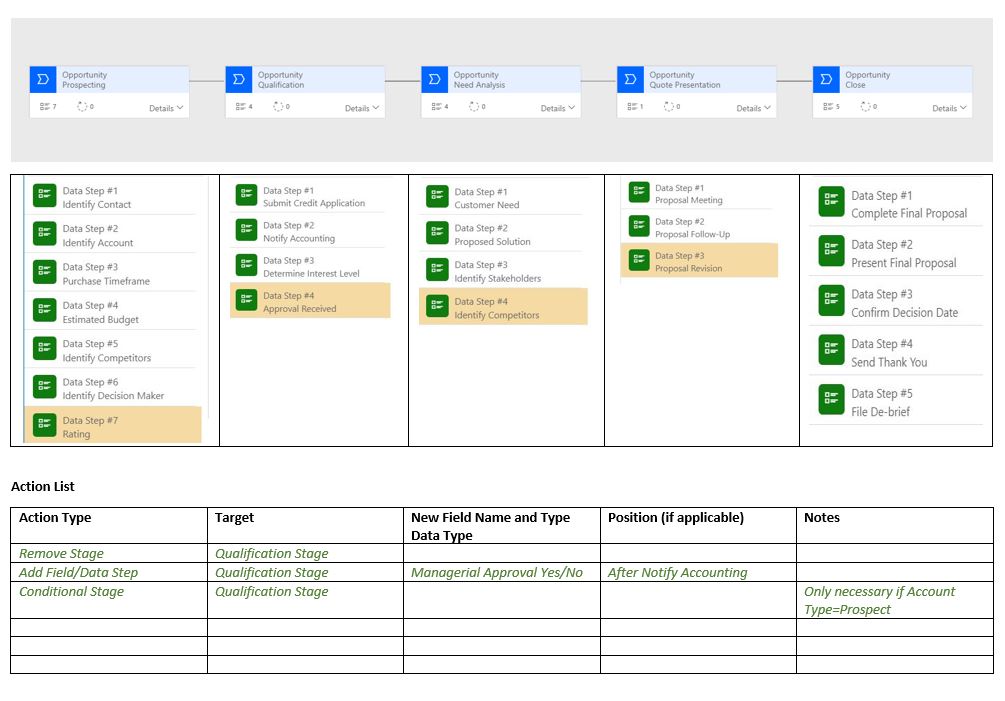
Option 3: Custom Package
Description:
Leave all the heavy lifting to us with our Custom Package. Fill out our workbook with side-by-side assistance from Azamba. You tell us what simple or complex changes you want for your business process flow, then sit back and let our technical team handle the work for you. Afterwards, meet with our team to review the changes, gain knowledge on implementing future changes, and give us final approval on your business process flow.
Steps:
- Assess your Hands-off Workbook to identify each stage and field that is desired for your custom business process flow.
- Meet with your Concierge to review your Hands-off Workbook and better understand how to complete and submit your custom business process flow revisions.
- Submit your Hands-off Workbook to your Concierge.
- Receive an ETA on the work to be completed (Times will vary based on complexity; average ETA is 2-4 weeks).
- Relax while the Azamba technical team builds your custom business process flow for you.
- Meet with your Success Coach in an Overview Session to see your business process flow in your sandbox environment. During this session, you will be shown how to edit the new business process flow to implement future changes.
- Submit Final Approval of your business process flow to your Concierge, giving Azamba the go-ahead to apply your custom business process flow to your live environment. OR if you have any problems, let us know so that we can make it right!
- Review your Recap Report for information on what was done to your system and recommendations for next steps.
Custom Package change types:
- Removal of data steps (aka: fields) or stages
- Re-arrangement of stages
- Renaming of stages or data steps
- Addition of custom fields/data steps
- Addition of stages
- Addition of conditional stages (stage appears if X is true …)
- Addition of conditional data steps
Limitations:
- Max stages = 8
- Max data steps/fields per stage = 20
- Max stage hiding conditions = 5
- Max data step hiding conditions = 15
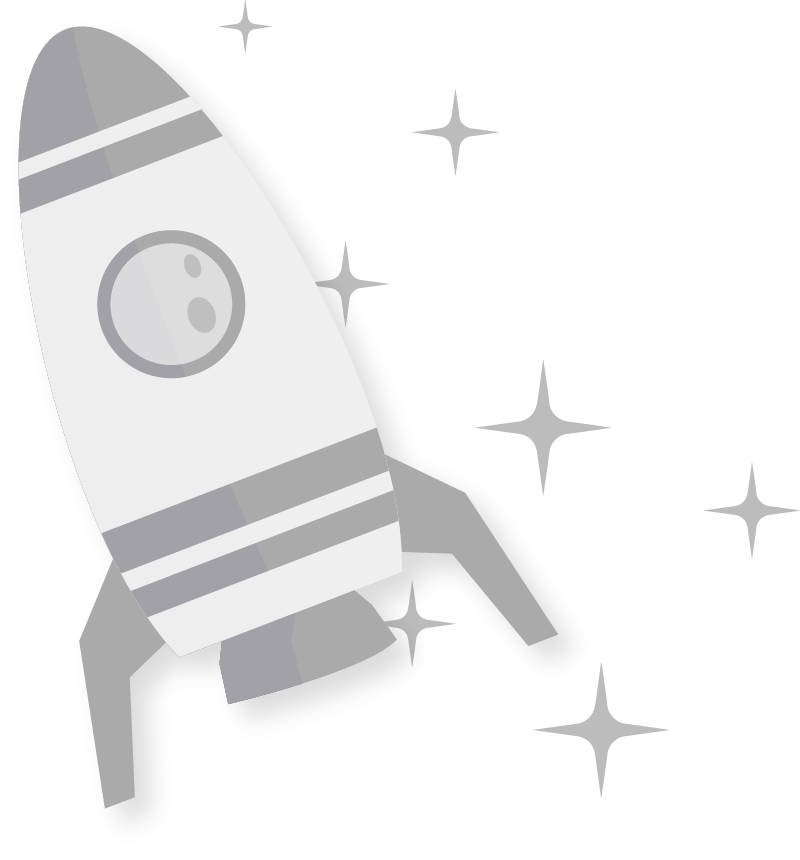
Custom Package Workbook (Click to View)
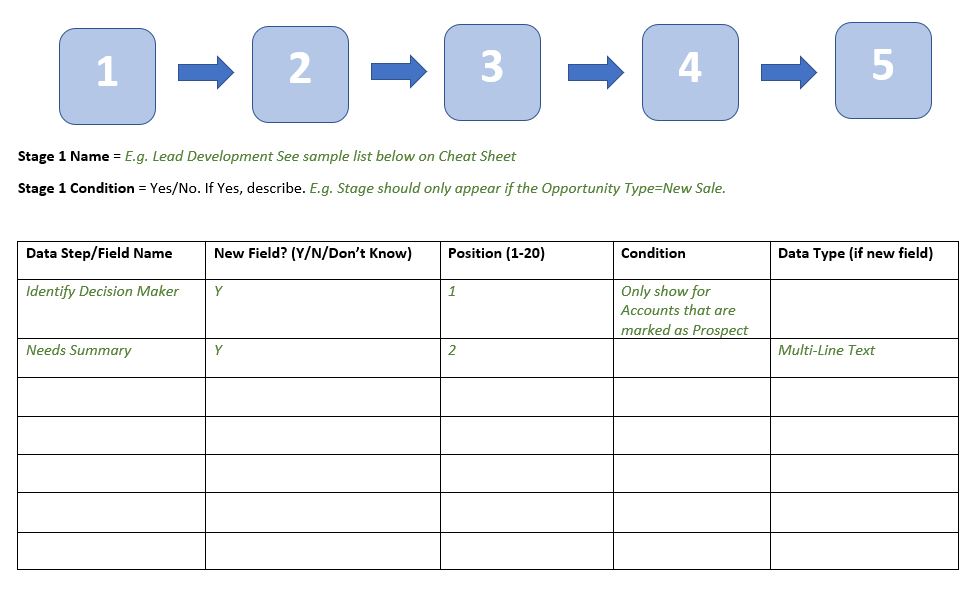
Custom Workbook Supplement
Data Types:
- Text
- Checkbox
- Selection List (single selection as option)
- Multi-Selection List (can choose multiple values) Currently unavailable to be used in BPF’s.
- Multi-Line Text
- Integer (whole number)
- Numeric (decimal number)
- Currency
- Etc.
Sample stage names:
Lead, Lead Development, Prospect, Enter, Investigate, Approach, Documentation, Approval, Qualification/Qualify, Develop, Estimation, Application, Research, Discovery, Needs Analysis, Perception Analysis, Value Proposition, Proposal, Quoting/Quote, Negotiation, Review, Won, Lost, Closed, Internal, Convert, Promote to Customer, Connect with Distributor, Post-Sale, Initiation, Planning, Execution
Sample data steps:
Define Contact, Define Decision Maker, Identify Needs, Description, Details, Data Needed, Est Revenue, Est Closed Date, Rating, Etc
Condition Creation
IF + FIELDNAME + OPERATOR + VALUE + THEN + HIDE/SHOW + STAGE/DATASTEP
*If this EQUALS value, then hide/show Stage/DataStep
*If this DOESN’T EQUAL value, then hide/show Stage/DataStep
E.g. If Account Type EQUALS prospect, then show the Qualification stage.
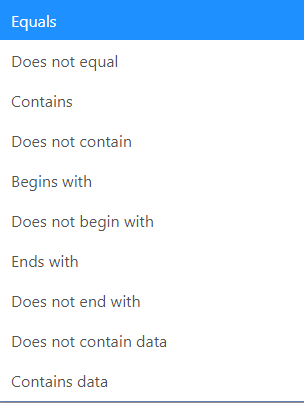
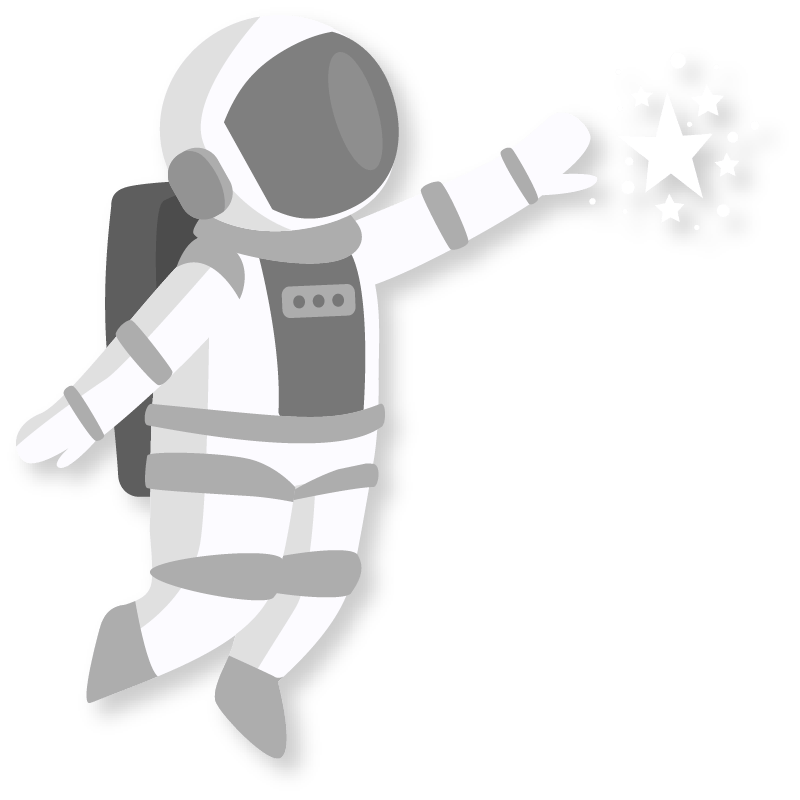
Our 100% Money-Back Guarantee
Buy with confidence: If this product is different than what you thought it was from when you purchased it, contact our staff for a refund.
Within 45 days of completion of this project, if you feel that you have not received the full value of the services described within this document, please contact Peter Wolf at 1.312.513.9333 to rectify the situation or to request a refund for the amount that you feel is warranted.
This guarantee is limited to the amount paid for the project services and excludes all software fees. The guarantee does not cover any expenses incurred during the project.
Terms of Service
By signing up for Azamba products and services, you are agreeing to our Terms of Service.
Ready to discuss a Microsoft Dynamics Custom Business Process Flow?
Fill out the form below to schedule a meeting with our team, design your dream scenario, and get a quote!