First Steps
My CRM
Searching
Prospect to Customer
Sage 100 Integration
Email & Documents
Welcome to the Sales Training Course! Designed to get you, the salesperson up and running with Sage CRM!
Customer Relationship Management (CRM) software is a powerful sales tool. But as with any tool, it takes a skilled user to get the most from CRM.
This course is designed to introduce you to the benefits, basics, tools, and best practices that will enable you to get the most from CRM
As you go through this course:
- Allow yourself 4-6 hours over your specified time frame (usually one week) to work through these materials and videos. Meeting these deadlines will keep your onboarding on track and increase the chances of your success exponentially!
- Follow along in your own Sage CRM instance and try things out as you go.
- Write down any questions you have and present them to your Project Champion (The person or persons in your organization in charge of implementing your CRM) during your Training Status Review internal meeting.
Before you Begin (Transcript)
Before you begin training, let’s go over some things to remember.
Number one, as you go through your training videos, try and repeat the process that you watch in the video in your live system. Remember that the data’s live, so this means that you can feel free to put in real life information. For example, if you’re entering a new company into CRM, and you happen to be talking to somebody who hasn’t purchased from you before, it’s a great opportunity to use CRM as practice. Enter that new prospect into CRM. If you don’t have any data to enter, that’s fine too. Just enter in a test record, like Mariam’s Test Company.
Number two, create a questions list. As you go through the videos, you may find that you have questions about the process and how they apply to your company. We’ll address those questions later.
Number three, if you have a serious issue like the inability to log in or access certain information, let your Project Champion know immediately so that they can help you or contact us.
Number four, create a wishlist. If you see a dropdown that doesn’t have the values you need or a field that would be great to have, jot that down. Your Project Champion will collect that information later.
↓ Click the different tabs to explore different subsections ↓
The project champion is the member or members of your organization who takes personal responsibility for the success of your CRM implementation and training project.
During your CRM implementation project, the project champion is the person to talk to for CRM training and best practices.
Often, but not always, the project champion is also a system administrator.
Your system administrator is the person or persons responsible for managing and customizing an organization’s CRM system.
Your system administrator is the person to talk to for CRM technical support. If a system administrator is unable to resolve your issue, they can create cases for you with the OnTrack support team using the OnTrack Support Portal.
Often, but not always, at least one system administrator is also a project champion during the implementation phrase of your CRM project.
Activity - Identify Resources
Identify your system administrator(s) and project champion(s) and save their contact information where you won’t lose it.
CRM stands for Customer Relationship Management. CRM is designed to improve customer relationships by enabling you to create a consistent, high-quality experience for both customers and prospects.
At its simplest, CRM is a tool that stores and manages all your customer relationships and records. But like any good tool, the true power of CRM lies in what you can use it to accomplish.
For salespeople, CRM enables you to do more in the same amount of time and with a higher close rate.
The tools available to you in CRM improve your ability to connect with prospects, and then ensure timely, reliable, consistent, and quality service as those prospects become customers.
Strong customer relationships create loyal customers, and loyal customers increase your long-term sales potential. CRM is specifically designed to help you build that customer loyalty, as well as identify cross-sell and upsell opportunities, increasing your sales from both new and repeat customers.
Activity - Log into CRM
Using the login credentials provided to you by your project champion and/or system administrator, log into CRM.
Activity - Change your Password
A secure password keeps your customers’ information safe.
Using the instructions above, change your password.