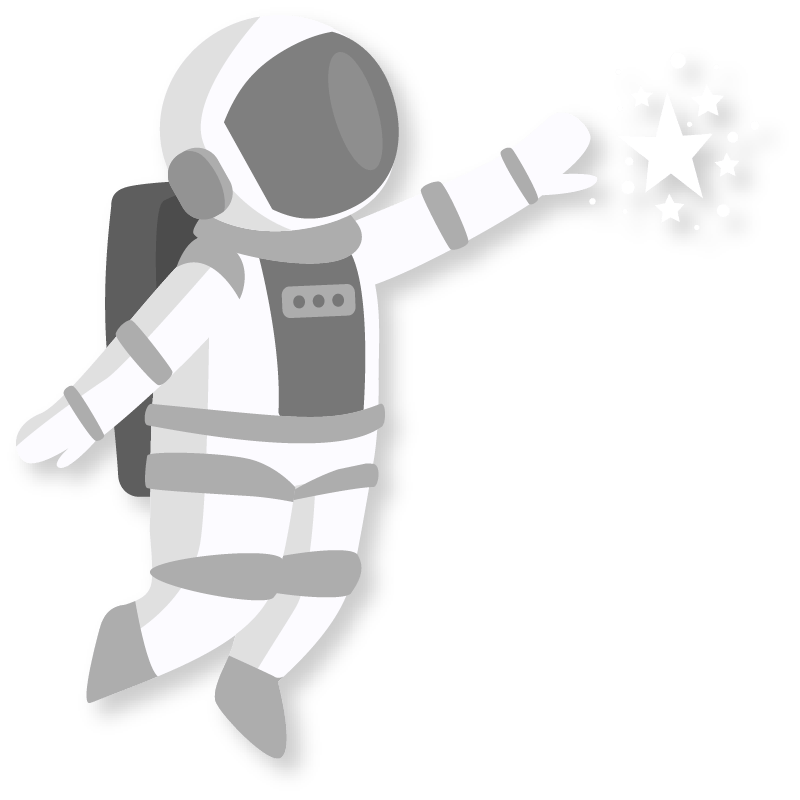
Why you should move your Sage CRM server from on-premises to the cloud:
Are you tired of hiring IT for expensive on-site server maintenance?
Unable to maintain servers while your staff is at home?
Tired of connection drop offs and battery backups?
It may be time to bring your Sage CRM data to the cheaper, more reliable cloud!
Cloud CRM access for your team is easy and foolproof. Your team can get to the data they need and perform all necessary tasks from home or anywhere, without having to worry about the availability and current status of physical servers.
Moving your server on your own can be difficult, time-consuming, and dangerous. It’s easy to make mistakes and lose data, customizations, and—worst of all—productivity.
The Azamba team has completed hundreds of successful Sage CRM server moves over the last 15 years. Our years of experience and strong project planning practices ensure your upgrade will go as smoothly as possible. And our flexible downtime options help you plan for and minimize disruptions to your business.
To see pricing tables, please view this page on a desktop.
Little-to-No Downtime
Minimized Downtime
Daytime Downtime
The server move will occur during weekend hours to avoid any downtime for your employees.
The server move will begin during post work-day weekday hours to minimize downtime.
The production upgrade will begin during work hours and will require that users be out of Sage CRM and also (at times) Sage ERP.
Preparation Checklist
Azamba works with you to complete a step-by-step checklist to ensure that your Sage CRM Server Move is successful and problem-free.
Install Blank Instance
Azamba installs and configures a blank instance of Sage CRM on the new server that matches your existing version and patch.
Back up System
Azamba completes a system backup of your Sage CRM program files, registry, IIS, database, and library to protect your system from any troubleshooting issues or data corruption.
Production Migration
Azamba transfers over your Sage CRM program files, database, and library to your new cloud server. We also update all file locations and update any relevant ERP configurations.
Downtime
Little-to-No Downtime: The production migration will begin during weekend hours to avoid any downtime at all for your employees in either Sage CRM or any Sage ERP Solution (if applicable).
Minimized Downtime: The production migration will begin during post-workday weekday hours.
Daytime Downtime: The production migration will begin during work hours, and will require users to be out of Sage CRM entirely and Sage ERP (if applicable) intermittently during the upgrade.
Fees and Options
I Have Sage ERP Integration
In addition to the CRM server move, Azamba will also move your Sage 100 or Sage 300 solution.
$1495
I Want Azamba to Set up my SQL Server
Azamba will take care of the installation and configuration of your SQL for the new server.
$995
Overview
Azamba will prepare and transfer over your Sage CRM program files, database, and library to your new cloud server. We also update all file locations and update any relevant ERP configurations.
Upon completion of the project, you will be able to access your current CRM system on the new server using a new URL safely and securely. The old in-house CRM URL will no longer be live.
Deliverables
- Complete checklists and prepare compatibility.
- Identify and contact any third-party add-on solution vendors to ensure compatibility with upgrade.
- It is important for the client to identify all key third-party add-on solutions and ensure that they are represented on the preparatory checklist document.
- If third-party add-ons are not compatible, we need to identify workarounds or discuss alternative approaches.
- Identify and contact any third-party add-on solution vendors to ensure compatibility with upgrade.
- Install a blank instance of Sage CRM on the new server that matches the existing version and patch.
- Download install files and patches.
- Install in default location.
- Configure CRM and IIS.
- Perform existing CRM system backups.
- Create backups of the Sage CRM program files, registry, and library.
- Copy files.
- Copy CRM program files, database, and library over to new web server.
- Update file locations.
- Move the database, program files, license key, and library into the new file locations on the web server.
- Update ERP configuration to point to the new CRM URL (may be the public URL).
- Test all major areas and entities of CRM.
- Provide and walk through Sage CRM Core Functionality Testing Roadmap
- This covers core Sage CRM functionality including Company, People, Communication and Opportunity entities and related screens.
- The primary Azamba representative and the client representatives will review all key areas of the system per the Roadmap to determine whether there are any functionality problems.
- NOTE: It is critical that the client personnel are involved in this step and we require sign-off post-move.
- Provide and walk through Sage CRM Core Functionality Testing Roadmap
- Compare the new environment against the current live environment.
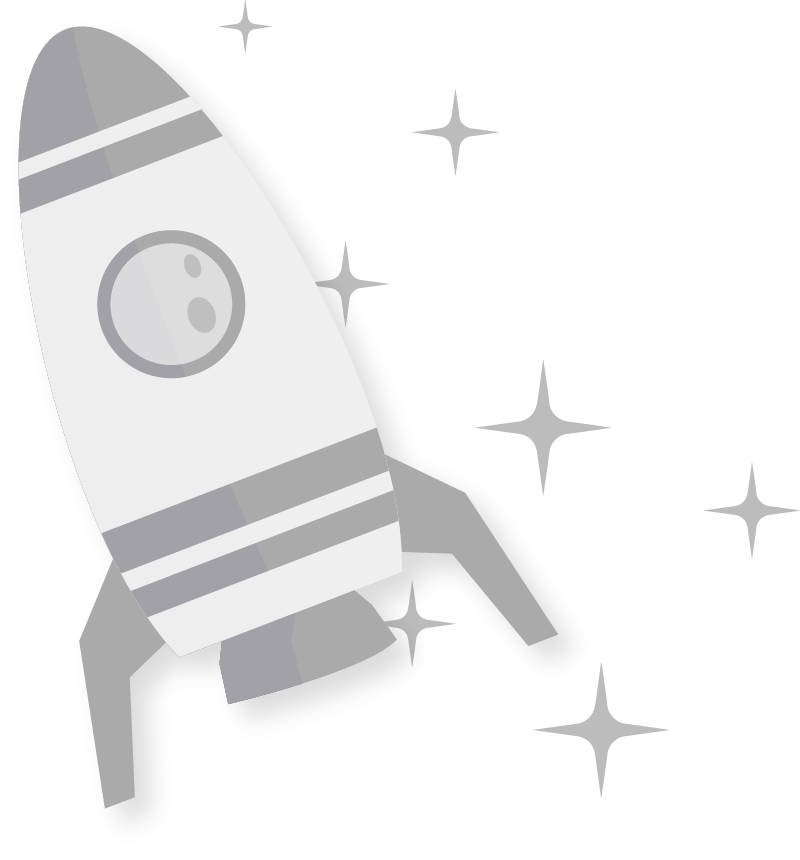
Technical Requirements
Azamba will provide a complete Sage CRM Server Move checklist.
Below is a list of technical requirements we typically need to perform a successful Sage CRM Server Move.
- Server/Environment Information
- Server software: must be compatible with existing version of CRM and new version of CRM (we will provide a compatibility matrix sheet)
- Memory: must meet the minimum RAM requirements from Sage
- Disk space: must meet the minimum disk requirements to run Sage without heavy disk paging or memory faults
- Java: must use a version compatible with Sage CRM
- Server Names/IP addresses
- Existing CRM and SQL servers
- New CRM and SQL servers
- Security/Access Information
- VPN
- Client/Installation instructions
- File download locations
- Username/Password
- Windows permissions
- Administrator level access
- Access to FTP and HTTP sites and download files (install files for CRM).
- Remote desktop connection
- IP address or domain name of server
- Administrator-level username/password on local machine and domain
- CRM system
- Administrator-level access
- RDP rights on server
- ERP system (if any)
- Administrator-level access
- RDP rights on server
- CRM Server(s)
- Admin-level access to CRM
- E-mail server information (if sending e-mails through CRM)
- All applications on the new CRM Server and SQL Server
- Document/library file share locations
- Compatible versions of CRM
- Ability to download files through FTP and HTTP protocols
- All license keys for CRM from current version to new version (get from Sage)
- SQL Server(s)
- Admin-level access to SQL Server
- SQL Server instance name
- CRM Database passwords must not start with any special characters
- Need SQL Server Management Server installed on the SQL server as well as the CRM application server.
- ERP Server(s)
- Need admin-role username/password
- General Information
- IT department or IT firm (third-party) contact information
- ERP reseller contact information
- All applications or file shares (including locations) on the new CRM Server and SQL Server
- VPN
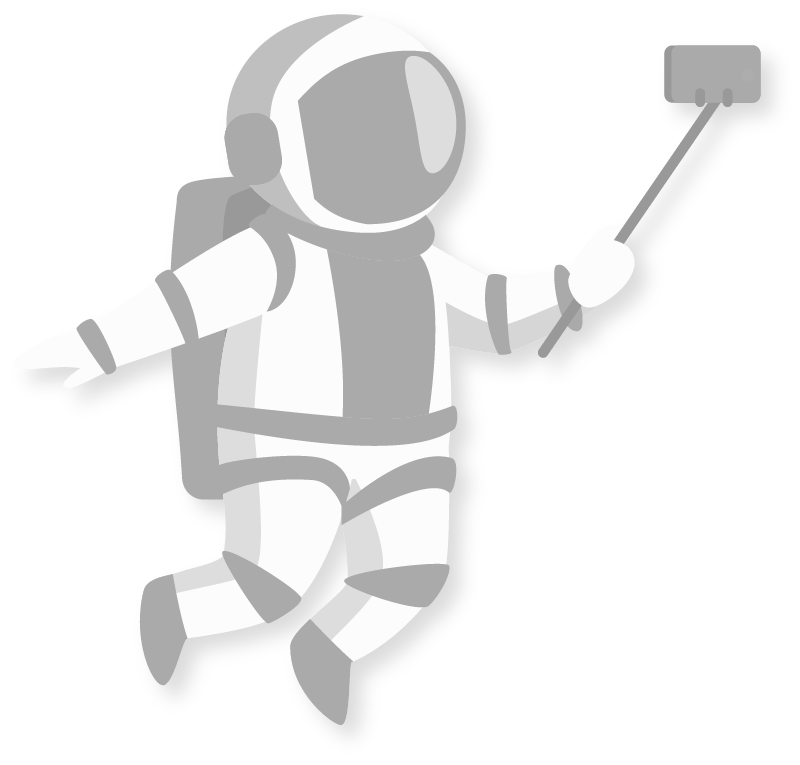
Assumptions
Please read through the following assumptions before accepting this proposal as the assumptions will dictate working conditions and any deviations may result in Change Requests detailing changes to timeframes, fees, and scope.
- A CRM-compatible version of MS SQL Server (using mixed mode authentication) and MS SQL Management Studio will be installed and operational in cloud environment prior to project commencement. MS SQL Management Studio will reside on the CRM server as well as the SQL Server, if the two servers are independent.
- SQL Server installation and configuration are the responsibility of the client and must be complete prior to project commencement.
- IIS must be installed on the CRM web application server prior to the migration.
- Any ERP or other integrated systems are upgraded by client’s in-house IT staff or another consulting firm and are compatible with the current version of Sage CRM.
- Network / IT personnel will be available to assist with technical and environmental issues as needed.
- All server software/hardware, database software, ERP/other system integrations, and Exchange must be compatible with the current version of Sage CRM.
- Administrative level access will need to be provided to MS SQL Server, CRM, and the network domain.
- Any remote connection information (including VPN / RDP information) will be provided to Azamba prior to commencement of work.
- Any work not explicitly specified in the above tasks will be bid separately as a Change Request.
- Any errors or issues with the setup or environment will be bid separately as a Change Request.
- Domain name resolution / IP issues will not be handled by Azamba under this proposal.
- A dedicated IP address is expected to be pre-configured and ready for use in IIS on the new web server.
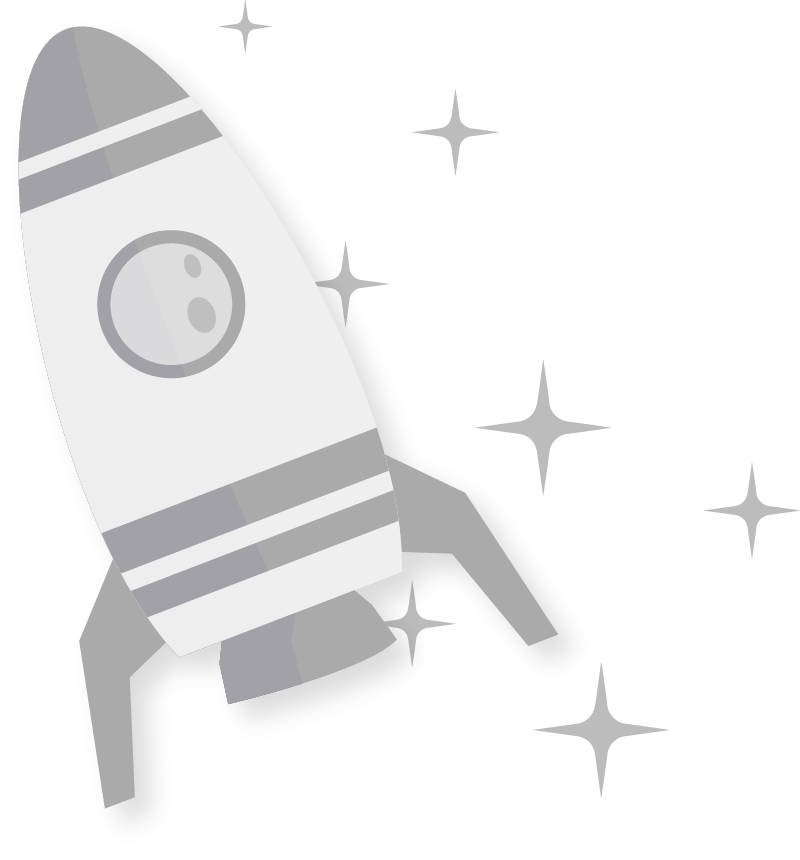
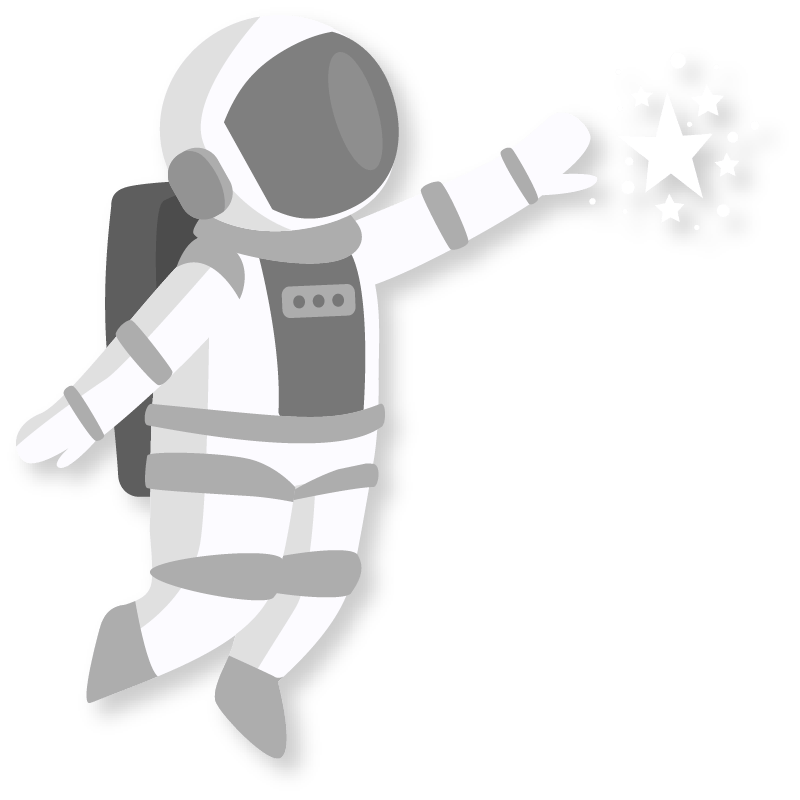
Our 100% Money-Back Guarantee
Buy with confidence: If this product is different than what you thought it was from when you purchased it, contact our staff for a refund.
Within 45 days of completion of this project, if you feel that you have not received the full value of the services described within this document, please contact Peter Wolf at 1.312.513.9333 to rectify the situation or to request a refund for the amount that you feel is warranted.
This guarantee is limited to the amount paid for the project services and excludes all software fees. The guarantee does not cover any expenses incurred during the project.
Terms of Service
By signing up for Azamba products and services, you are agreeing to our Terms of Service.
Ready for your Sage CRM Server Move?
Fill out the form below to schedule a meeting with our team for additional assistance!