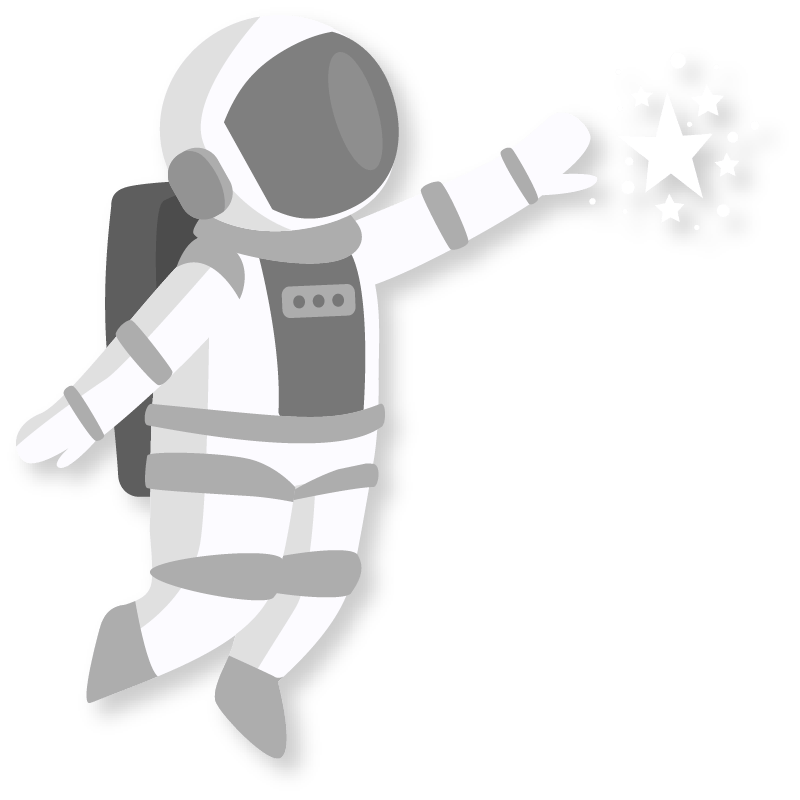
What a Sage CRM Version Upgrade will do for you:
Sage stops supporting older versions of Sage CRM after about 2 years. This means that any errors, compatibility issues, or troubleshooting issues are more difficult if not impossible to fix. Plus, you’re missing out on recently added features and improved integrations that make selling easier for your team!
If your Sage CRM system is no longer supported or nearing the end of its support lifetime, it’s time to upgrade to the latest version for the latest features, continued support, and best compatibility.
Upgrading on your own can be difficult, time-consuming, and dangerous. It’s easy to make mistakes and lose data, customizations, and–worst of all–productivity
The Azamba team has completed more than 100 successful Sage CRM upgrades over the last 15 years. Our years of experience and strong project planning practices ensure your upgrade will go as smoothly as possible. And our flexible downtime options help you plan for and minimize disruptions to your business.
To see pricing tables, please view this page on a desktop.
Little-to-No Downtime
Minimized Downtime
Daytime Downtime
The production upgrade will commence during weekend hours and will be conducted as to avoid any downtime at all for your employees.
The production upgrade will commence during post work-day weekday hours.
The production upgrade will commence during work hours and will require that users be out of Sage CRM and also (at times) Sage ERP.
Production Environment Preparation
Azamba will:
- Provide preparatory checklist and list of requirements (to be filled out by client before upgrade tasks begin).
- Provide Compatibility Matrix for your review before upgrade tasks begin.
- Identify and contact any third-party add-on solution vendors to ensure compatibility with upgrade.
- NOTE: It is important for you to identify all key third-party add-on solutions and ensure that they are represented on the preparatory checklist document.
- If third-party add-ons are not compatible, we need to identify workarounds or discuss alternative approaches.Identify a comprehensive list of customizations that are used by you in your existing CRM environment.
- Test all integrations with ERP systems and any other external systems.
- Create Sage CRM Customization Testing Roadmap.
- NOTE: It is important for you to identify all key customizations and ensure that they are represented on this document.
✔
✔
✔
System Upgrade
Azamba will:
- Create backup of current Sage CRM database and files.
- Perform hard deletes on all primary entities.
- Run Sage CRM upgrade and document any errors that occur during the upgrade.
✔
✔
✔
Major Areas and Entities Test
Azamba will:
- Provide and walk through Sage CRM Core Functionality Testing Roadmap
- This covers core Sage CRM functionality including Company, People, Communication and Opportunity entities and related screens.
- The primary Azamba representative and your representatives will review all key areas of the system per the Roadmap to determine if there are any problems with functionality.
- NOTE: It is critical that your personnel are involved in this step, and we require sign-off post-upgrade.
- Walkthrough Sage CRM Customization Testing Roadmap
- Azamba and your representatives will review all key customizations per the Roadmap to determine if there are any problems with functionality.
- NOTE: It is critical that your personnel are involved in this step, and we require sign-off post-upgrade.
✔
✔
✔
Task Approval
During the upgrade process, you have final approval authority over our work. That means you verify each task item before signing off to ensure everything is completed to your satisfaction.
✔
✔
✔
First-pass Errors Review
We review all errors discovered from a first glance at the upgraded production system.
✔
✔
✔
Downtime
Both production and trial (where applicable) upgrades will be completed in a production environment set up by you or your outsourced IT firm.
Little-to-No Downtime: The production upgrade will begin during weekend hours to avoid any downtime at all for your employees in either Sage CRM or any Sage ERP Solution (if applicable).
Minimized Downtime: The production upgrade will begin during post workday weekday hours.
Daytime Downtime: The production upgrade will begin during work hours, and will require users to be out of Sage CRM entirely and Sage ERP (if applicable) intermittently during the upgrade.
Weekend Hours
Weekday After Hours
During Work Hours
Fees and Options
Add Test Environment Upgrade (Recommended)
The Test Environment Upgrade allows users to see the changed system before the update is applied to your live environment.
This allows:
- Azamba to detect any issues during the upgrade and find solutions.
- You and your users test the system to make sure you are satisfied with the changes. Since you use the system your way, you can find issues that Azamba may miss during the upgrade.
For Sage ERP Users
- Sage Native Integration
- Greytrix GUMU Integration
Upgrade Costs from your Current Version
Sage CRM Upgrades from older versions are more complex than from newer versions. Please contact us for more information.
Look up your version shown on the bottom of your Sage CRM login screen.
2021 – 2020 – 2019 – 2018 – 2017 – 7.3 – 7.2 – 7.1 – 7.0 – Older than 7.0
Overview
Azamba will upgrade your Sage CRM system in a production environment that will be compatible with Sage ERP and any custom integrations (where applicable).
Deliverables
Once Azamba has received the go-ahead, you will be assigned a primary Azamba Success Coach who will coordinate efforts with you and any other staff as needed.
Your Azamba Success Coach will provide you with all upgrade documents:
- Upgrade Checklist
- Compatibility Matrix
- Sage CRM Core Functionality Testing Roadmap
and review any customizations that you have in place in order to create a Sage CRM Customization Testing Roadmap. Once any required information is filled out by you, your Azamba Success Coach will review third-party add-ons (if any exist) for compatibility with the upgrade.
Upon completion of the project, your company will be upgraded to the latest version of Sage CRM in a production environment.
This production upgrade does not include fixes or resolutions to the issues that may arise from the production upgrade. Any errors or fixes needed to be prepared for the production upgrade or to complete testing in the production environment will be bid separately as a Change Request.
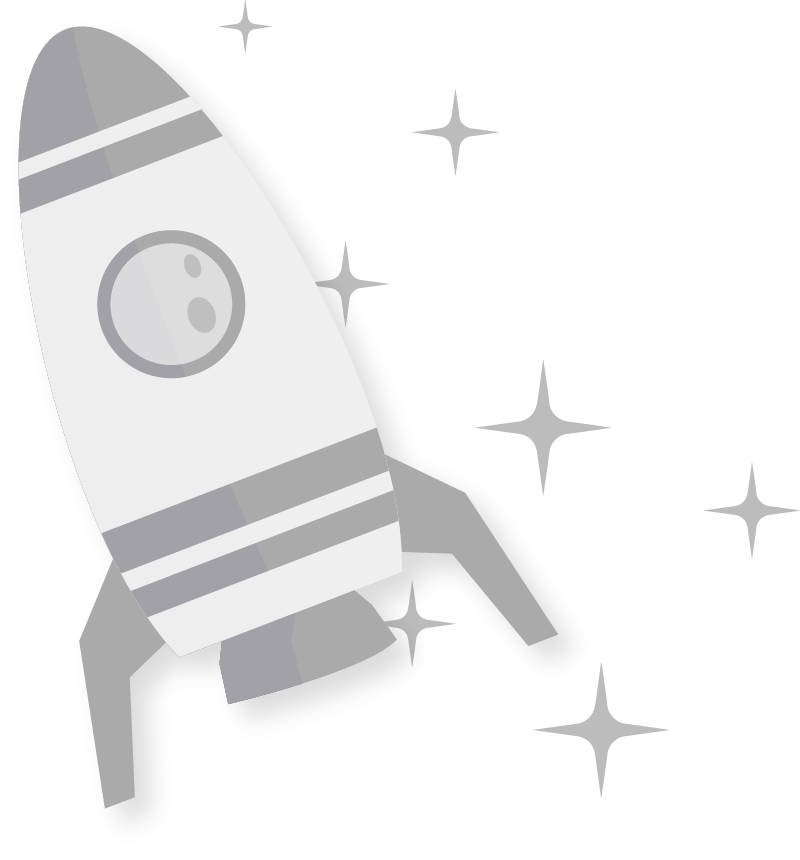
Technical Requirements
IMPORTANT!
Azamba will provide a complete implementation checklist once your company has decided to proceed with the production upgrade. Below is a list of technical requirements typically needed to perform a successful production upgrade.
- CRM and Sage ERP must currently be working without issue in your existing environment.
- The CRM upgrade must step through any versions between the existing version and target version. Because of this, each upgrade in between must have SQL and Windows compatibility based on the Sage compatibility charts for those versions.
- Azamba will need admin-level access to all servers and the SQL server in order to successfully complete the upgrade.
- Client must be current with Sage Maintenance & Support in order to obtain upgrade license keys.
- Please consult Sage CRM’s software and ERP compatibility before upgrading:
Azamba requires the following to complete your Sage CRM upgrade:
- Server/Environment Information
- Server software: must be compatible with existing version of CRM and new version of CRM (we will provide a compatibility matrix sheet)
- Memory: must meet the minimum RAM requirements from Sage
- Disk space: must meet the minimum disk requirements to run Sage without heavy disk paging or memory faults
- Java: must use a version compatible with Sage CRM
- Server Names/IP addresses
- Production CRM and SQL servers
- New production CRM and SQL servers
- Security/Access Information
- VPN
- Client/Installation instructions
- File download locations
- Username/Password
- Windows permissions
- Administrator level access
- Access to FTP and HTTP sites and download files (install files for CRM).
- Remote desktop connection
- IP address or domain name of server
- Administrator-level username/password on local machine and domain
- CRM system
- Administrator-level access
- RDP rights on server
- ERP system (if any)
- Administrator-level access
- RDP rights on server
- Third-party Applications for Sage CRM
- Microsoft Office must be installed (on CRM application server)
- Java Runtime Environment must be installed (on CRM application server)
- CRM Server(s)
- Admin-level access to CRM
- E-mail server information (if sending e-mails through CRM)
- All applications on the new CRM Server and SQL Server
- Document/library file share locations
- Compatible versions of CRM
- Ability to download files through FTP and HTTP protocols
- All license keys for CRM from current version to new version (get from Sage)
- SQL Server(s)
- Admin-level access to SQL Server
- SQL Server instance name
- CRM Database passwords must not start with any special characters
- SQL Server Management Server installed
- ERP Server(s)
- Test instance of ERP system installed on a new ERP server or the CRM server
- Desktop shortcut (or easy to find in program files)
- Admin-level username/password
- General Information
- IT department or IT firm (third-party) contact information
- ERP reseller contact information
- All applications or file shares (including locations) on the new CRM Server and SQL Server
- VPN
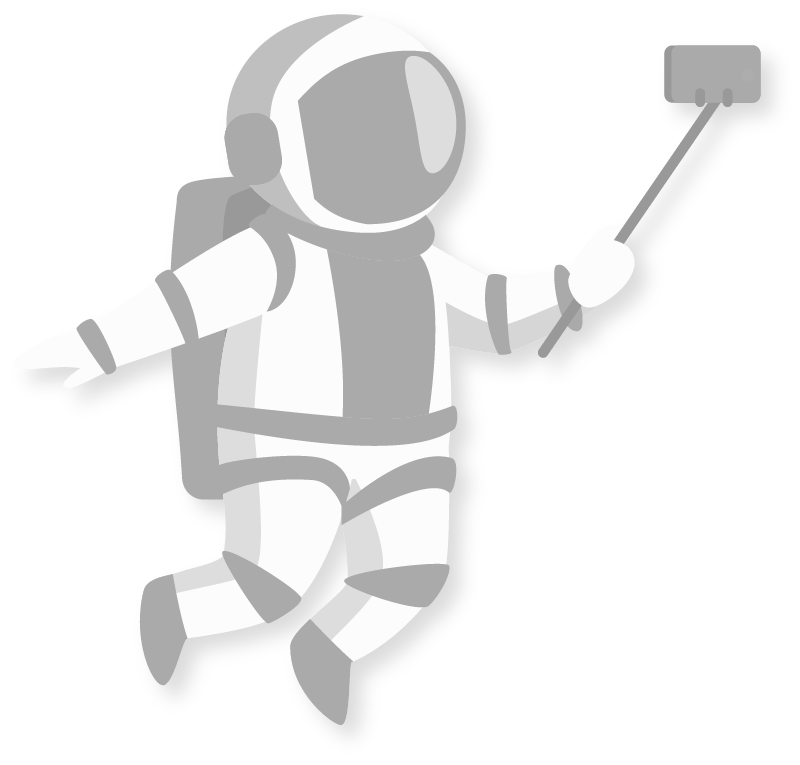
Assumptions
Please note the following list of assumptions is critical to the overall success of your Upgrade. Any deviations may result in Change Requests that will result in increased time frames, fees, and/or scope of this project.
- The appropriate CRM installation/upgrade files must be downloaded to a folder on the production server by you or another firm. The CRM installation/upgrade files come from the Sage 100 installation files, and the complete installation—including Sage 100, must be downloaded with the CRM files as well.
- MS SQL Server and MS SQL Management Studio must be installed and operational in the production environment prior to the upgrade, by the in-house technical services of you or a third-party firm. Azamba is not responsible for the installation of SQL Server.
- Azamba will install and configure Internet Information Services (IIS).
- Any ERP or other integrated systems are to be upgraded by client’s in-house IT staff or another consulting firm and are compatible with Sage CRM.
- Client is aware of any new features or changes in existing features that are provided with Sage CRM. If these features are requested to be removed, a separate change request bid will be provided to remove these features.
- Client is aware of any new data changes that are provided with Sage CRM. Azamba cannot adjust these data changes, but we can update any custom code referencing these changes. Any current customizations based on these changes will need to be updated through a separate change request bid.
- Any problems with the environment will be identified by you or Azamba and a separate Change Request may be required to resolve.
- Your network/IT personnel will be available to assist with technical and environmental issues as needed.
- All server software/hardware, database software, ERP/other system integrations, Microsoft Office, Exchange, and Java must be compatible with Sage CRM.
- The Outlook Integration for each user will be updated by Azamba, but the version of Microsoft Office installed on each user’s machine must be compatible with Sage CRM as provided by the Sage CRM Support Matrix. Troubleshooting unsupported versions of Microsoft Office will not be supported.
- Administrative level access will need to be provided to MS SQL Server, CRM, and the network domain.
- Any remote connection information (including VPN/RDP information) will be provided to Azamba prior to commencement of work.
- Any work not explicitly specified in the above tasks will be bid separately as a Change Request.
- Any errors or fixes needed to be prepared for the production upgrade or to complete testing in the production environment will be bid separately as a Change Request.
- All Azamba upgrade activities and testing will be done remotely.
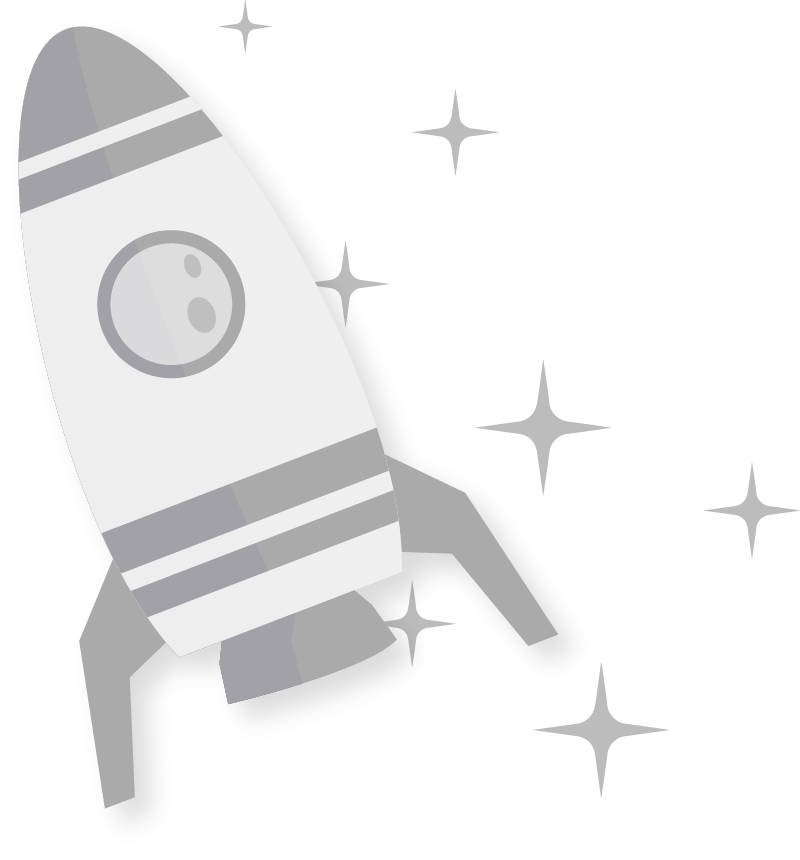
Important Information for Sage 100 Users
The Sage CRM upgrade must be coordinated with a Sage 100 upgrade in a specific timely order to avoid several potential issues including:
- Data corruption
- Missing orders or quotes
- Orphaned quotes or orders
To avoid these issues, upgrades must be completed in the following order:
- Sage 100 trial upgrade
- Immediately followed by the Sage CRM trial upgrade
- 3-7 days of testing
- Sage 100 production upgrade
- Immediately followed by the Sage CRM upgrade
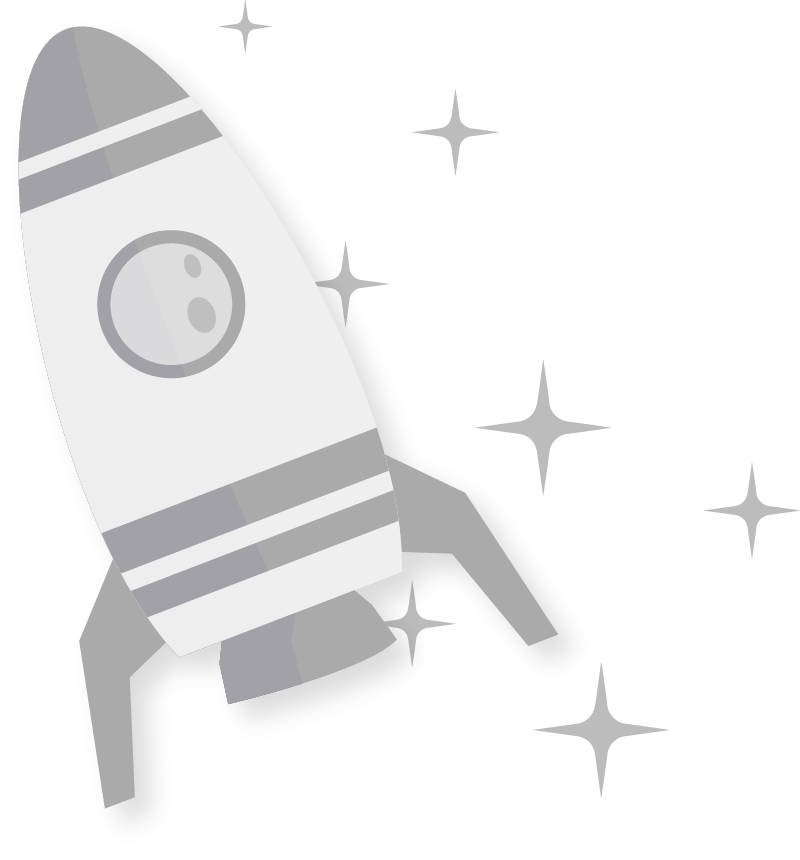
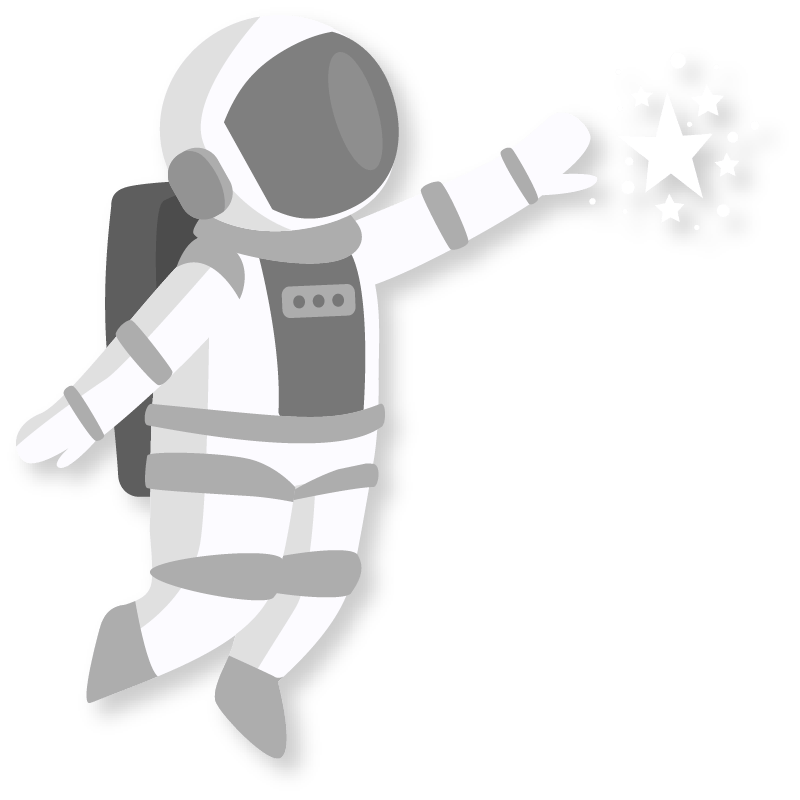
Our 100% Money-Back Guarantee
Buy with confidence: If this product is different than what you thought it was from when you purchased it, contact our staff for a refund.
Within 45 days of completion of this project, if you feel that you have not received the full value of the services described within this document, please contact Peter Wolf at 1.312.513.9333 to rectify the situation or to request a refund for the amount that you feel is warranted.
This guarantee is limited to the amount paid for the project services and excludes all software fees. The guarantee does not cover any expenses incurred during the project.
Terms of Service
By signing up for Azamba products and services, you are agreeing to our Terms of Service.
Ready for your Sage CRM Version Upgrade?
Fill out the form below to schedule a meeting with our team for additional assistance!