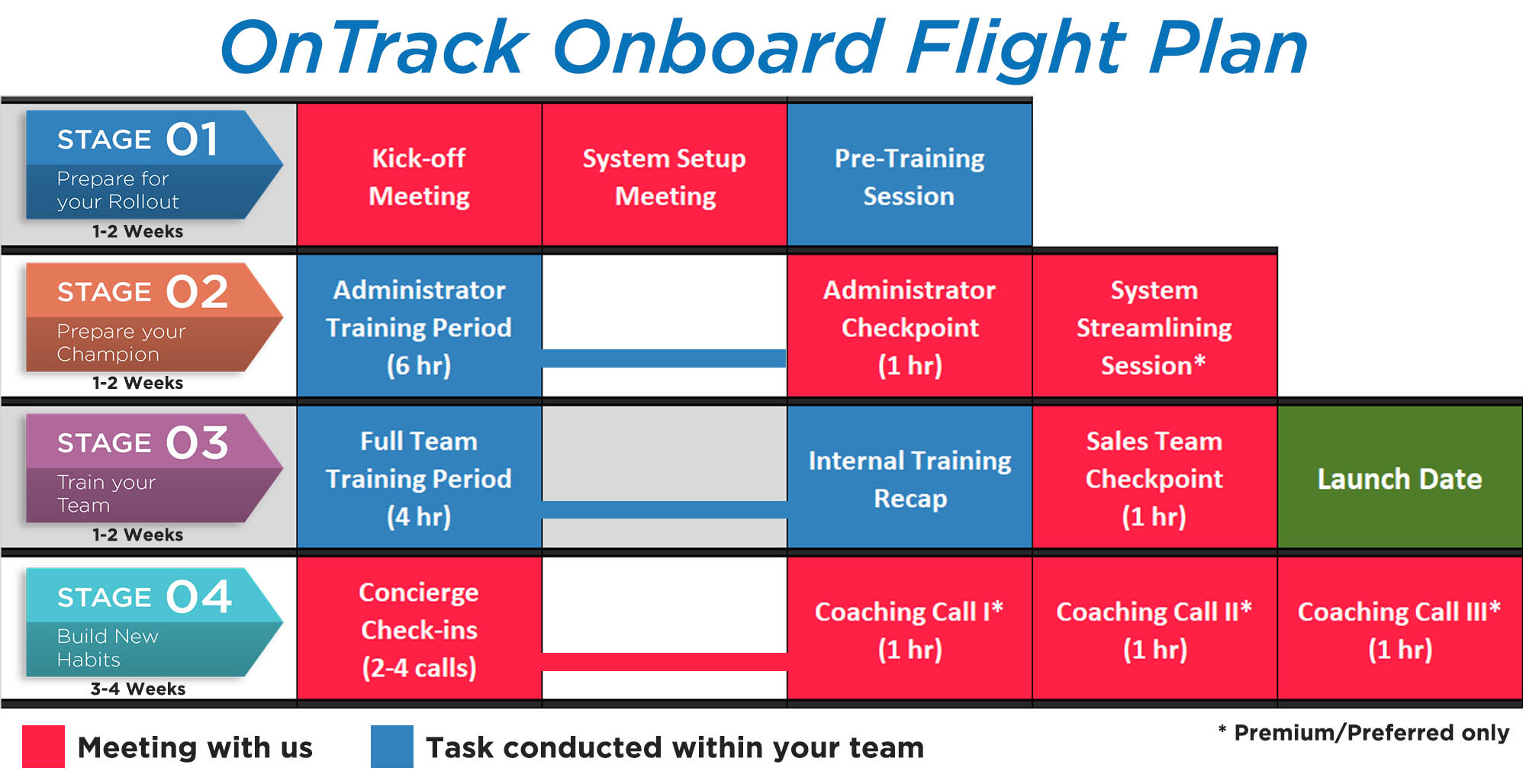What will OnTrack do for my company?
1. Help you get up-and-running with CRM successfully in the shortest time possible.
2. Ensure your long-term usage of CRM returns maximum benefit.
No Stress
Our team has completed hundreds of successful projects for businesses like yours. Your implementation will succeed, and we back that up with a 100% Money-Back guarantee!
No Strain
Our team handles the setup and implementation, and then trains your team to use your system quickly, easily, and efficiently. We do the heavy lifting so your team doesn’t have to!
No Surprises
Our fixed-fee, fully-scoped, flexible migration, upgrade, and training plans ensure you get exactly what you need at exactly the price you agreed to from the start!
– Jared Grigg
– David Triglia

– Amanda Caspers
Less time Training
Take advantage of easy training hub navigation and accessible tools to make your implementation as simple as possible.
Structured for a fast 5-8 week completion, with OnTrack you know exactly who should be doing what at all times to keep your adoption moving.
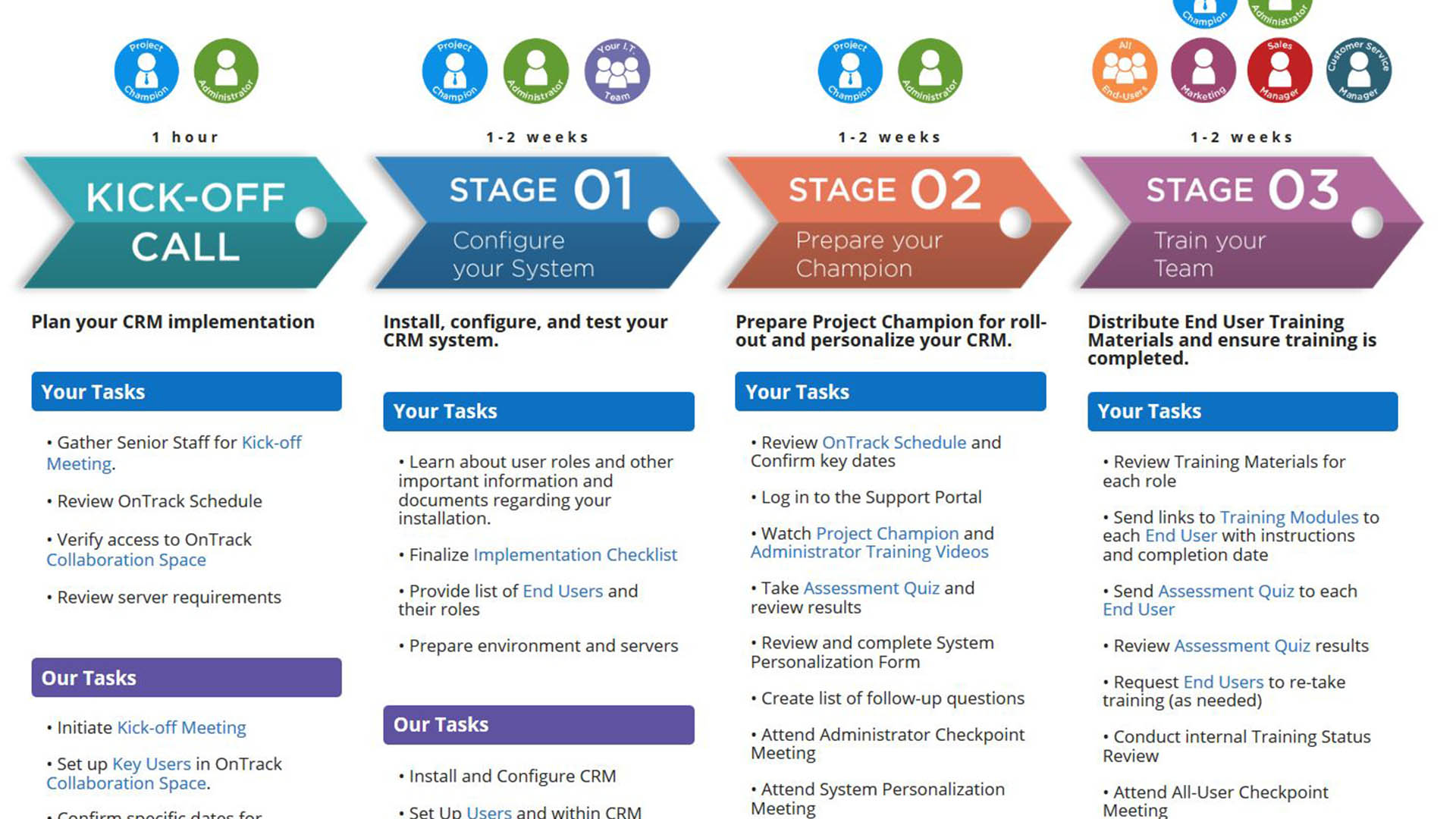
More time Selling
Get to do what you really want to be doing with CRM faster. With OnTrack, we make learning Sage CRM quick and hassle-free.
Similar Sage CRM implementation programs can take over a year to get your team inside. With OnTrack you can have your team start selling in CRM in as little as three weeks!
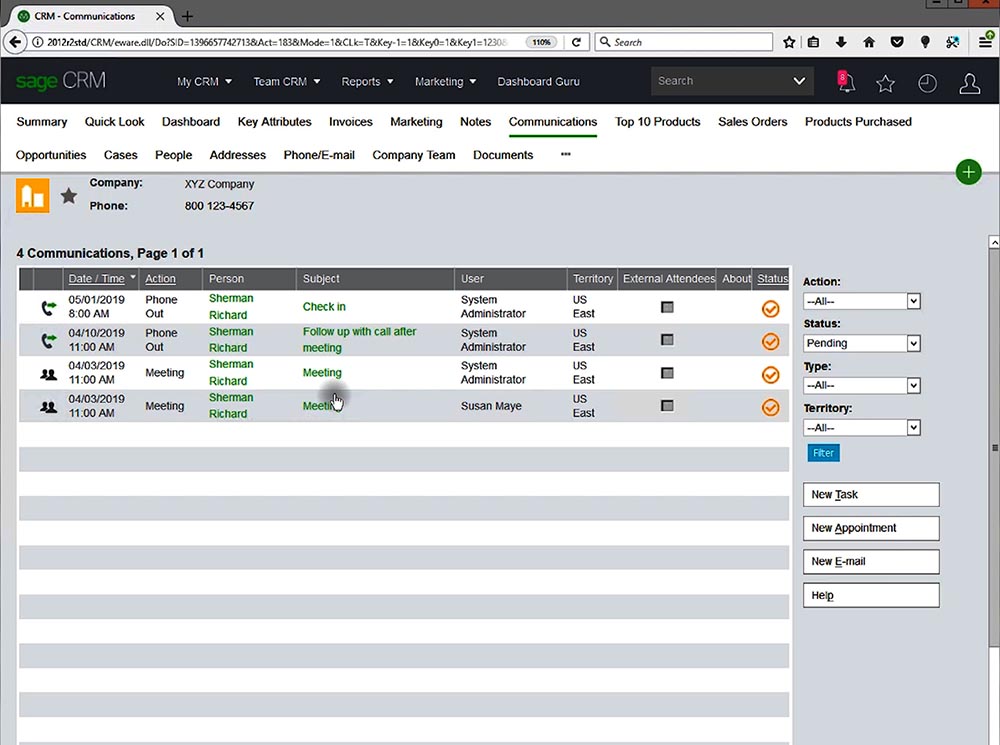
The OnTrack for Sage CRM Simple Stages to Success
We break up your onboarding into easy-to-follow stages designed to get you and your team using CRM in your live environment in weeks, not months.
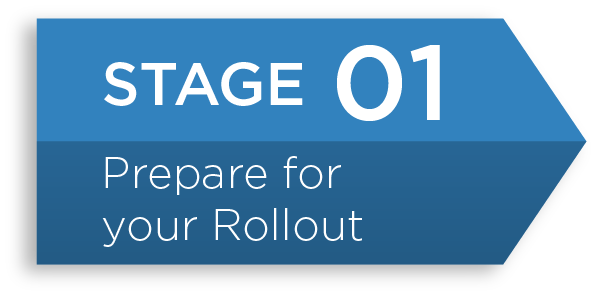
Prepare yourself, your team, and your system for OnTrack Onboarding.

Complete training modules and streamline your system for a successful launch.

Introduce your streamlined screens, distribute end-user training materials, and monitor internal progress.

Encourage ongoing system usage, develop more in-depth knowledge, and implement continued system improvements.
Tailored for You, without the Long Setup
Don’t waste months or years paying hourly tech people to personalize your system before it’s even usable. With our pre-built add-on bundles, you can customize your system to meet your unique needs from Day One.
Quick installs and consistant updates to our CRM add-on collection mean that you’ll be adapting your business faster than your competition.
FREE with OnTrack
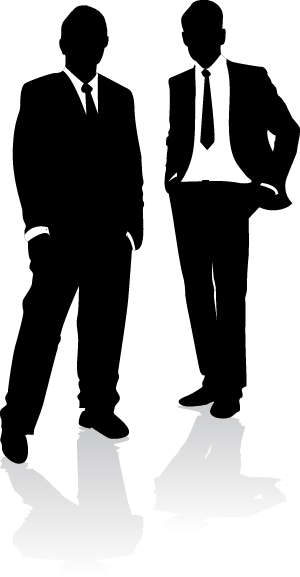
Our Money-Back Guarantee
You deserve to have the best service, and we are going to do everything we can to provide it.
Rest easy knowing that at any time during the period of service or up to 45 days after, you can take advantage of our money-back guarantee.
If you feel that you have not received the full value of the services as promised, you can contact Peter Wolf at 1.312.513.9333 to rectify the situation or to request a refund for the amount that you feel is warranted.
This guarantee covers all OnTrack services and fees going back six months, and excludes all software fees.
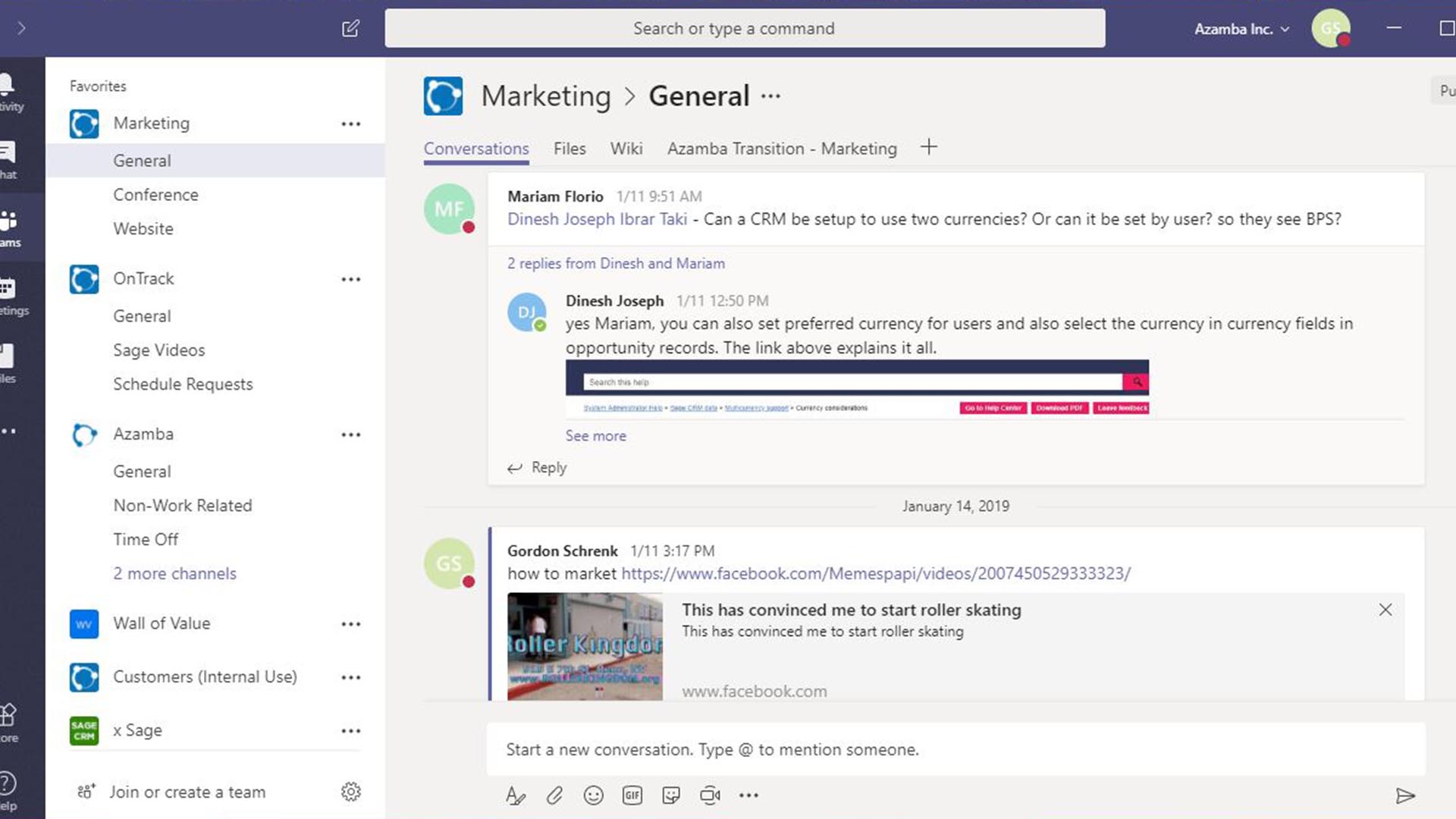
Get Help Faster
OnTrack takes advantage of Microsoft Teams to provide a quick and direct line between your company and our staff.
• Direct @ messaging with our staff.
• Drag-and-drop file sharing.
• Is available as a Mobile-friendly app.

Learn from Experts
Take part in scheduled conference calls with our expert staff who are trained to get you up-and-running with CRM quickly.
With GoToMeeting, our staff can pilot your system remotely for easy configuration and technical support.

Train Any Time
With our video training series, you can start learning how to use CRM right away, on your own time.
• Quick and easy instructions.
• Training for administrators, sales, customer service and marketing.
To see pricing tables, please view this page on a desktop.
Premium
Plan
Preferred
Plan
Basic
Plan
Designed for Businesses that:
Want to maximize their ROI with greater personalized attention.
Want to maximize their ROI but don’t need as much personalized attention.
Feel comfortable with a self-directed implementation and little-to-no hand-holding.
Coaching & Training
Anytime Training videos
Ontrack’s series of training videos are delivered by our seasoned veterans.
These videos are available to watch anytime, and are perfect for people who are just starting out, or to brush up on your Sage CRM knowledge.
✔
✔
✔
Collaboration Team Access
OnTrack utilizes the power of Microsoft Teams for quick and easy collaboration between you and our staff. It’s like having a private Facebook just for your implementation.
In our MS Teams Collaboration Space, you can @ message our staff, access the OnTrack Hub and Support Portal, and easily share files and screenshots.
No Microsoft Office licenses required!
3 Users
2 Users
1 User
Scheduled Deep Dive Sessions
Want to go in depth on a specific topic? Schedule a deep dive session with our experts.
Our team offers advanced training to make you and your team an expert on any CRM topic.
Monthly
Quarterly
–
Technical Services
Support Cases
Do you have a technical issue? Our IT Team is standing by to respond to your cases using our OnTrack Support Portal.
✔
✔
Break/fix Only
Unlimited System Patches
System patches are put out regularly by Sage to fix known bugs and issues.
However, installing them yourself can be tricky, and can sometimes cause problems.
Our IT teams tests out all patches to make sure they will not negatively affect your system, as well as take the time to install them for you during your off-hours.
✔
✔
600
3rd Party Add-on Troubleshooting
Are you having trouble with integration of an add-on from another company?
Our team is happy to troubleshoot your issue to make sure all of your integrations are working properly.
✔
✔
–
Support Queuing (Typical Response Time)
Our IT Team is always active making sure our clients are getting swift and helpful assistance.
When our team gets busy, OnTrack prioritizes support tickets based on what plan our clients are signed up for.
2 hours
4 hours
8 hours
CRM Add-ons
ERP Toolbox
Understand sales trends, boost sales, and improve visibility for your team with the Azamba ERP Toolbox.
Search, view, sort, and run reports on Sage 100 accounting data from directly within your CRM records.
Works with or without ERP integration or integration-compatible systems, and does not require additional Sage 100 workstations.
✔
✔
15/User/Mo
Dashboard Guru
Transform your data from a collection of information sitting in CRM to a valuable asset that will deliver real value to your business with high-value, custom Sage CRM dashboards.
The Dashboard Guru helps you view, understand, analyze, and learn from your data like never before, all from one easy to use and easy to understand screen.
✔
✔
15/User/Mo
Quotas Manager
Always know whether your sales team is hitting their goals with the Quota Manager add-on by Azamba.
Quickly and easily enter, edit, and view sales quotas and progress for both individual sales team members and entire sales teams.
Works with both standalone and integrated Sage CRM systems and can support a single manager or an entire management team.
✔
✔
15/User/Mo
Opportunity Pro
Your salespeople always have access to current order statuses right inside Sage CRM based on invoice information from Sage 100.
✔
15/User/Mo
15/User/Mo
Person Multi-Link
Track complex, multi-company contacts with ease with the Person Multi Link. Sage CRM’s native functionality won’t let you link a person to multiple companies.
But with the Person Multi Link, you can track all of your communications against every person and company involved, no matter how complicated those relationships are!
✔
15/User/Mo
15/User/Mo
One-Time Onboarding & Installation Services
Welcome Kit
Our Welcome Kit will be mailed to you upon payment, and includes everything you need to get started!
Included are:
• The OnTrack Schedule Poster – to keep track of your onboarding progress
• The Getting Started Guide – with all the information you need to get set up, prep your sales team, handle issues, and receive explanations on all of your scheduled events.
• Extra surprises for mailed kits!
✔
✔
Digital Only
Access to OnTrack Roadmap Website
The Roadmap Website is our hand-crafted learning system website for Sage CRM.
The Roadmap website contains a step by step guide for training, meetings, and tasks to help get you up and running with Sage CRM using our simple, easy to follow structure and methodology.
✔
✔
✔
Scheduled Training Checkpoints
No matter what plan you pick, OnTrack makes sure you’re implementation is successful.
With our scheduled training checkpoints, you will have the chance to talk to our experts, via MS Teams or GotoMeeting, to make sure you and your team have the knowledge to use CRM effectively.
You will have a checkpoint meeting for your CRM administrator, and a checkpoint meeting your sales team. Meetings are also available for your marketing and customer service teams upon request.
✔
✔
✔
Scheduled Personalization Session
Meet with your Success Coach who will walk through and implement changes and configurations to your system so that your CRM is best suited for your business’ specific needs.
Basic customers will be provided with materials that will train you to make these changes yourself.
✔
✔
–
3 Scheduled Coaching Sessions
Go even more in-depth with your CRM training with our scheduled coaching sessions.
As you use and adapt to your new CRM system, it’s likely you and your team will have questions.
For premium and preferred customers, we schedule out coaching sessions to effectively synchronize with your implementation, and ensure your transition is relaxed and worry-free.
✔
✔
–
Sage CRM Setup & Configuration
We focus on your setup so you can focus on training.
Included items:
- Install and configure Sage CRM on your servers
- Conduct user and security setup and security assignment
- Offer Industry-specific usage advice
- Assist with data migration/import
✔
✔
✔
Office 365 and Outlook Setup & Configuration
Azamba will set up and configure your integration between Sage CRM and Outlook, giving you access to use them together from day one.
✔
✔
✔
Data Migration Import (up to)
If you need to transfer over basic contact information (names, phone numbers, email, address), we will provide a standard template that you can use and assist you with the first import.
Advanced data migration services are also available.
(See our Terms of Service)
10,000 Records
5,000 Records
1,000 Records
Get Ready Before Getting Started
Please review our Terms of Service for important information regarding our OnTrack Success Plans by clicking here:
What you Need to Know before Installing (Click to Expand)
BACKUPS and PROTECTION
Although Azamba sets up your CRM and configures it, it is your organization’s responsibility to conduct backups. You should let your IT person know that CRM is a web-based application – the following two main areas need to be backed up:
- SQL Database to a .bak file
- A complete copy of the Windows CRM directory
Please contact Azamba if your IT person is unsure of the location of these two items. We also recommend that the backups are spun off local on the current machine, and then that local backup is copied to your cloud or tape storage. This provides redundancy and easy access.
EXPOSING CRM TO THE WWW
Most organizations using Sage CRM choose to expose their CRM instance to the world wide web. Azamba does not perform this action as it involves server security and network configuration. We recommend making sure that your password policy in CRM is enabled prior to exposing CRM to the web. Contact your CRM account manager with any questions.
An example scenario of exposing CRM to the WWW is: Setting up an A record in DNS to point to crm.yourcompany.com. Going into your existing firewall and creating a one-to-one NAT rule to point to the CRM server on the HTTP/HTTPS port. You can test the configuration by going to crm.yourcompany.com/crm
*If any changes are being made to IIS, make an IIS explicit backup prior to doing so. Any problems with the CRM site caused by internal IIS changes may result in a Change Order and can cause serious down time.
*Contact Azamba if you choose to use HTTPS.
UPGRADES and UPDATES TO SAGE 100/300/SAGE PRO ERP/X3
Please contact Azamba as soon as you start to plan any ERP upgrade. CRM works in lock step w the ERP and is version dependent. Performing any upgrade without contacting Azamba can result in a non-functioning CRM, data loss (permanent), and data integrity issues. It can also be costlier to try and resolve the issues after the fact, than with pre-planning. We are happy to work closely w your ERP partners during planning so that everyone is on the same page.
SETTING UP YOUR SERVER
It is best to have the Sage CRM application on its own server and not the ERP server or a server with other internal files and software for your organization. Having CRM independent of other applications will ensure better performance and safer execution when exposing CRM to the world wide web. It will also be a benefit when a restart is necessary, or when work is being done – as not to disturb your organization. The SQL database for Sage CRM can reside on a local instance of SQL (on the same server as the CRM application) OR it may exist on an entirely different server. Please keep in mind that Sage CRM relies heavily on SQL and it is very important to have ample memory and as few databases as possible sharing that memory. Any questions? Ask our team
Installation Requirements
The downloadable document below contains important information regarding Sage CRM installation and compatibility. Please review this information with your IT Team to ensure your company is ready to install and implement Sage CRM as soon as you sign up for OnTrack.
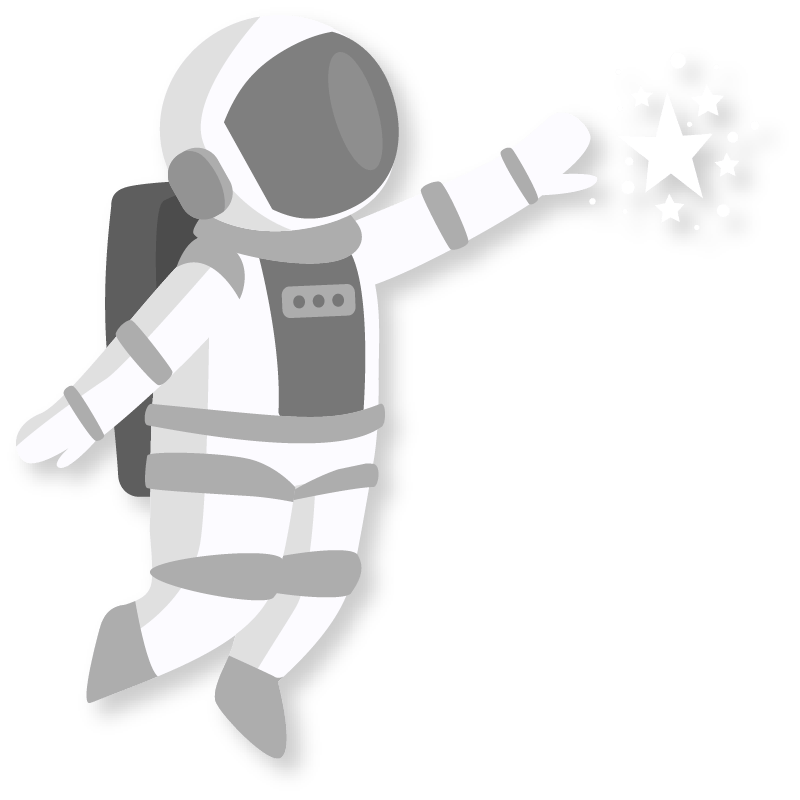
Our 100% Money-Back Guarantee
Buy with confidence: If this product is different than what you thought it was from when you purchased it, contact our staff for a refund.
Within 45 days of completion of this project, if you feel that you have not received the full value of the services described within this document, please contact Peter Wolf at 1.312.513.9333 to rectify the situation or to request a refund for the amount that you feel is warranted.
This guarantee is limited to the amount paid for the project services and excludes all software fees. The guarantee does not cover any expenses incurred during the project.
Terms of Service
By signing up for Azamba products and services, you are agreeing to our Terms of Service.
Need help deciding if OnTrack is right for you?
Click below to schedule a free consultation with one of our experts and get a quote!