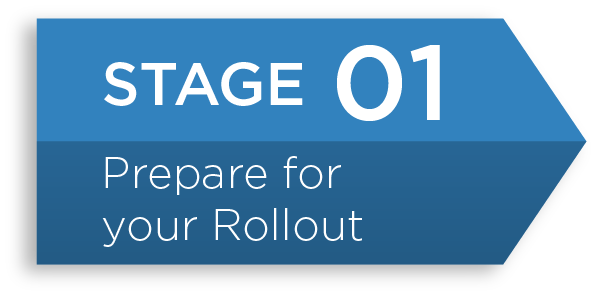Click on the arrows below to begin!
Prepare yourself, your team, and your system for OnTrack Onboarding.
Your Tasks
• Read through the entire Getting Started Guide for Project Champions
• Access Microsoft Teams
• Log a test case in the Support Portal
• Attend Kick-off Meeting
• Review important Sage CRM Documents
• Attend System Installation Meeting
• Prepare environment and servers
• Confirm access to Sage CRM
• Conduct Pre-Training Session (Internal)
Roll up your sleeves and get to work! Complete training modules and streamline your system for a successful launch.
Your Tasks
• Accept all meeting invites via email
• Complete Administrator Training Period
• Perform data import into your new CRM system
• Submit Admin Questions List via MS Teams
• Attend Administrator Checkpoint Meeting
• Attend System Streamlining Session (Premium/preferred only)
Get your team set for success! Introduce your streamlined screens, distribute end-user training materials, and monitor internal progress.
Your Tasks
• Complete Full Team Training Period
• Conduct Internal Training Recap
• Submit your Sales Questions List via MS Teams
• Attend Sales Team Checkpoint Meeting
• Commence Launch Date
Your system has launched (but your journey has just begun)! Encourage ongoing system usage, develop more in-depth knowledge, and implement continued system improvements.
Your Tasks
• Post your questions to MS Teams as they arise
• Monitor your team usage
• Attend Concierge Check-ins
• Propose topics in MS Teams you or your End-Users would like to learn more in-depth
• Attend Coaching Calls (Premium/preferred only)
• Explore the CRM Add-ons Catalog
• Submit End-User Wishlist