
Roll up your sleeves and get to work! Complete training modules and streamline your system for a successful launch.
We Propose Dates for OnTrack Schedule
When you have completed Step 01, your Concierge will contact you about your meeting schedule for your check-ins and coaching sessions. Please note, if sessions are spread out too far, your team’s ability to retain the information goes down. If sessions are too close together, it won’t give you or your team enough time to work with CRM and gather questions. Our proposed dates are structured to optimize the success of your implementation.
If the dates and times we send out do not work for you, simply propose a similar date or time from the email, and we’ll get back to you shortly after.
Review OnTrack Schedule and Confirm Key Dates
Review the typical coaching schedule for the first month of on-boarding. Your Success Coach will send you a series of invites for your check-in and coaching sessions after Stage 01 is completed. If the dates don’t work for you, just propose a new time. If you’re not sure, ask questions in the collaboration space.
Remember: your first month is the most important. We always recommend completing this schedule within a 5-8 week period!
Training and Coaching Schedule
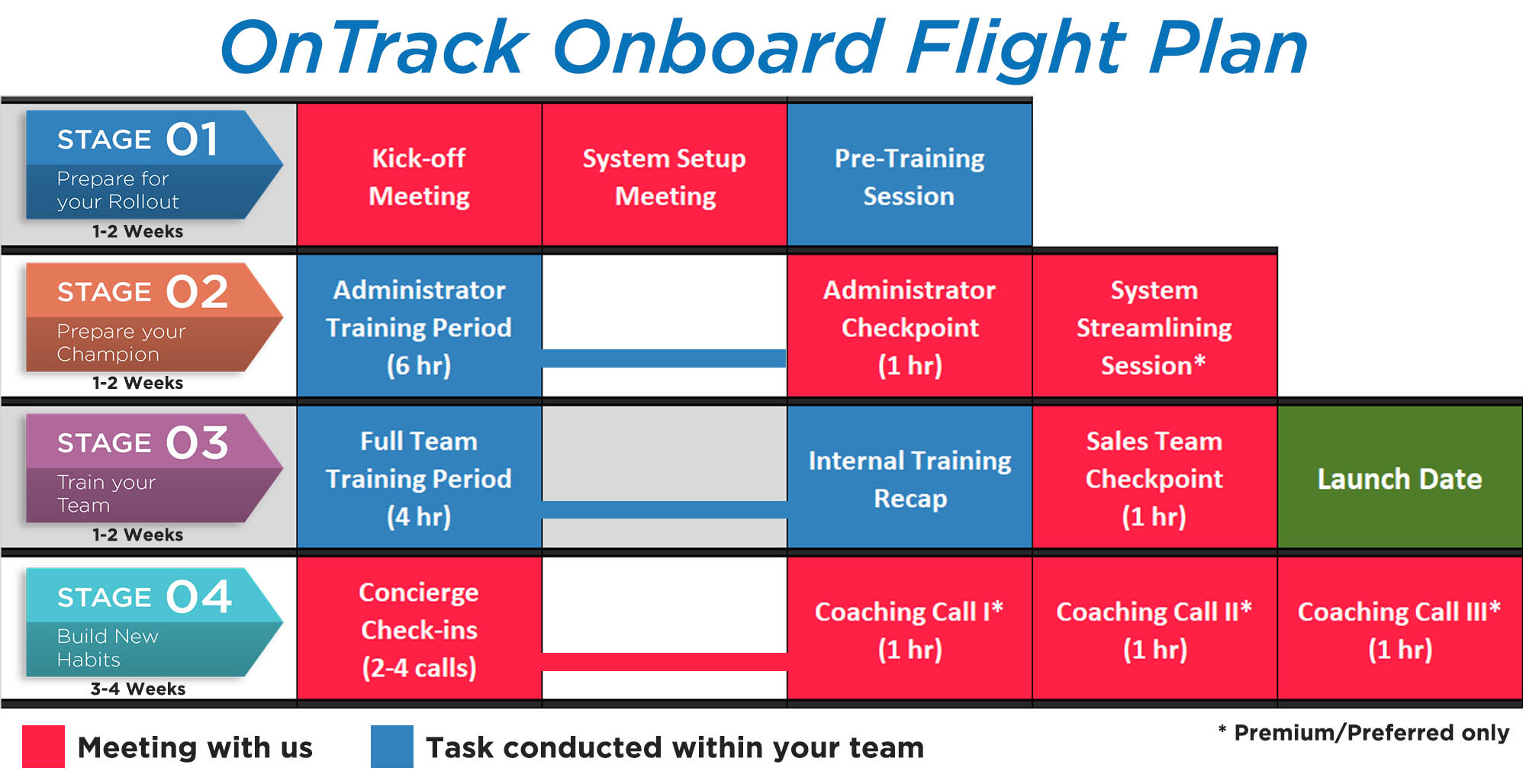
What do all of these mean? (Click Here)
Kick-off Meeting
You will meet on GotoMeeting with your OnTrack Concierge to plan out a start date for training and when to schedule your first appointments.
Before this meeting:
• Read through this entire booklet
• Follow the steps to access MS Teams as well as CRM
During this meeting:
• Log in to MS Teams
• Log in to CRM
• Log a support ticket
System Setup Meeting
You will meet with Our CRM Tech Support to give them system information that they need to set up and configure your new CRM system.
Pre-training Session (Internal)
You will meet with your sales team to introduce what they can expect from their CRM implementation process. We will provide you with materials to assist you in getting your team comfortable and prepared for training.
During this session:
• Address concerns or questions regarding the onboarding process
• Alert them of training time frames and CRM usage expectations
Administrator Training Period
The Administrator will take the Admin Training Course. We recommend reserving 6 hours over a several day period to complete the course.
To Access:
• Go to the Onboard Roadmap Site > Stage 02 in MS Teams
Administrator Checkpoint Meeting
The Administrator will meet with our team to review any questions you may have regarding the administrator training materials to ensure you feel comfortable operating inside CRM.
Before this meeting (Required):
• Submit your User List via MS Teams
• Submit your Admin Questions List via MS Teams
System Streamlining Session (Premium/Preferred only)
You will meet with your Success Coach who will walk through and implement changes and configurations to your system so that your CRM is best suited for your business’ specific needs.
If you are not a premium/preferred customer, you will be provided with materials that will train you to make these changes yourself.
Before this meeting (Required):
• Submit the System Streamlining Form via MS Teams
Full Team Training Period
You and your team will take the Sales Training Video Course. We recommend reserving 4 hours over a several day period for everyone on your team to complete the course.
• Go to the OnTrack Hub > Stage 03 in MS Teams for the link to the Sales Training Video Course to give to your End-Users
To Access:
• Go to the OnTrack Hub > Stage 03 in MS Teams for the link to the Sales Training Course to give to your End-Users
Internal Training Recap
You and your team will meet internally to verify that your staff has completed their training and to identify areas which require more attention. Keep notes about your review to share with your Success Coach at your Sales Team Checkpoint.
During this meeting:
• Compile list of questions from your sales team and submit via MS Teams
Sales Team Checkpoint Meeting
You and your sales team will meet with us to review any questions you may have regarding the sales training materials to ensure your team feels comfortable operating inside CRM.
Before this meeting (Required):
• Submit list of questions from your sales team and submit via MS Teams
Launch Date
You and your team will begin actively using your CRM system for your daily activities. It’s now crucial that each of your users takes the time to get comfortable using CRM day-to-day instead of any older methods. It will be the duty of you, the Project Champion, to make sure End-Users are adapting to this change.
After this event:
• Post your questions in MS Teams as they arise
Concierge Check-ins
Your Concierge will be calling-in periodically after your Launch Date.
During these calls:
• Update us on your company’s progress
• Express any needs or concerns
• Organize next steps
Coaching Call Meetings (Premium/Preferred Only)
After your initial Go-Live period, you will meet with your Success Coach to go over more complicated questions and get hands-on assistance.
Before these meetings:
• Propose topics in MS Teams you or your End-Users would like to learn more in-depth
Complete Administrator Training Period
The Administrator will take the Admin Training Course. We recommend reserving 6 hours over a several day period to complete the course.
If the link will not open, please disable your browser popup blocker.
If the link will not open, please disable your browser popup blocker.
Follow the link to begin watching the Salesperson training videos. These are to be completed before the Administrator Checkpoint.
Submit Admin Questions List via MS Teams
Compile a list of questions based on the training materials you would like further explanations or clarifications on. Use these questions as discussion points for your upcoming meeting with your Success Coach.
Create a Word Document or similar and upload it to MS Teams prior to your Administrator Checkpoint Meeting.
Attend Administrator Checkpoint Meeting
The Administrator will meet with our team to review any questions you may have regarding the administrator training materials to ensure you feel comfortable operating inside CRM.
Before this meeting (Required):
• Submit your Admin Questions List via MS Teams
Fill Out System Streamlining Form
Give this form to your Success Coach to let them know what personalizations your organization wants to implement to make CRM better in line with your businesses unique needs. You may also wait until your Administrator Checkpoint and fill out this form with the help of your Success Coach.
Drop in the Collaboration Space when complete!
Attend Streamlining Session
Meet with your Success Coach who will walk through and implement changes and configurations to your system so that your CRM is best suited for your business’ specific needs.
If you are not a premium/preferred customer, you will be provided with materials that will train you to make these changes yourself.
Before this meeting (Required):
• Submit the System Streamlining Form via MS Teams

