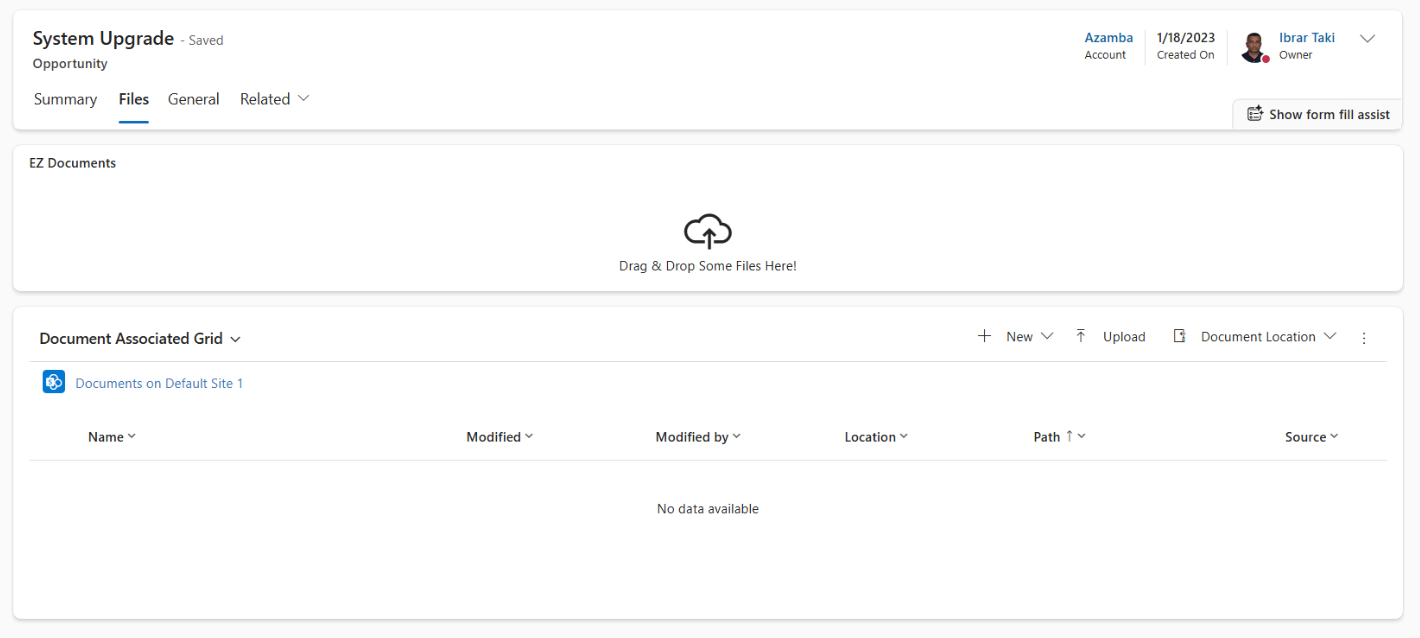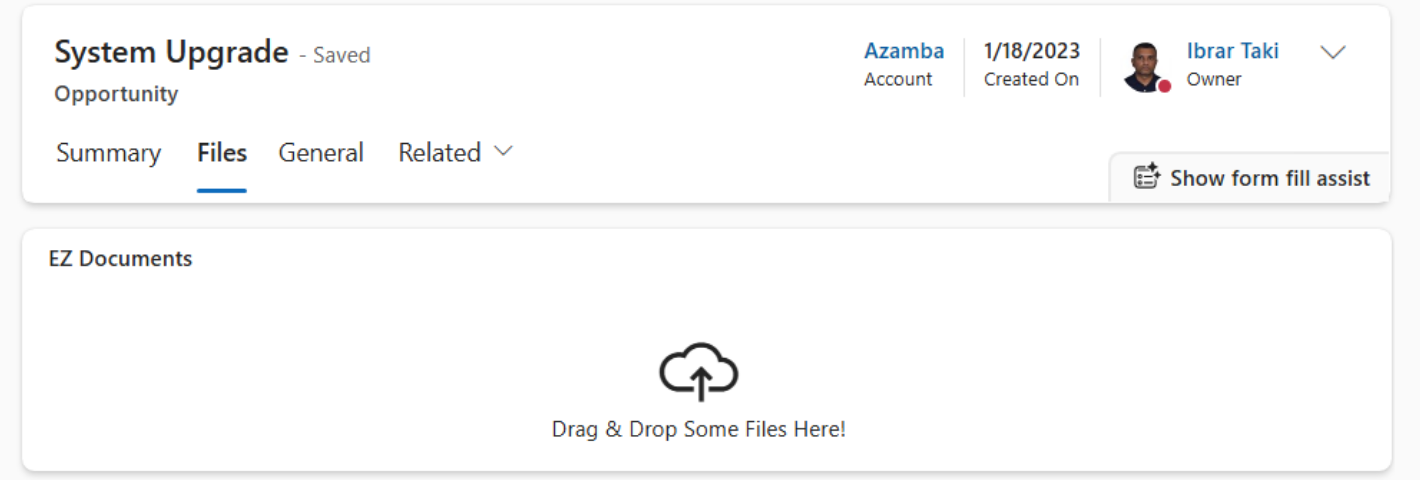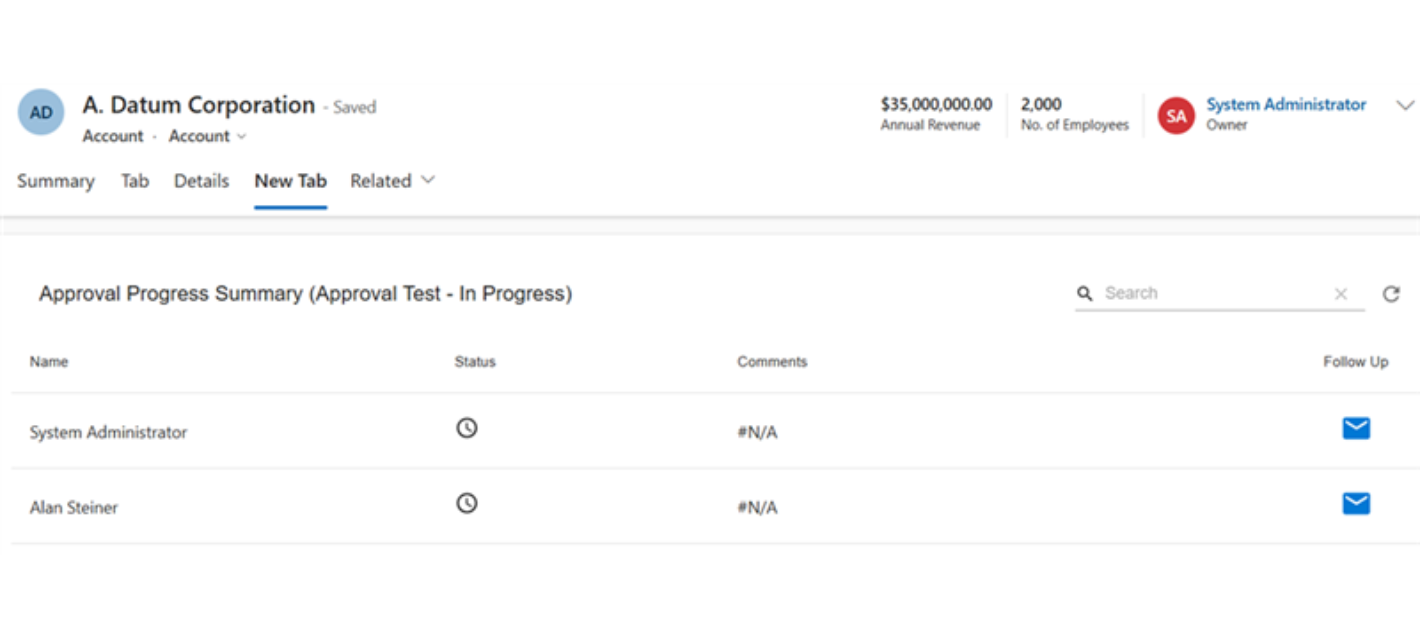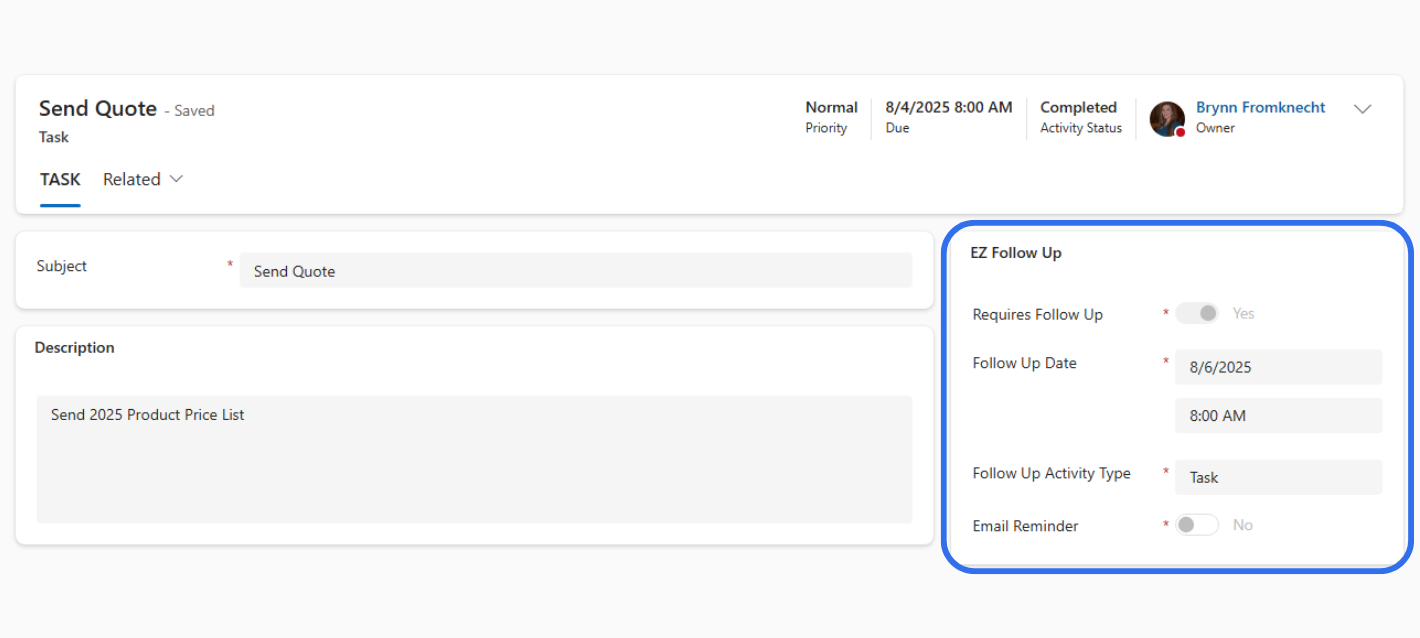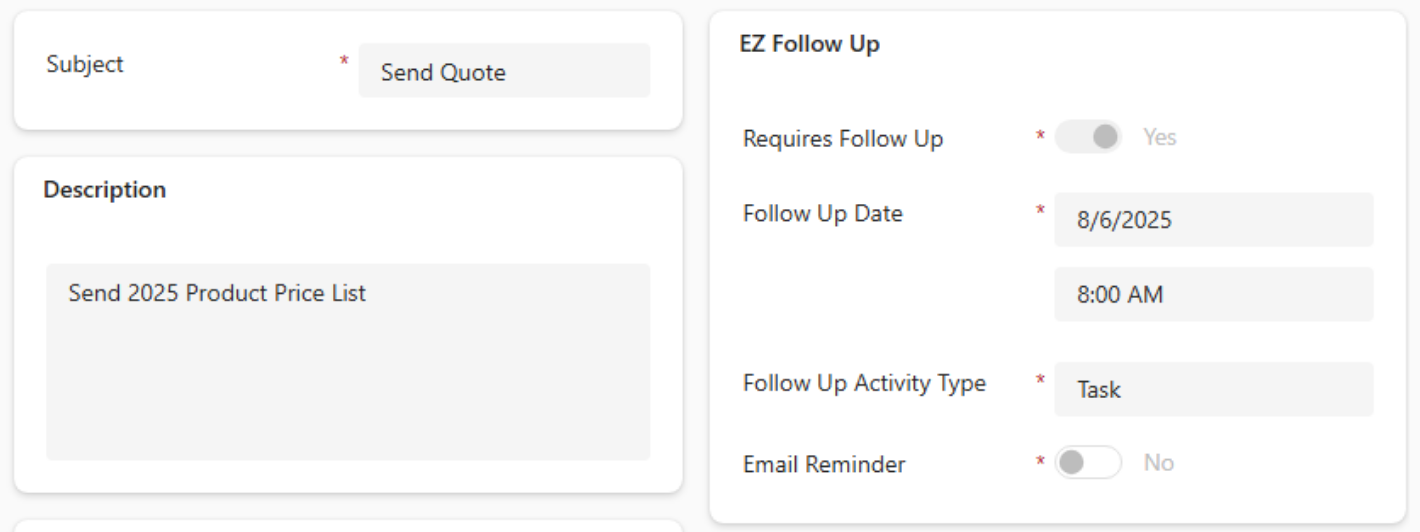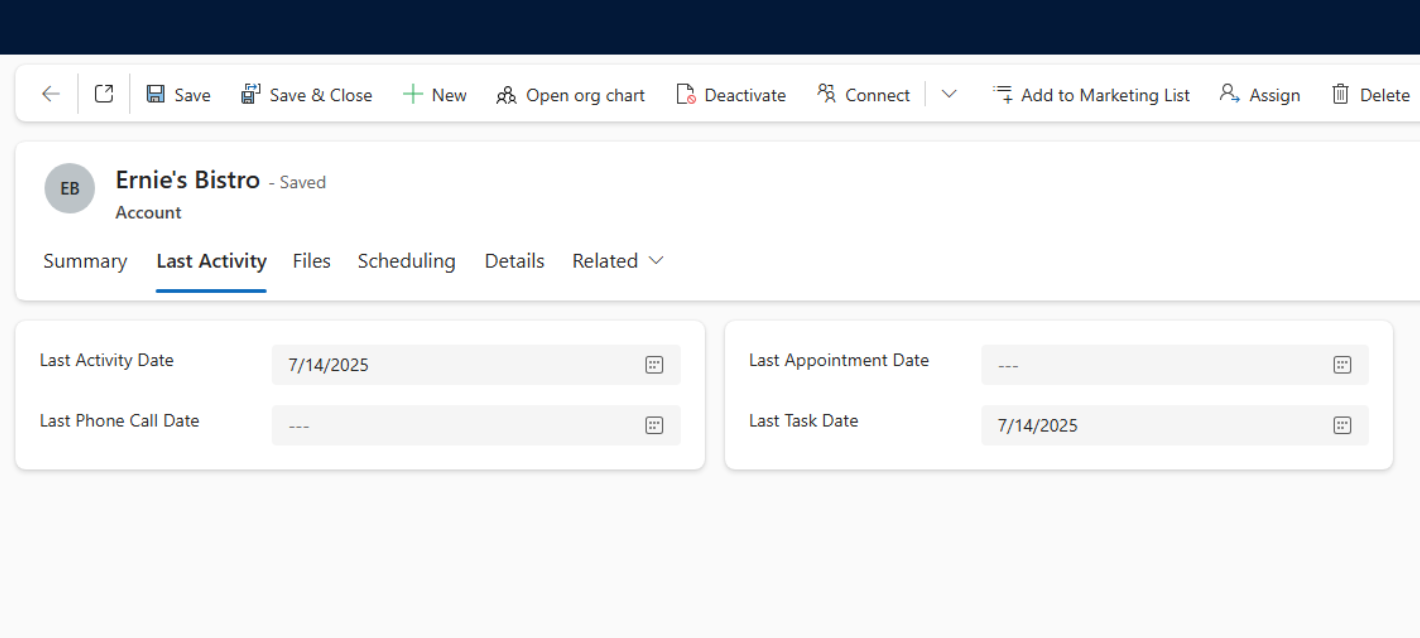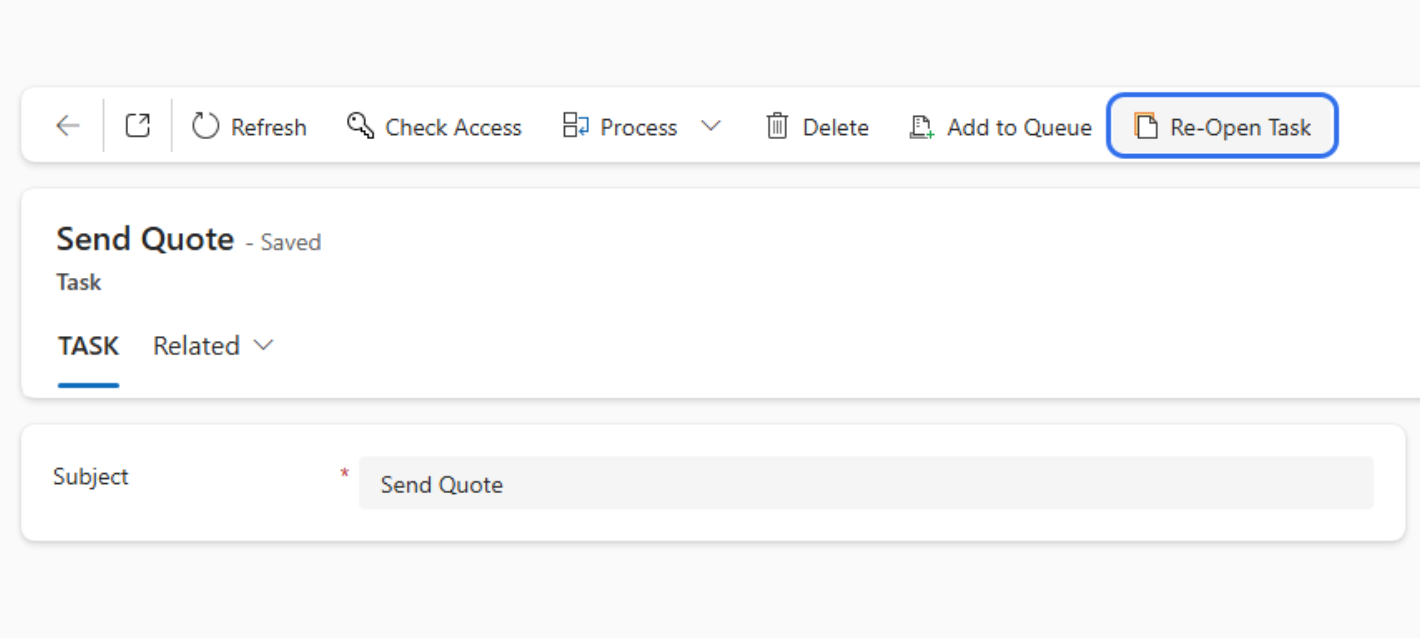Home » Microsoft Dynamics 365 Hub» Microsoft Dynamics 365 Add-Ons » EZ Tools
Stop Letting Everyday CRM Tasks Slow Your Team Down with EZ Tools
If you’re tired of digging for activity history, wrestling with document uploads, or chasing down approvals in Dynamics 365, you’re not alone.
EZ Tools is a FREE pack of five Add-Ons for Dynamics 365 that removes the friction from your daily work.
Find last customer activity, upload docs, fix mistakes, and keep projects moving all in seconds.
Try EZ Tools and see the difference for yourself.
Always free, with no risk. Only faster, easier CRM starting now.

Tired of fighting your CRM just to get basic work done?
Little daily slowdowns, lost activity, clunky uploads, and missed follow-ups can quietly drain your team’s time and energy.
EZ Tools was built to clear these roadblocks, so your team can finally focus on what matters most: moving work forward and serving customers.
Ready to see how each tool helps you cut through the clutter?
EZ Documents
Manage your files right where you work.
- Upload files in seconds: Drag and drop documents right into Dynamics 365, removing slow, and clunky uploads.
- Stay organized: Keep all projects files together, right where your team works.
With EZ Documents, your team spends less time managing files and more time moving projects forward.
EZ Approvals Lite
Track and manage approvals without leaving CRM
- Track approvals at a glance: Instantly see approval status and progress, right inside Dynamics 365.
- Keep things moving: Send reminders and follow up on pending approvals with a click.
EZ Approvals Lite helps your team avoid bottlenecks and keeps every project on track.
EZ Approvals Lite
Track and manage approvals without leaving CRM
- Track approvals at a glance: Instantly see approval status and progress, right inside Dynamics 365.
- Keep things moving: Send reminders and follow up on pending approvals with a click.
EZ Approvals Lite helps your team avoid bottlenecks and keeps every project on track.
EZ Follow Ups
Create and track follow-up tasks with full context.
- Create follow-up tasks instantly: Link new tasks to any activity, so nothing gets lost.
- Keep the full history: Maintain context and accountability for every follow-up.
EZ Follow Ups ensures nothing falls through the cracks and every next step is clear.
Last Activity Dates
See the dates of your last customer touchpoints for Activities, Leads, Opportunities, and Cases.
- Know your last touchpoint: Instantly see the most recent call or email on any record.
- Never miss a follow-up: Spot inactive accounts or contacts before they slip through the cracks.
Last Activity Dates makes it easy to stay connected and keep relationships warm.
Last Activity Dates
See the dates of your last customer touchpoints for Activities, Leads, Opportunities, and Cases.
- Know your last touchpoint: Instantly see the most recent call or email on any record.
- Never miss a follow-up: Spot inactive accounts or contacts before they slip through the cracks.
Last Activity Dates makes it easy to stay connected and keep relationships warm.
Reopen Closed Task
Finally be able to reopen a closed Activity to edit or add details.
- Fix accidental closures: Reopen tasks with one click, with no need to start over.
- Keep projects on track: Edit and update closed tasks as needed, so nothing stalls.
Reopen Closed Task lets your team recover quickly and keep momentum going.

Want to Get Your Own EZ Tools?
Get instant access to all five Add-Ons in the EZ Tools Pack: free, easy, and ready to use.
Say goodbye to wasted time and hello to faster processes, smoother teamwork, and more wins for your business.