Sign up now for your free Microsoft Dynamics 365 CRM Implementation
Spots are limited – Sign up today!
Conditions Apply
Get results in 5 weeks with our proven structured methodology
What does the free program include?
This is a 5-week guided training program to get you and your team up and running with Microsoft Dynamics 365 CRM with our proven, structured implementation methodology. This virtual classroom approach offers a set schedule to allow your team to receive weekly training, instructions, and assignments to guide them towards a successful roll out of CRM.
At the end of five weeks you will be fully trained and have Dynamics up and running with your own data, set up in your own environment. You will be ready to immediately begin using your CRM and start getting a return on your investment.
Less time training, more time selling
Our proven, structured implementation methodology has been built over ten years and hundreds of SMB implementations. We provide easy roadmap navigation, accessible tools, and anytime help to make your implementation as easy as possible. Structured for a fast 5 week completion with our proven implementation program, you know exactly who should be doing what at all times to keep your implementation moving.
Stay on Schedule
Learn Smoothly & Easily
With our structured weekly learning plan, you’ll learn everything you need in easily digestible week to week lessons and goals.
Get Extra Help When you Need It
Get Covered from Every Angle
With our Microsoft Teams channel, you can reach out for help at any time. With our learning management system, you can watch training videos and access assignments at any time.
Our FREE pre-built plan lets you set it and forget it as you learn CRM in a classroom setting.
Our comprehensive plan will train and empower your team to understand how to utilize and take maximum advantage of your CRM system through weekly classes and assignments.
WEEK 1
Initial Orientation & System Setup
WEEK 2
User Setup & Configuration
WEEK 3
Streamline CRM
WEEK 4
Working with Data
WEEK 5
Prepare your Team for Go-Live
What’s Your Minimum Viable Product (MVP)?
Our proven methodology starts with a focus on the Minimum Viable Product (MVP) – the smallest set of functionality that has value to you and your team to drive quick Return on Investment with CRM. This approach makes it easier for your team to learn CRM and start using it on a daily basis.
Our proven methodology is based on the core principle of Crawl, Walk, Run. We keep your initial roll-out to the essential functionality that allows your team to drive quick Return on Investment with CRM. This approach makes it easier for your team to learn CRM and start using it on a daily basis.
For typical customers, your onboard includes the following items:
- Account and Contact Management including configuration and tweaks to standard fields, forms, and views
- Import of Accounts and Contacts
- Opportunity Tracking and Management including configuration and tweaks to standard fields, forms, and views
- Activity Tracking and Management
- Configuration and Training on:
- Outlook Integration
- SharePoint Integration
- Security Roles
- Basic Dashboard Package including:
- Red Alerts
- Opportunity Forecasting
- Sales Dashboard
- Sales Leaderboards
- Usage Monitoring
- Dynamics 365 Add-ons – Designed to make using Microsoft Dynamics 365 a breeze for your end-users!
- EZ Buttons – Speed up your daily tasks with quick action buttons right on your forms
- EZ Projects – Streamline your projects from creation to application
- EZ Entry – Enter account, opportunity, and contact information for a new prospect, all from one consolidated form
- D365 Essentials Pack – Add-ons that MIcrosoft forgot to include OOTB
“The training tools that Azamba provided have been a huge part of our preparation and confidence.”
Ed Nugent
![]()
– Amanda Caspers
– Jared Grigg
– David Triglia

Why Microsoft Dynamics 365 CRM
Why Microsoft Dynamics 365 Sales CRM?
- Microsoft Products Integration: Seamless interaction with Microsoft suite – Outlook, Teams, Sharepoint & More.
- Cloud-based Database: Secure, accessible data anytime, anywhere.
- Grows with your Business: Scales effortlessly as you expand.
- Easy to Learn: User-friendly, intuitive interface.
- Mobile and Remote Access: Work from anywhere, anytime.
Higher Sales Conversion
Easily Pull Customer Data
Keep Customers Coming Back
Communication Timelines
Track Your Team's Tasks
Full Management Visibility
Program Prerequisites (Please read carefully!):
- Must be on Office 365
- Must be on a Windows-based environment
- 12 month commitment to OnTrack CRM Virtual Coworker Plan Subscription ($850 for 1st user/month, $40 for each additional user/month) on enrollment.
After your free 5-week onboard period, you will have the option to either:
- Go live with your CRM – Allow your sales team to start using CRM for their day-to-day tasks instead of their older methods.
- Purchase Microsoft Dynamics 365 Sales Enterprise Licenses ($95 per user/month) on go-live.
- Assess if your team requires further customization or setup time – Select from our competitive fixed-fee plans to build out your system for your specific needs.
This Month Program enrollment is currently:
ALMOST FULL
Our enrollment fills up fast. Please fill out the form below to be next on the waiting list for qualified businesses!
Ready for your FREE implementation
Sign up below to see if you qualify.
Frequently Asked Questions
What is the cost breakdown outside of the free onboard?
Your 5-week onboard is a free $7,500 value to get your team up and running with CRM in the shortest time possible.
This program requires your team to purchase Microsoft Dynamics 365 Sales Enterprise licenses ($95/user/month) and an OnTrack CRM Virtual Coworker Plan.
Do I need RapidLaunch to implement CRM? Can’t I just do it on my own?
Although some people will choose to implement CRM on their own, according to industry research groups, 40 to 70% of CRMs fail even with guidance.
We have successfully implemented CRM hundreds of times. With that experience, we know what it takes to guide small and medium sized businesses to properly roll out, get trained, and start using CRM in a short time frame.
How long will it take to get up and running?
Our structured cohort curriculum runs for 5 weeks, with options for champions to pick back up when the next cohort launches if their schedule does not allow them to meet all of their deadlines.
This number may change based on specific needs and your team’s ability to attend all of the sessions and meet their deadlines.
What kind of training does this include?
Based on customer feedback, we offer a 2-pronged training approach.
We offer a virtual training course consisting of videos, lessons, and quizzes as the primary way for people to get training, and then supplement the training with instructor led classes and checkpoints.
The benefit of this model is that you and your team can take the training videos a scheduled around your teams’ availability. They also remain available as a permanent resource for your team to brush up or orient any new hires after the onboard.
Do you only do onboarding and setup for salespeople? Can you also help with customer service?
Our free onboard program is geared towards your sales team specifically. We also offer supplemental programs for your customer service, marketing, and other teams.
Does Dynamics offer marketing?
Yes, Dynamics offers marketing. Although it’s a great product, because of its size and complexity it is typically something we suggest implementing only after initial onboarding and training has been completed. If, however, marketing is what’s driving your project, please let us know and we can create the best plan for your business.
What kind of dashboards come out-of-the-box?
Although the out-of-the-box CRM comes with too many dashboards to list here, we’ve refined the best collection of both out-of-the-box and exclusive Azamba dashboards to offer our customers the best and most focused experience possible.
Will this onboard allow me to do follow-up automations?
Dynamics is designed to be flexible, and one of its greatest strengths is the ability to automate your processes, control your workflows and streamline your operations from sales to services to management. However, we don’t recommend any automations right out of the gate.
We strongly believe in the crawl, walk, run approach because it has the most successful adoption path for you: by doing less initially and getting used to the out-of-the-box before you ask for automations. If you do find you need automations from day one, we can discuss how to best tweak the MVP and plan pricing to accommodate.
What do you mean by a minimum viable product or MVP?
The minimum viable product is the smallest set of functionalities that will still provide value to you and your team so that CRM has a point and a purpose and people will want to use it.
We recommend this approach because many companies fail with their CRM because they try to do too much, too fast and users cannot accommodate the change.
The MVP approach helps smooth the transition by helping people build new habits around the basics, get their feet wet, and then iterate through our monthly OnTrack CRM Success System. Click here for OnTrack.
If you do find this MVP is not gonna provide the minimum value to drive adoption, let us know we can adjust the MVP to suit your needs.
How much buildout is included with this program?
Our experts with teach and empower your project champion to accomplish the following over a 5-week period:
- Account and Contact Management including configuration and tweaks to standard fields, forms, and views
- Import of Accounts and Contacts
- Opportunity Tracking and Management including configuration and tweaks to standard fields, forms, and views
- Activity Tracking and Management
- Configuration and Training on:
- Outlook Integration
- SharePoint Integration
- Security Roles
- Basic Dashboard Package including:
- Red Alerts
- Opportunity Forecasting
- Sales Dashboard
- Sales Leaderboards
- Usage Monitoring
- Dynamics 365 Add-ons included with OnTrack CRM Success Plans
Terms of Service
By signing up for Azamba products and services, you are agreeing to our Terms of Service.
Need help deciding if Free Rapidlaunch Onboarding is right for you?
Click below to schedule a free consultation with one of our experts and get a quote!
