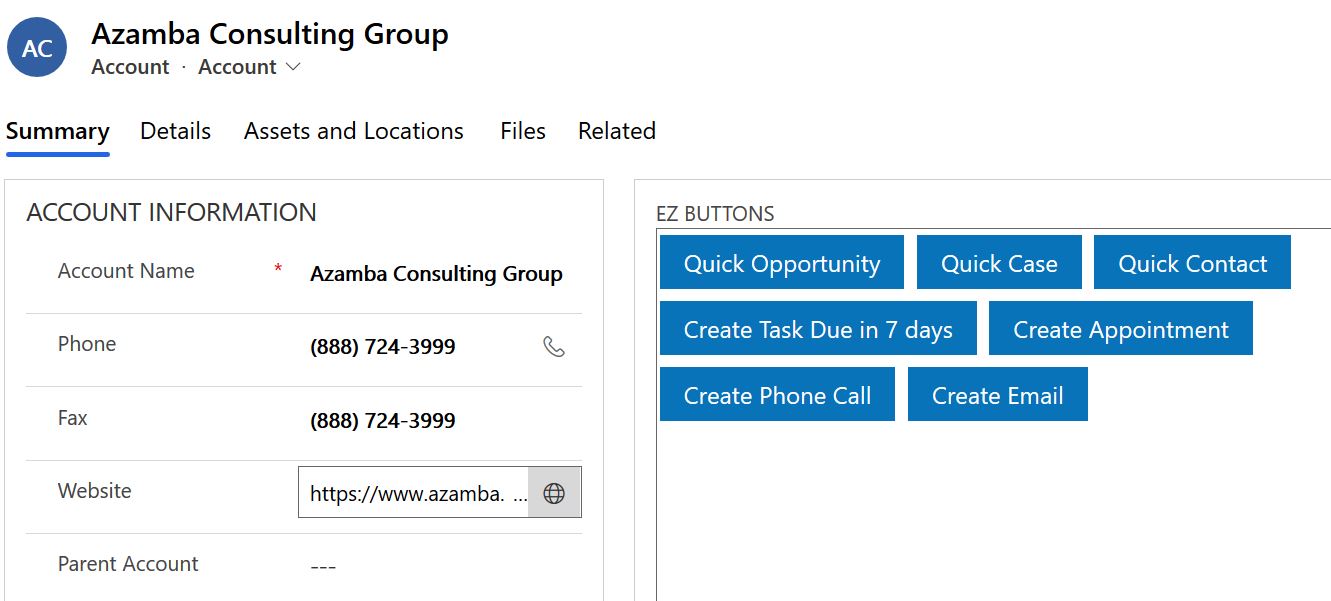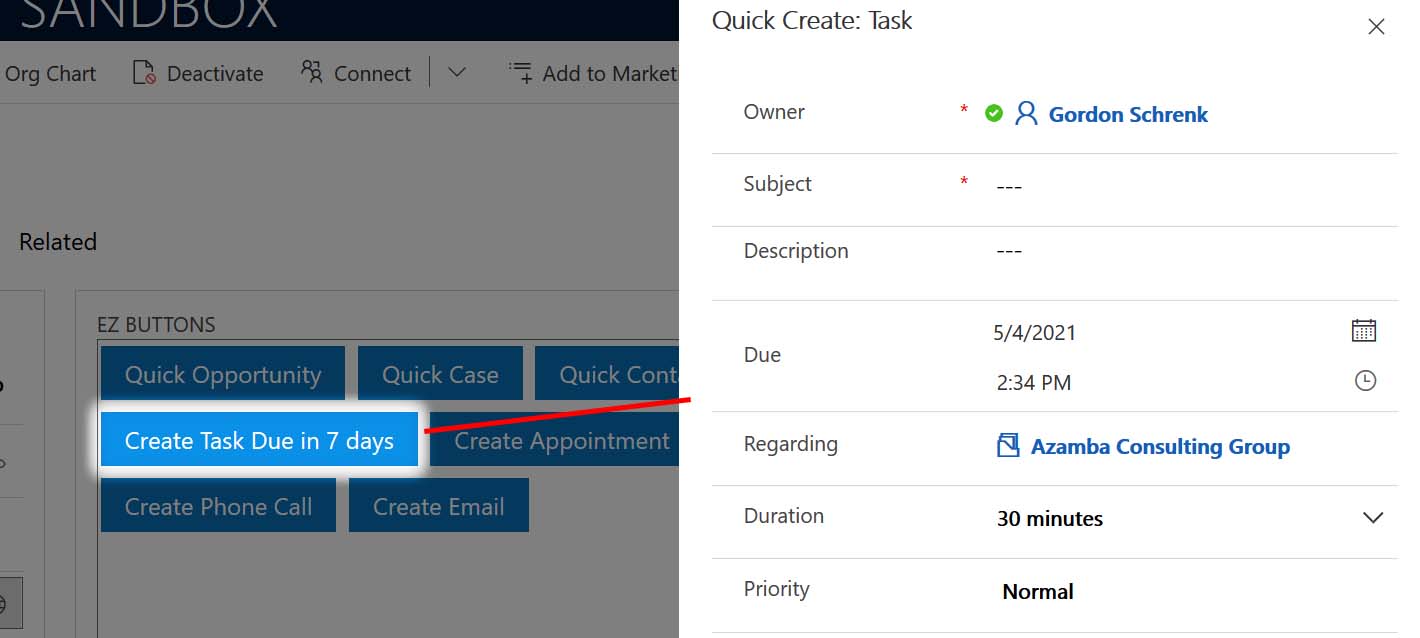Home » Microsoft Dynamics 365 Hub» Microsoft Dynamics 365 Add-ons » EZ Buttons
EZ Buttons for Microsoft Dynamics Speed up your Daily Tasks
Use EZ Buttons to navigate and create records in fewer clicks.
- Simplify common functions
- Respond faster
- Stay better organized
How to make your own EZ Buttons
How to Make your own EZ Button Step-by-Step Guide
- Click on Advanced Find in the top right corner (OR if you have Ez Buttons on your Sitemap, you may click there and skip to step 3)
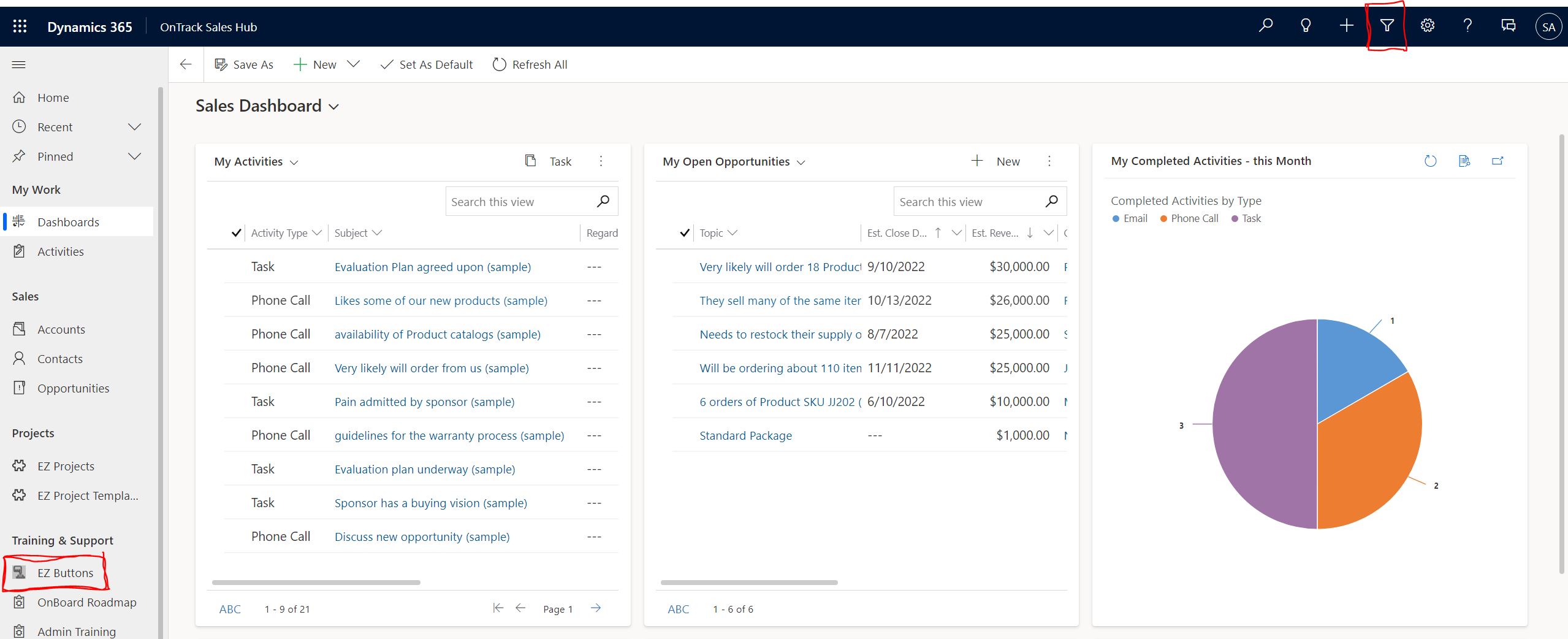
- Click on the Look For: dropdown and select EZ Buttons, then click Results.
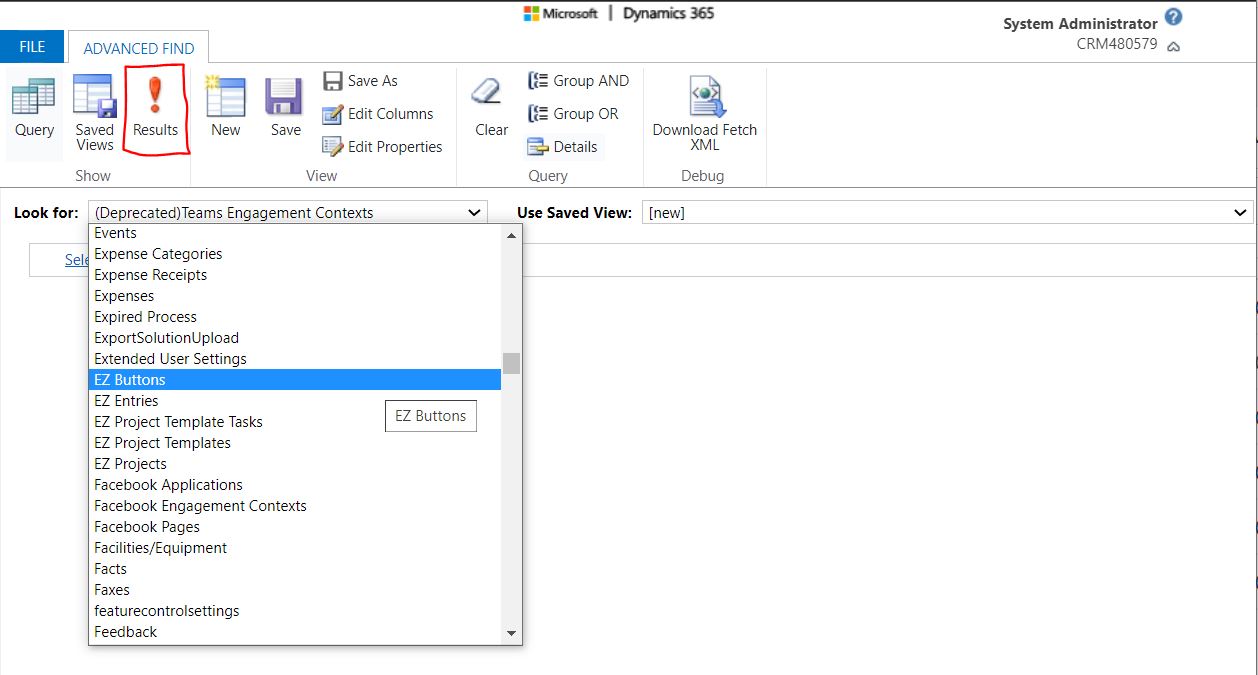
- From here you can click into to edit an existing EZ Button, or click New EZ Button on the upper left.
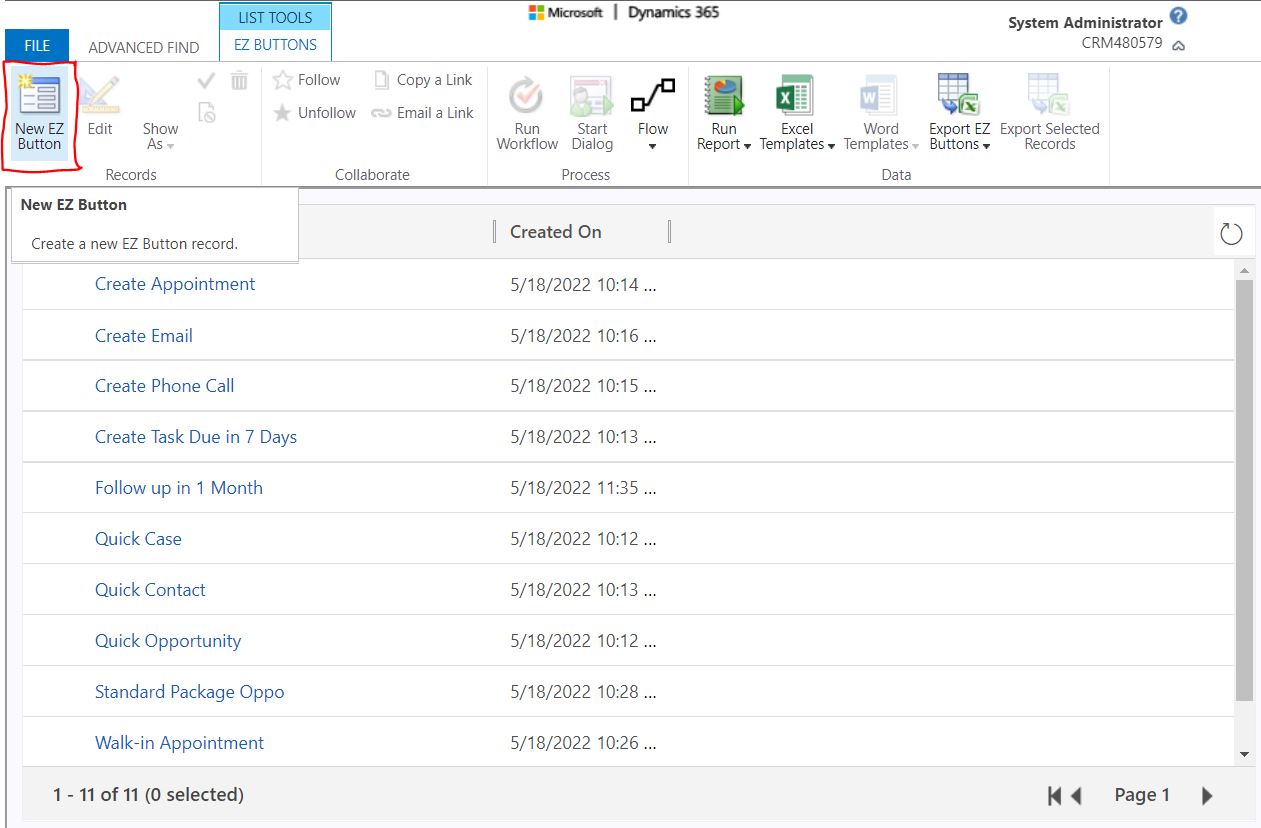
- Customize your new EZ Button using the following guide:
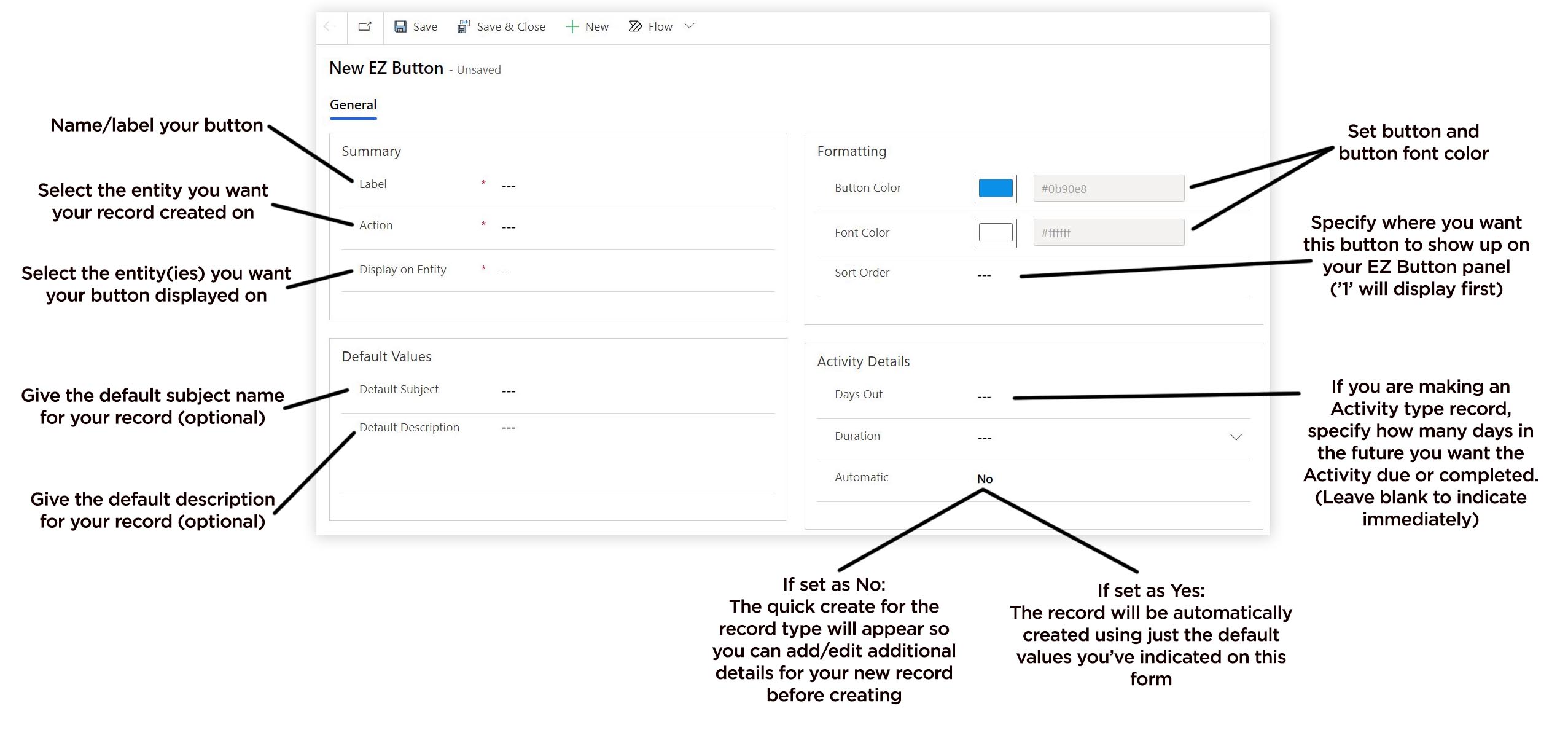
How Microsoft Dynamics EZ Buttons work:
Jumping around from one form to the next can be an arduous process for your sales team. Often, those extra seconds it takes to jump from an Account to your Activities, or even from an Account to your quick create, is enough for many salespeople to neglect creating vital tasks. Important information is often forgotten about, and your customers end up paying the price.
The next time you want to add a Contact from an Account screen, create a follow-up task from an Opportunity, or create an Appointment from a Case, do it all with EZ Buttons!
With just a couple clicks, your team can now create a case, opportunity, or task, relevant information automatically populates, and without needing to steer away from the form they're looking at.
Speed up your team's workflow and keep tasks from getting forgotten, with EZ Buttons for Microsoft Dynamics 365 Sales!
EZ Buttons include:
Button types:
- Quick Opportunity
- Quick Case
- Quick Contact
- Create Task
- Create Appointment
- Create Phone Call
- Create Email
- Or build your own with default values!
For each of these entity forms:
- Accounts
- Contacts
- Opportunities
- Cases
See EZ Buttons in action:
Terms of Service
By signing up for Azamba products and services, you are agreeing to our Terms of Service.
EZ Buttons by Azamba is available for standalone purchase, or free to OnTrack CRM Virtual Coworker Premium and Preferred customers!
ONTRACK MEMBERS
OnTrack CRM Virtual Coworker Premium & Preferred members can schedule their install of EZ Buttons today!