Home » Microsoft Dynamics 365 Hub » Microsoft Dynamics 365 Add-ons » EZ Business Central Integration
Display Accounting Data right in Dynamics 365 Sales CRM with EZ Business Central Integration
- Want to consolidate data from multiple business Central databases into a single CRM?
- Need salespeople to see vital Product, Invoice, or Account field data normally restricted to Accounting?
- Looking to save money by not needing extra Business Central licenses for your salespeople?
- Searching for a solution that is manageable by your support team without requiring expert help?
- Need a more comprehensive integration that pulls a wider range of fields from accounts, products, invoices?
Merge multiple BC databases into a single CRM database to minimize system switching
Access and organize accounting data within CRM instead of just viewing it
EZ Business Central Integration gives CRM users:
Immediate access to key accounting data
for your sales and service people – no need to switch systems or ask the accounting department.
Streamlined ability to up-sell and cross-sell
using accounting information to create lists of specific buying patterns.
Immediate access to product availability
to respond to customer inquiries quickly and efficiently.
Easier configuration
of the integration, allowing for faster field additions and fewer growing pains.
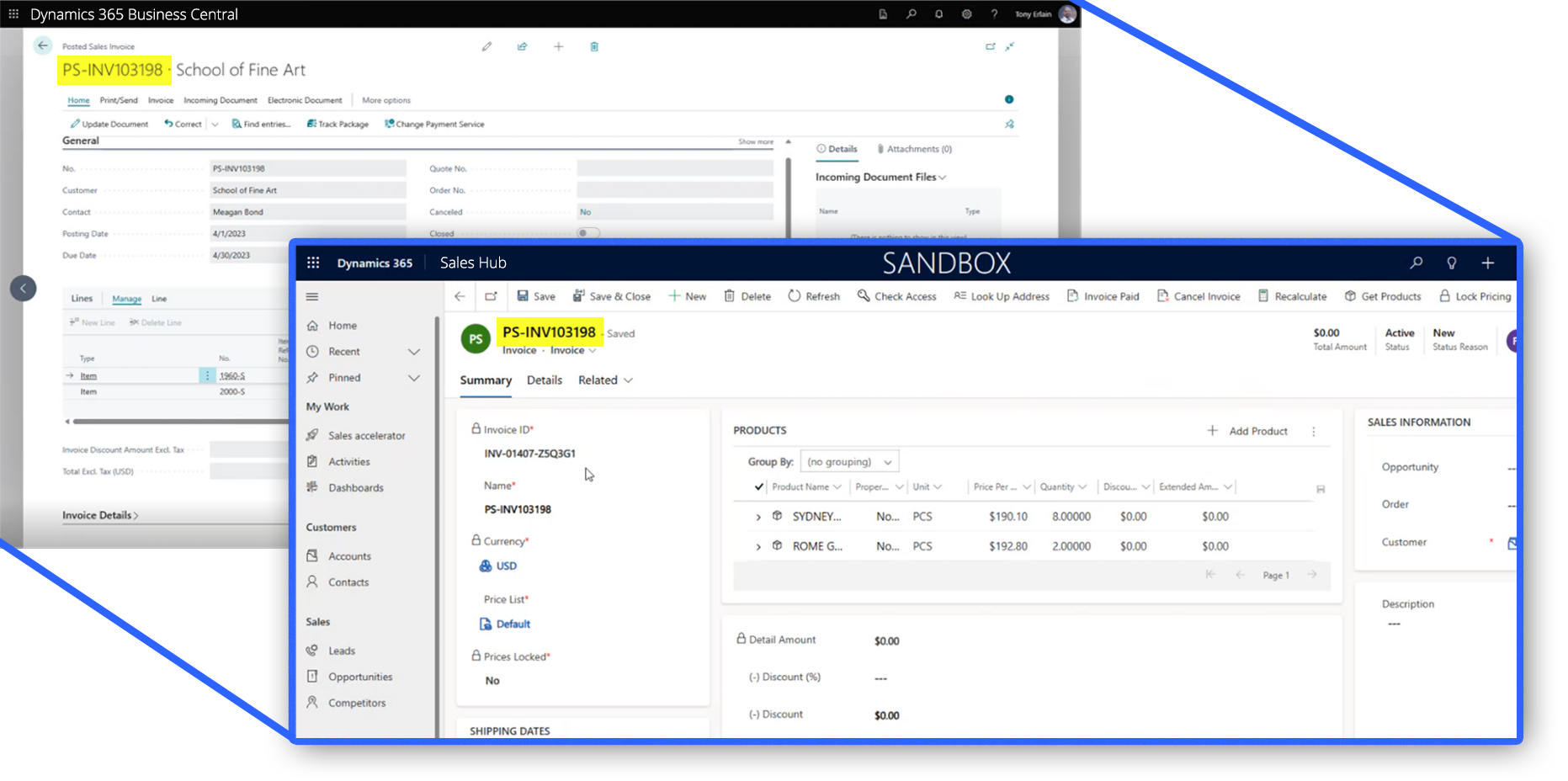
We can simplify your processes and minimize the setup fee, providing a tool you can either set up on your own or with just a few hours of help from us!
Features of EZ Business Central Integration:
- BC to CRM integration: This feature allows you to seamlessly pull fields from Accounts, Products, Invoices. This includes County, State, Balance due, Customer number, Credit limit, Email, SP code, Tax area, and many more.
- Affordable Custom field additions: We offer an easy-to-use solution for adding custom fields. Instead of contacting your BC partner and going through timely coding processes, your CRM partner can do it in less than an hour.
- Power Automate: All these integrations are done efficiently with an easily modifiable Power Automate flow.
- Integration with multiple accounting systems: Unlike the out-of-the-box integration, which only allows 1:1 association, our tool supports the integration of multiple accounting systems into a single CRM.
- Stores as CRM data: EZ Business Central Integration not only pulls the data but also stores it as CRM data. It’s not just a form display; it provides a tangible, integrated database.
- Regular Sync: Our tool syncs once an hour. However, this can be adjusted according to your needs. The OOTB integration syncs every 15-20 min, but ours gives you more control over the sync frequency.
EZ BC
Integration
Out of the Box
Integration
Setup Price
$
$$$
Additional Linked Fields (Each):
$500
$1250+
Allowed number of linked BC databases:
Multiple
1
Accounting data visibility in CRM:
Real CRM Data
View Only
Linked Entities (Without Customization):
Accounts, Invoices, Products
Accounts, Invoices, Products
Linked Fields (Without Customization):
See Below
Same as Below
Sync Cadence:
Customizable
Every 15-20 Min
Link created with:
Power Automate
Microsoft Connector
Changes must be made by:
CRM Partner or Internal Team
BC & CRM Partners
Sync Type:
One-Way (BC to CRM)
Two-Way
See EZ BC Integration in action:
Full List of Included Integrated Fields
Account Fields:
- Account Name
- City
- Street 1 / 2
- Zip
- Phone
- County
- State
- Balance Due
- Customer Number
- Credit Limit
- Salesperson Code
- Tax Area
- Tax Reg. Number
- Website
Product Fields:
- Name
- Product Number
- BC Company
- Blocked
- Category
- Current Cost
- Product ID
- Product Type
- Quantity on Hand
Invoice Fields:
- Currency
- Name
- Price List
- Customer
- Bill To City
- Bill To Country/Region
- Bill To Customer
- Bill To State/Province
- Bill To Street 1 / 2
- Bill To Zip
- Discount Applied Before Tax
- Due Date
- Invoice Date
- Invoice Discount Amount
- Invoice ID
- Invoice Number
- Order Number
- Posting Date
- Prices Include Tax
- Salesperson
- Sell To Address Line 1 / 2
- Sell To City
- Sell To Country
- Sell to State
- Sell To Zip/Postal Code
- Ship To City
- Ship To Country/Region
- Ship To Name
- Ship To State/Province
- Ship To Street 1 / 2
- Ship To Zip/Postal Code
EZ Business Central Integration by Azamba is available for standalone purchase, or discounted to OnTrack customers!
ONTRACK MEMBERS
Please contact your Azamba concierge or representative to discuss pricing and discounts for your Business Central Integration.
New Customers
Hop on my calendar to discuss your CRM & Business Central integration needs.
Terms of Service
By signing up for Azamba products and services, you are agreeing to our Terms of Service.
