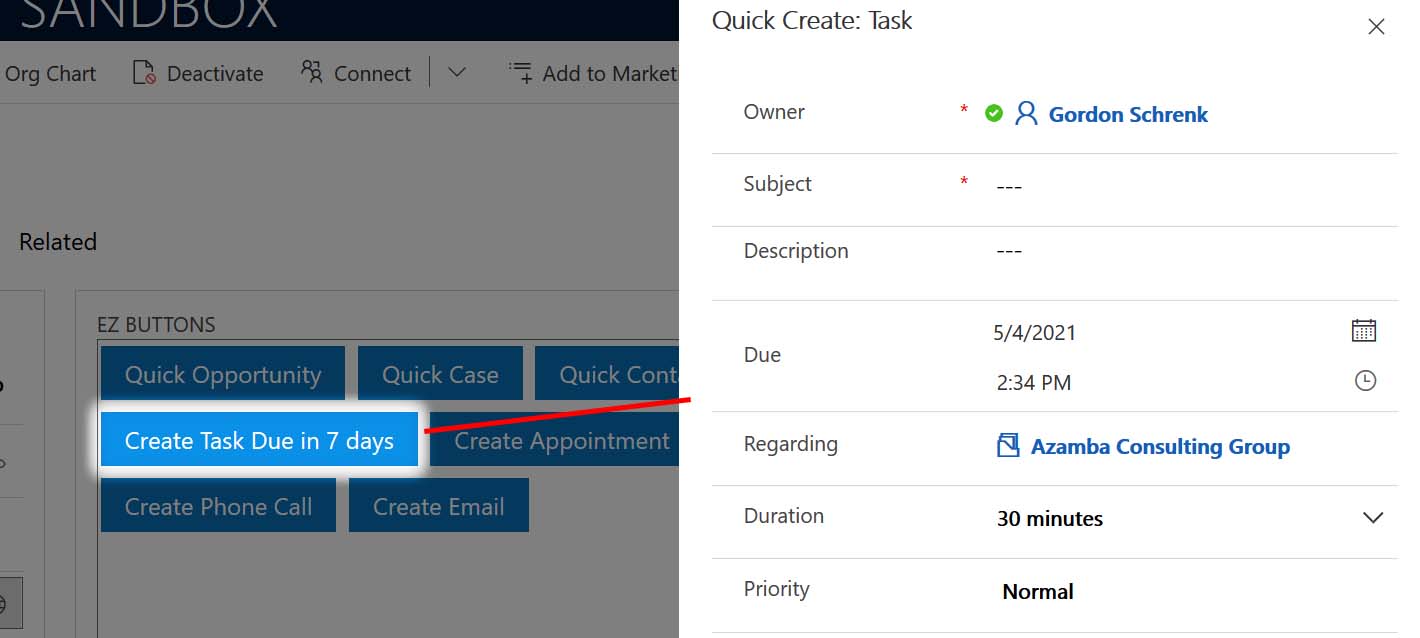Home » Microsoft Dynamics 365 Hub » Microsoft Dynamics 365 Services » OnTrack – CRM Virtual Coworker
Dynamics 365 CRM Usage, Optimization, and Acceleration Monthly membership
No hourly bills and a 100% Money-Back Guarantee
How a CRM Virtual Coworker works for you
Real-Time Teams Chat with a Dedicated Concierge
Unlimited Coaching, Best Practices, and Guidance
Smooth over common CRM frustrations with high-quality advice in a private Microsoft Teams channel. Your assigned Concierge will get you quick access to resources, specialists, and meeting invites.
Unlimited Coaching, Best Practices, and Guidance
We help you reach your goals faster than you can on your own. Our experts provide you with step-by-step consultation based on your objectives so you stay competitive with popular CRM usage strategies.
Unlimited Tech Support
Services
Unlimited Access to Valuable Pre-Built CRM Add-Ons
No more pecking around online for hours for break-fix answers. Our technical support experts are standing by to get your CRM running smoothly without hiccups.
Unlimited Access to Valuable Pre-Built CRM Add-ons
Don’t pay for custom dev work you wait months for. Accelerate your CRM value with access to our powerful growing library of Azamba Add-Ons and accelerator training to make CRM easier for your team and more powerful for your business.
No Stress, No Strain, No Surprises
Fixed-fee, flexible plans ensure you get exactly what you need at exactly the price you agreed to from the start.
Our team has completed hundreds of successful projects for businesses like yours. You will be successful with CRM, and we back that up with a 100% Money-Back Guarantee!
“We partnered with Azamba for our Dynamics 365 launch, because we knew they had the experience and technical resources to help us bring our goals to reality. As we now prepare to Go Live, I am confident that my team is prepared and well trained to jump in with both feet. The training tools that Azamba provided through the OnTrack CRM Virtual Coworker have been a huge part of that preparation and confidence. The Training Course allowed each member of my team the ability to work at their own pace and the videos were like having a personal trainer available 24/7.”
Ed Nugent

– Jared Grigg
– David Triglia

– Amanda Caspers
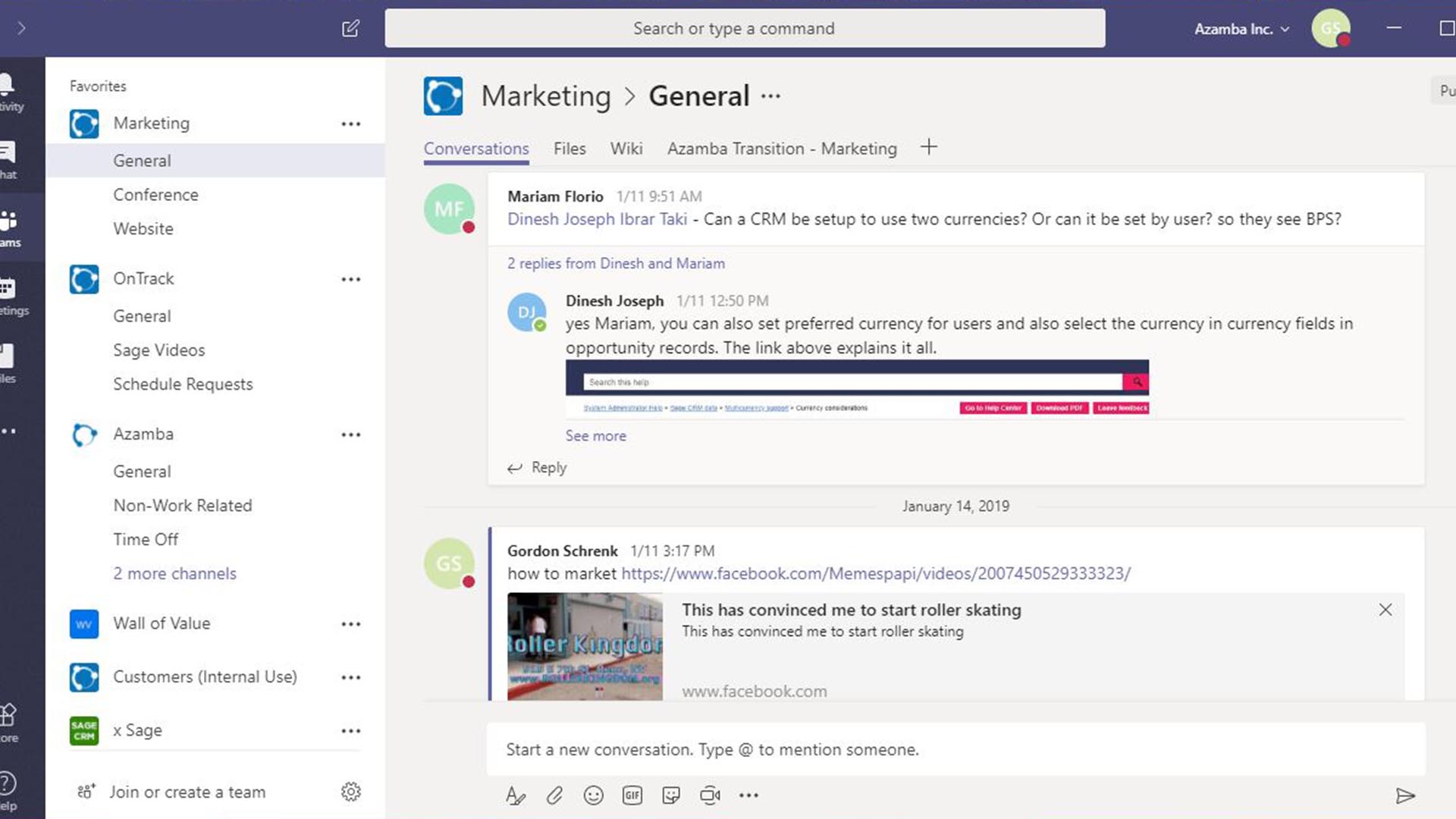
Get Help Faster
OnTrack takes advantage of Microsoft Teams to provide a quick and direct line between your company and our staff.
- Direct @ messaging with our staff.
- Drag-and-drop file sharing.
- Available as a Mobile-friendly app.

Learn from Experts
Take collaborate with our experienced staff trained to get your CRM to meet your business goals.
With Microsoft Teams, our staff can pilot your system remotely for easy configuration and technical support.
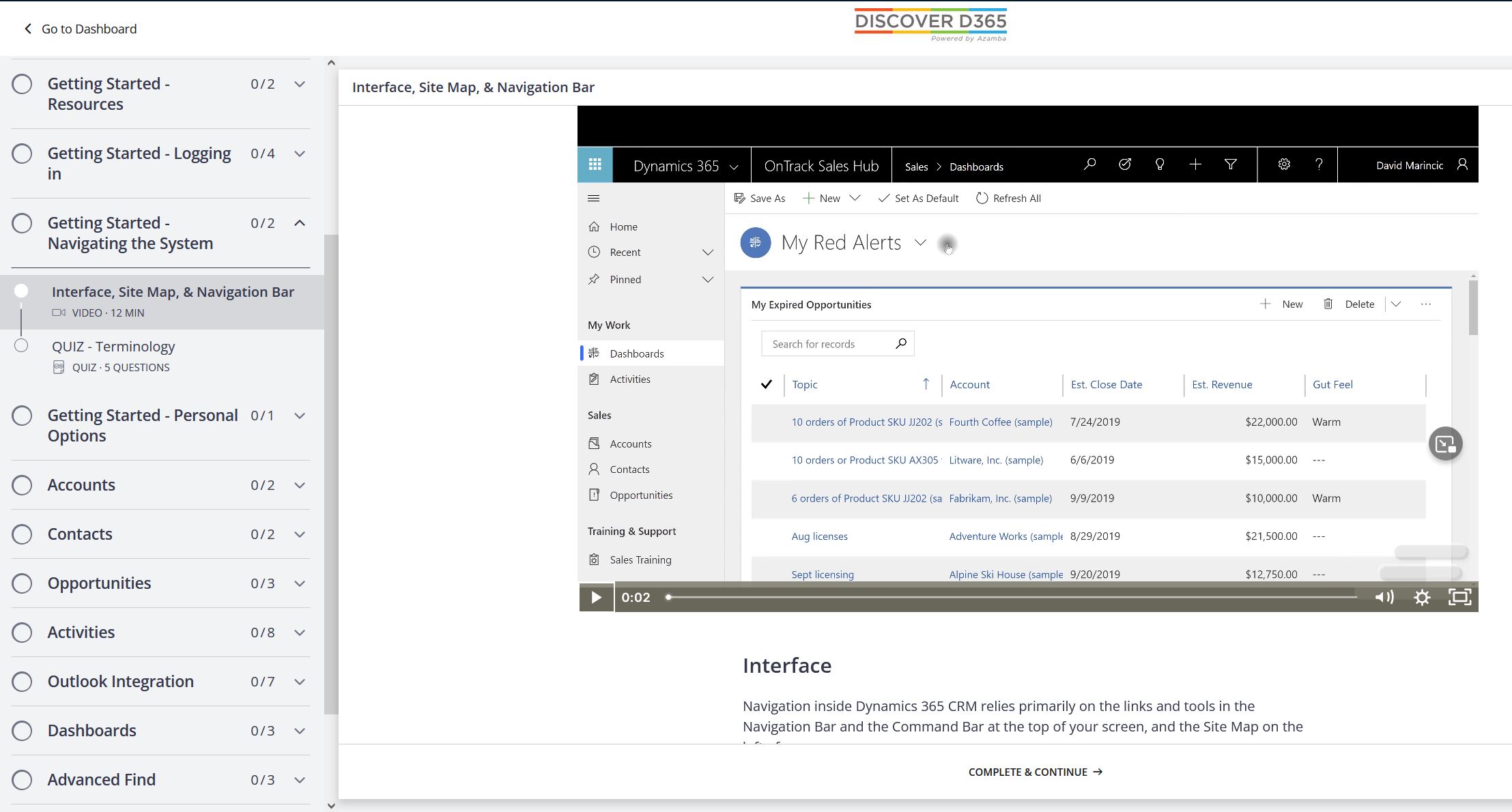
Train Any Time
With our video training series, you can brush up on your learning or get new staff using CRM right away.
- Quick and easy instructions.
- Training for administrators, sales, customer service and marketing.
Pre-Built Power for your CRM
Speed up redundant tasks and ease your organization with our CRM Add-Ons
Get a jump start on CRM with our powerful pre-built Add-Ons that utilize modern business best practices.
$15/Add-On/User/Month
All Add-Ons included with OnTrack
To see pricing tables, please view this page on a desktop.
Premium
Plan
Preferred
Plan
Basic
Plan
OnTrack for Microsoft Dynamics 365 Sales is Designed for Businesses that:
Want to maximize their ROI with greater personalized attention.
Want to maximize their ROI but don’t need as much personalized attention.
Feel comfortable with a self-directed implementation and little-to-no hand-holding.
Unlimited Coaching, Best Practices, and Guidance
Collaboration Team Access
OnTrack utilizes the power of Microsoft Teams for quick and easy collaboration between you and our staff. It’s like having a private Facebook just for your implementation.
In our MS Teams Collaboration Space, you can @ message our staff, access the OnTrack Hub and Support Portal, and easily share files and screenshots.
No Microsoft Office licenses required!
3 Users
2 Users
1 User
Concierge Level
Concierges act as your personal assistant and liaison for all CRM communications between our two companies.
Speak directly to your Concierge through your Microsoft teams access for assistance, questions, scheduling, and keeping your onboarding organized.
Dedicated
Shared
Shared
Success Coach Level
Your Success Coach is your personal instructor as your company learns how to use your new CRM system. They are responsible for leading Coaching Calls, Deep-Dive Sessions, CRM personalization, and customization projects.
Having a dedicated Success Coach means your company will have a single individual assigned to your company’s ongoing training, to familiarize with your organizations processes, and make better recommendations and instructions based on your unique needs.
Dedicated
Shared
–
1 Hour Deep Dive Coaching Calls
Your Success Coach is your personal instructor as your company learns how to use your new CRM system. They are responsible for leading Coaching Calls, Deep-Dive Sessions, CRM personalization, and customization projects.
Having a dedicated Success Coach means your company will have a single individual assigned to your company’s ongoing training, to familiarize with your organizations processes, and make better recommendations and instructions based on your unique needs.
Monthly
–
–
Accelerators - CRM Improvement Courses
Accelerators a short video courses based on common CRM use-cases to help you to consistently improve and iterate your CRM system.
Released quarterly!
✔
✔
✔
Anytime Role-Based Training Courses
Ontrack’s series of training materials are presented by our seasoned CRM veterans through videos and step-by-step guides.
These materials are available to watch and read anytime, and are perfect for people who are just starting out, or to brush up on your Dynamics 365 knowledge.
Training courses are organized by the roles within your organization.
✔
✔
✔
Office Hours - Monthly Topic and Q&A
An in-depth look at the latest updates to Microsoft Dynamics 365 for Sales CRM.
✔
✔
✔
Unlimited Technical Services
Support Cases
Our support services include unlimited “Break / Fix” and “How do I..?” issues and questions. Our support team is always standing by to respond to your cases using our OnTrack Support Portal.
✔
✔
Break/fix only
Ticketing Access
The people in your organization who have the ability to log support cases and have access to the Azamba CRM support system.
3 Users
2 Users
1 User
Support Queuing (Typical Response Time)
Our IT Team is always active making sure our clients are getting swift and helpful assistance.
When our team gets busy, OnTrack prioritizes support tickets based on what plan our clients are signed up for.
2 hours
4 hours
12 hours
3rd Party Add-On Troubleshooting
Covers initial diagnostic and troubleshooting. You most likely will need separate support from 3rd party Add-On company.
✔
✔
Call for Quote
Unlimited Access to Valuable Pre-Built CRM Add-Ons
Streamlined CRM App
Azamba simplifies the CRM experience by streamlining and refining the Microsoft Dynamics interface to focus on the elements that your company needs.
✔
✔
✔
Launchpad App
Your one-stop-app for all Azamba and Ontrack services, including training, support, add-on installation & setup, and Accelerators.
✔
✔
✔
EZ Buttons
Speed up your team’s workflow and keep tasks from getting forgotten
With just a couple clicks, your team can now create a case, opportunity, or task, and relevant information automatically populates, all without needing to steer away from the form they’re looking at.
✔
✔
15/User/Mo
EZ Projects
Streamline your projects from creation to application
- Need a shortcut to track a recurrent routine in CRM?
- Want to create or recreate a multiple task project in just one click?
- Want to finally take your project management from Excel to Dynamics without breaking the bank?
- Need to view tasks by project instead of jumping around from one owner’s task list to another?
Microsoft Dynamics EZ Projects make project sequences easier to create and clearer to manage!
✔
✔
15/User/Mo
EZ Entry
Enter account, opportunity, and contact information for a new prospect, all from one consolidated form
With EZ Entry, you don’t have to toggle back and forth between three different forms. Instead, combine three or more time consuming steps into one, time saving process!
✔
✔
15/User/Mo
D365 Essentials Pack
Add-ons that Microsoft forgot to include out of the box!
- Last Activity Date Trackers – See the dates of your last customer touchpoints for Activities, Leads, Opportunities, and Cases.
- Automatic Phone Number Formatter – Standardize how your users enter phone number data.
- Completed Activity Unlocker – Finally be able to reopen a closed Activity to edit or add details.
✔
✔
15/User/Mo
EZ Mailchimp
Boost your email campaigns into overdrive
Improve your marketing results now. Take advantage of your CRM data with this powerful and streamlined integration. Track opens, clicks, unsubscribes, and more from your email marketing campaigns.
Best of all, this integration works with the free version of Mailchimp!
✔
15/User/Mo
15/User/Mo
Frequently Asked Questions
Am my locked into a long-term contract?
No. OnTrack is a month-to-month, anytime cancellation contract. You can also switch plans at any time. We have found that most of our customers will stay on a preferred or premium plan.
Does OnTrack include Technical Support?
Yes. All plans include break-fix support, and preferred/premium plans also include unlimited “how do I…?” question support.
How does the 100% Money-Back Guarantee work?
We offer 100% money back guarantee because as our commitment to show that we stand by our work and our goal to help you get up and running successfully.
If you feel at the end of the project that you didn’t get what you expected, or feel things didn’t go how you wanted, you can call us and let us know.
Although we ask that you give us a chance to fix and resolve any issues to your satisfaction, but if you feel that is not possible, we will refund you 100% of services costs within 45 days of completion of your Ignition onboard.
What does unlimited chat mean?
As part of OnTrack, you will be set up in a Microsoft Teams channel with the Azamba experts. You can tap into those experts at any time as if they were a virtual coworker that you can ask any type of question.
Common questions include things like:
- Where can I make a dashboard?
- How do I set up a new hire in CRM?
- How do I enable/disable an Accounts view?
- Where can I see my storage capacity?
Our goal is that we work side by side with your people to accelerate your adoption of CRM and to help you maximize your return on investment.
What are the Azamba Add-Ons? Do I need them?
As a company that has also used Dynamics for years, we’ve designed Add-Ons to help our own sales and service people get more value out of dynamics and make dynamics easier to use. As a result, many of our customers have asked us to implement them into their own systems.
We work closely with our customers to continue driving value into our offerings and make your CRM a positive experience for your users.
Is this a monthly or annual plan?
Most customers are on a monthly plan, but we do offer a discount to customers that pre-pay annually.
What happens if I need to cancel the plan?
We accept all plan cancellations and will implement them before your next bill.
Our goal is always to offer so much value you’ll never want to leave, but if you have decided that it’s not for you, just let us know and we’ll cancel your plan. We can also tweak your plan and make a custom one that better fits your needs and your budget.
Since your rates are based on user size, can I only pay for key users?
The way OnTrack is priced starts with a monthly base fee, because we’ve found that no matter what size company we’re working with, there’s a certain amount of work that we’re going to be doing for you to help you get the maximum value out of your CRM.
After the base price, we charge based on the total number of users in your system.
The reason why we do this is because we have found that a100 user system is going to take that much more effort to support and guide properly then a 5-user environment.
As your business grows, we do also offer per user discounts starting at 30+ users.
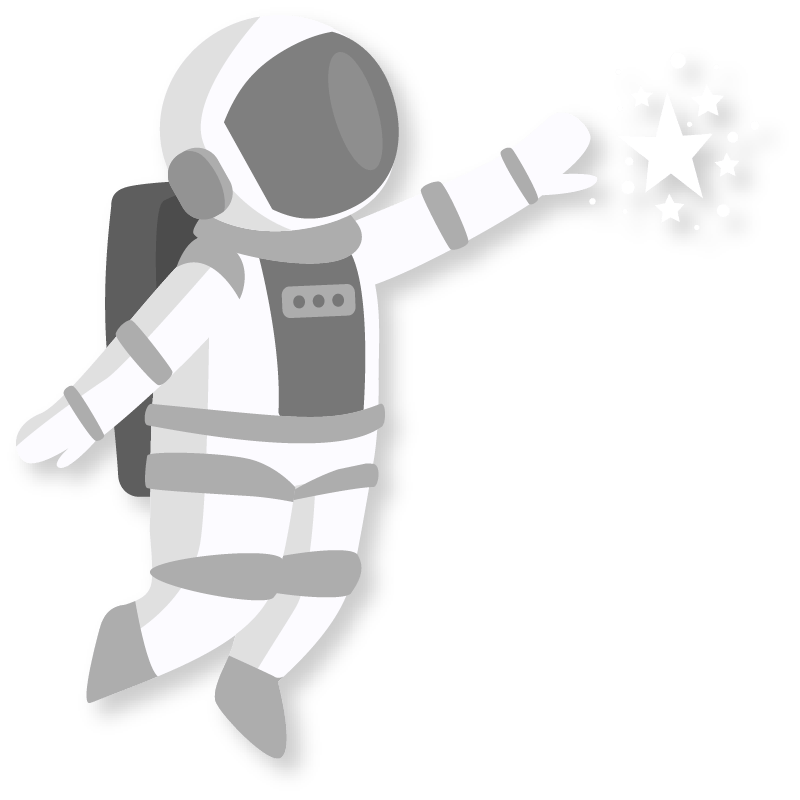
Our 100% Money-Back Guarantee
Buy with confidence: If this product is different than what you thought it was from when you purchased it, contact our staff for a refund.
Within 45 days of completion of this project, if you feel that you have not received the full value of the services described within this document, please contact Peter Wolf at 1.312.513.9333 to rectify the situation or to request a refund for the amount that you feel is warranted.
This guarantee is limited to the amount paid for the project services and excludes all software fees. The guarantee does not cover any expenses incurred during the project.
Terms of Service
By signing up for Azamba products and services, you are agreeing to our Terms of Service.
Need help deciding if OnTrack is right for you?
Click below to schedule a free consultation with one of our experts and get a quote!