3 Reasons to Use Your Free Microsoft Dynamics 365 Sandbox Instance
3 Reasons to Use Your Free Microsoft Dynamics 365 Sandbox Instance
A sandbox is more valuable than many realize
Did you know that your Microsoft Dynamics 365 for Sales subscription includes a free sandbox instance? [Editor’s note: this is still true with Dynamics 365 Customer Engagement!]
A sandbox instance is a non-production instance of Dynamics 365. Because sandbox instances are separate from your production instances, they are extremely useful for both training and development purposes.
Sandbox instances begin as mirror images of some or all of your production instance, but can be modified independently. Your sandbox instance also offers some unique functionalities that you don’t have in your production instance:
- Copy Instance copies some or all data from production to sandbox or vice versa
- Reset Instance restores the sandbox instance to default settings
- Administrator Mode prevents users without System Administrator or System Customizer security roles from signing in to the sandbox instance
Here’s 3 simple ways you can use sandbox instances to do more with your Dynamics 365 CRM:
1) Test changes to your production instance
Once your CRM is live and your adoption is complete, your team will be dependent on CRM for many of their sales and service activities. The last thing you want to do is disrupt their workflows when testing changes to your CRM setup!
Using a sandbox instance to test changes before they go live means fewer problems both during and after testing, as your testing environment is totally separate from the working environment.
You can use Copy Instance to create your sandbox instance. Administrator Mode also allows you to lock out anyone who is not involved in the testing process to ensure that nobody accidentally interferes with your work. And if you need a clean slate, you can reset the instance and start fresh.
2) Develop and test solutions and add-ons
One of the major selling points of Dynamics 365 for Sales is its customizability. Many companies develop solutions in-house, or purchase third-party add-ons and solutions, and what better place to develop or test a solution than a copy of your live production instance?
You can use Copy Instance to create as large a sandbox as you need to see exactly how your new solution will interact with your database. Once your solution is ready, you can use a partial Copy Instance to transfer the solution back to your production instance.
3) Train new users
When training new CRM users, it’s important to give them a chance to navigate through and tinker with the system. But the last thing you want is for a bunch of CRM rookies wrecking your production instance. So give them free run of the sandbox instance instead!
Copy Instance allows you to control the size of the training sandbox. You can give new users access to a full copy, or limit them to specific corners of the database at first depending on your training preferences. Even if a new user manages to mess up your sandbox instance, there will be no harm done to your production instance, and you can easily reset your sandbox and give that user a chance to learn from the experience.
Azamba Launches EZ Notes: A Smarter, Simpler Way to Take and Manage Notes in Dynamics 365 CRM
Chicago, IL – [March 19th, 2025] - Are messy, disorganized notes wasting your team’s time and leaving critical details lost in the shuffle? Do you spend more time searching for information than acting on it? EZ Notes is here to end the frustration and take the chaos...
Powerful New Updates to Accelerate Sales for Microsoft Dynamics 365 CRM Users
Chicago, IL – [March 5th, 2025] – Azamba is excited to announce the release of EZ Buttons 3.1. This powerful CRM Add-On for Microsoft Dynamics 365 simplifies tasks and makes CRM a breeze to use. With this CRM Add-On, you will work faster and smarter with less...
Azamba releases EZ Buttons 3.0!
Chicago, IL – [November 20th] - We are thrilled to bring you EZ Buttons 3.0, a game-changing update packed with powerful tools to streamline your sales process and help you get more done, faster. With EZ Buttons, turn time-consuming, multi-step tasks into quick,...
Microsoft Dynamics 365 Business Central + CRM Integration Demo | Dynamics Deep Dive Series
Stay Connected Without Switching Systems If your team is jumping between tools just to get a full picture of a customer or transaction, you’re losing time. You might even be missing opportunities. The integration between Microsoft Dynamics 365 and Business Central...
How to Track Your Goals and Metrics in Microsoft Dynamics 365 CRM | Dynamics Deep Dive Series
Set and Track Your Goals, All From CRM Goal tracking shouldn’t require extra work. If your team is still updating spreadsheets or switching between apps just to see where they stand, it’s time for something better. With Dynamics 365, you can monitor performance,...
Why MSP’s Should Add CRM to Their Solution Portfolios
We’re entering a new era in CRM All the old reasons for customers buying CRM are still valid but the advent of AI is making the case for renewed interest in CRM. To modify an adage, “If it’s interesting to my customers, then it is fascinating to me!”. AI is...
Boost Your MSP Earnings with Strategic Partnerships
Time is money, we’ve been told since childhood The idea is that people should focus their attention on the things that bring value to them and avoid the things that don’t. Since time is a precious resource, it makes sense to try and maximize its utility as it’s the...
CRM Launch in 5 Weeks – Get Results Fast!
New to CRM? Get it Right from Day One CRM is no longer a luxury. It’s an essential tool for businesses that want to stay competitive, responsive, and move fast. But for a lot of businesses, CRM quickly turns into a nightmare. Imagine this: You spend thousands of...
How Most CRM Projects Fail & Yours Won’t | CRM Strategy
Stop The Risk of Failure Before It Starts Did you know that, according to a Gartner study, between up to 70% of CRM implementations fail? If you're a small or medium-sized business, this can seriously impact your budget, and you could lose out on profitable...
Do This to Avoid Wasting Time and Money With Your CRM
CRM Strategy: The Key to Avoiding a Costly Mistake CRM can either be a game-changing investment for your business or a massive waste of time and money. The difference depends entirely on your approach. Like many businesses, you want to boost sales, increase customer...
David Marincic is Partner Experience Manager at Azamba. He also manages and edits Azamba publications and social media channels.
David believes in the importance of good planning, sound practice, effective communication, and continued education in order to get the most from any technology solution.
Related articles:
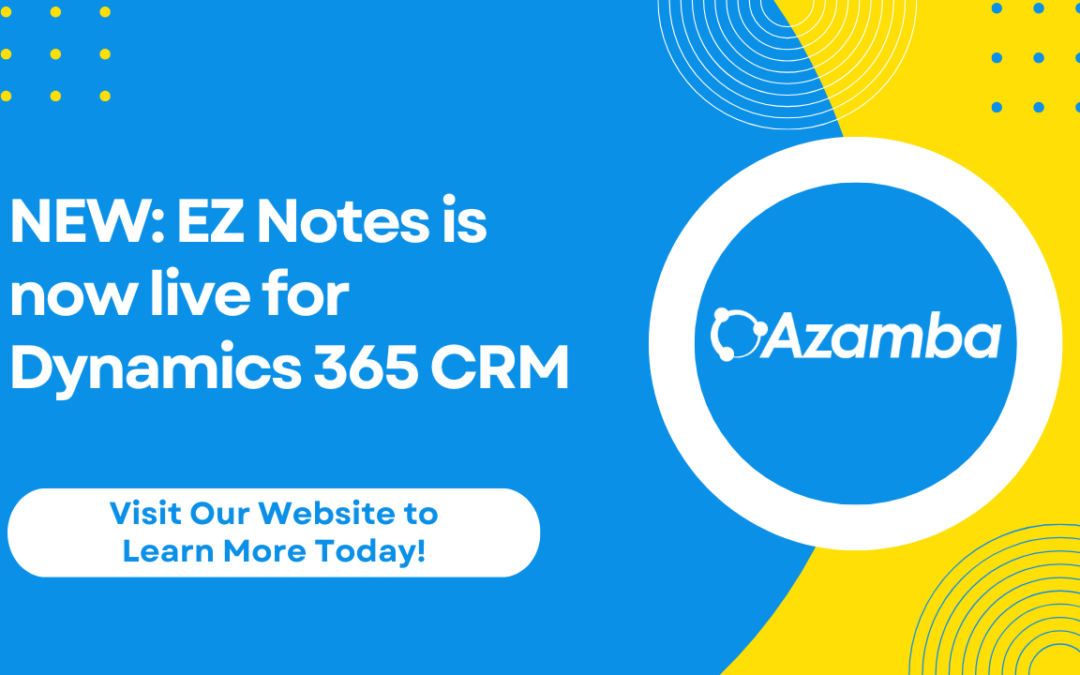
Azamba Launches EZ Notes: A Smarter, Simpler Way to Take and Manage Notes in Dynamics 365 CRM
Chicago, IL – [March 19th, 2025] - Are messy, disorganized notes wasting your team’s time and leaving critical details lost in the shuffle? Do you spend more time searching for information than acting on it? EZ Notes is here to end the frustration and take the chaos...

Powerful New Updates to Accelerate Sales for Microsoft Dynamics 365 CRM Users
Chicago, IL – [March 5th, 2025] – Azamba is excited to announce the release of EZ Buttons 3.1. This powerful CRM Add-On for Microsoft Dynamics 365 simplifies tasks and makes CRM a breeze to use. With this CRM Add-On, you will work faster and smarter with less...



