How to Create Your Own Dynamics 365 Sales Demo
How to Create Your Own Dynamics 365 Sales Demo
Try a Microsoft Dynamics 365 Sales Demo today
All you’ll need to see the CRM capabilities that Microsoft has to offer is simply an Office 365 account. Your demo enironment will be available for 30 or 90 days.
Follow the instructions below to try out Dynamics 365 Sales today!
To Create a D365 Sales Demo
-
- Log in with your Microsoft email address
- Go to https://cdx.transform.microsoft.com/
- NOTE: if you get an access error, you can try refreshing the page, or clearing your cache.
- Click “My Environments”
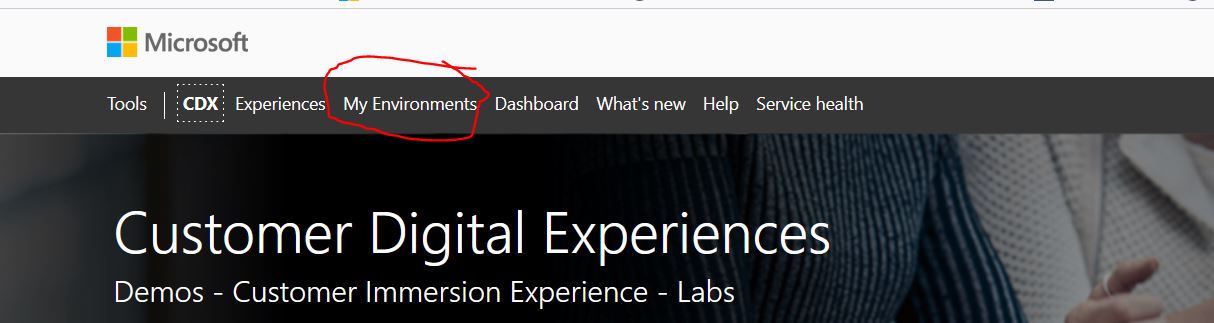
-
- Click “Create Tenant”
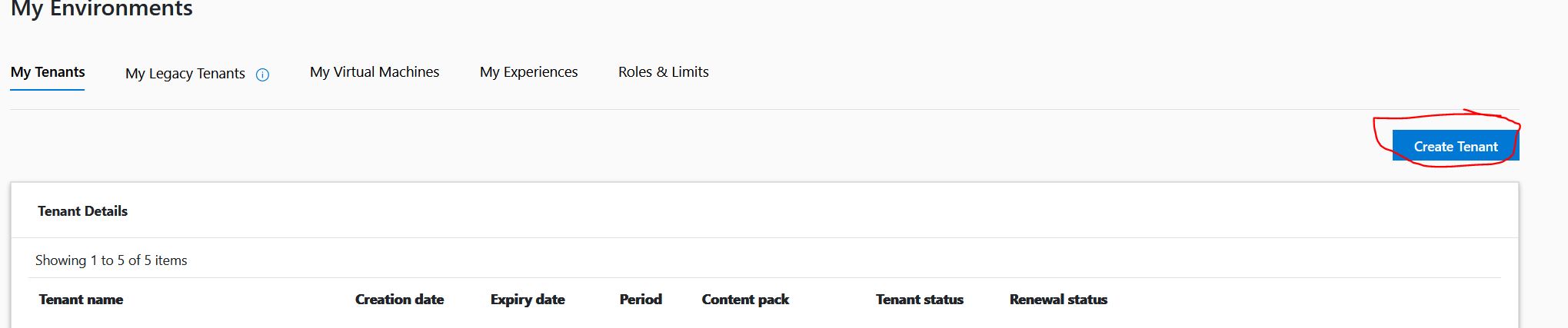
- Click “Create Tenant”
-
- Find “Microsoft Dynamics Customer Engagement” and click “Create Tenant”
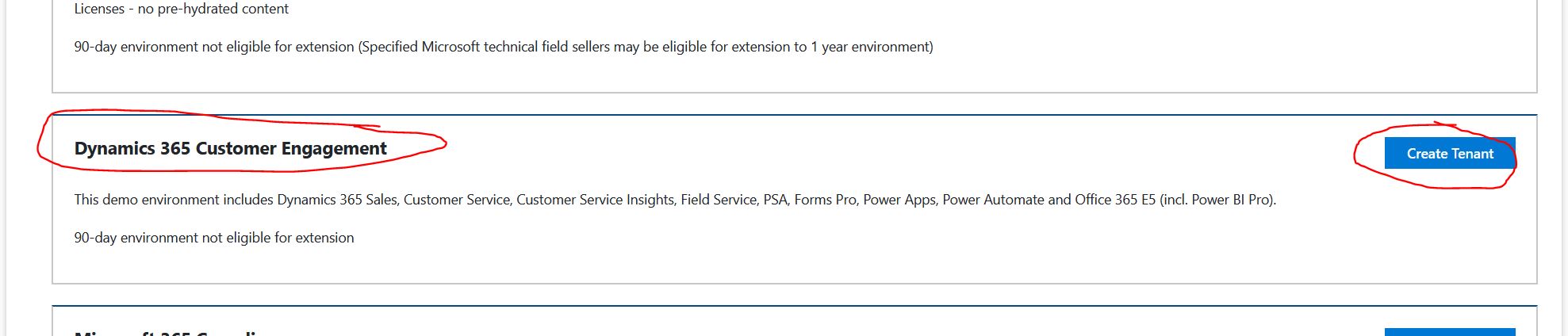
- Find “Microsoft Dynamics Customer Engagement” and click “Create Tenant”
- Take note and save your UNIQUE username and password shown in your demo tenant.
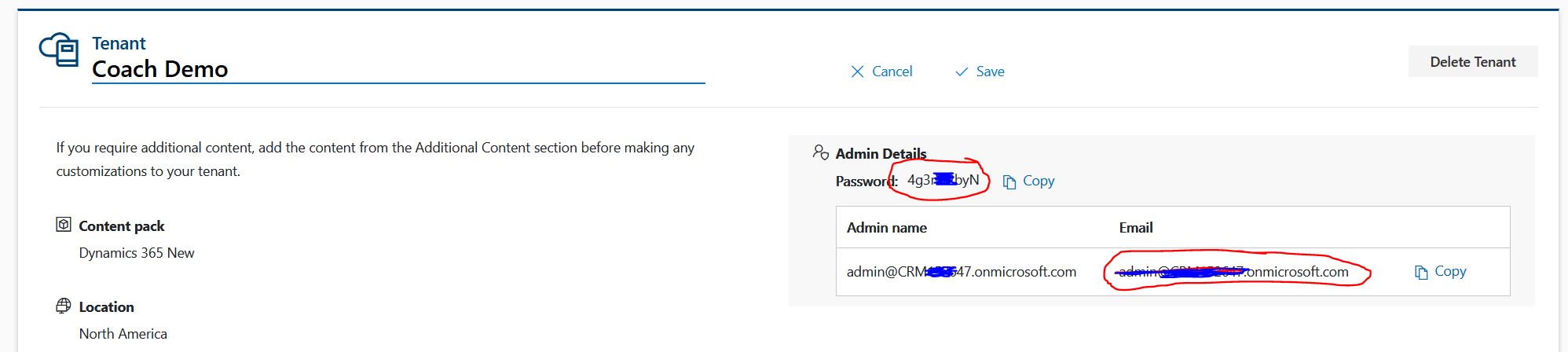
How to Access your D365 Sales Demo
- Open a Private Browser window (don’t use the one you’re logged in with @mycompany.com)
- Go to www.office.com
- Login with the EMAIL and PASSWORD you saved from the last step.
- In the top left corner, click the Honeycomb Menu (9 dots).
Select “Power Apps.”
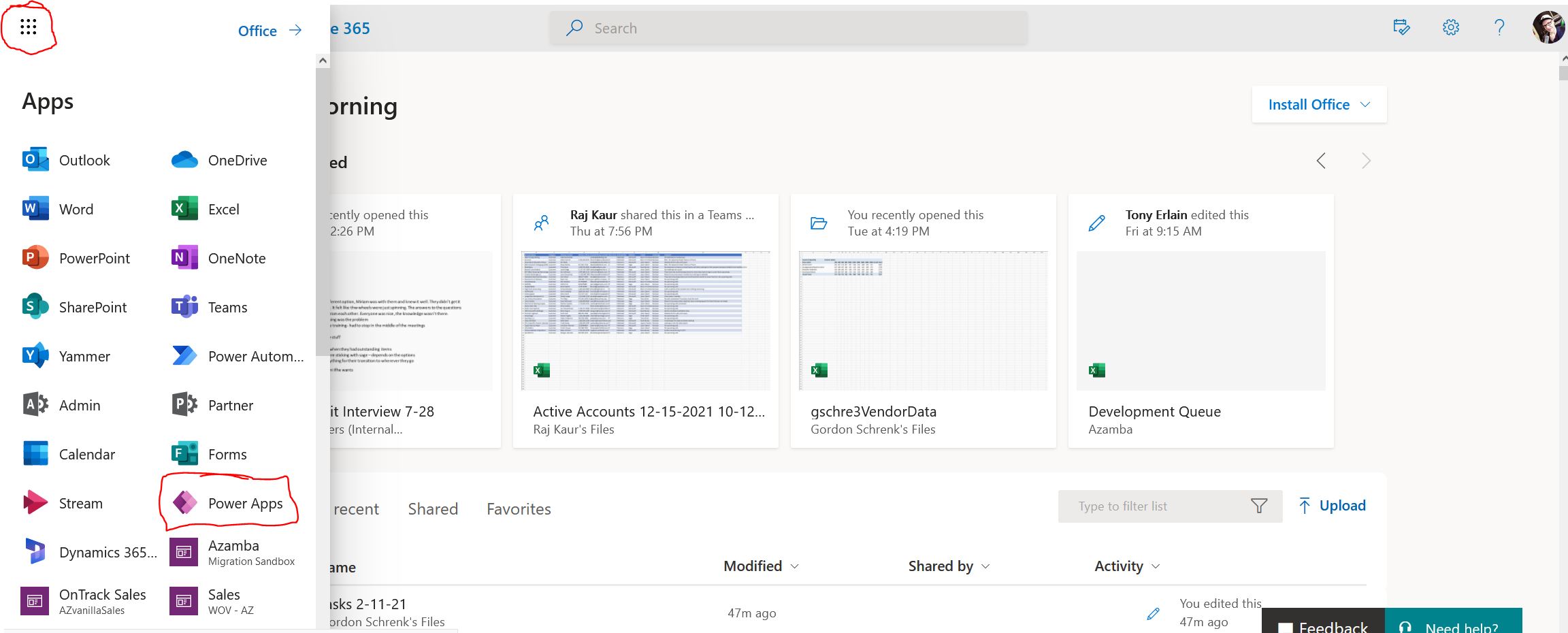
- In the upper right, click on where it says “Contoso (default)” and switch it to “CRM####.”
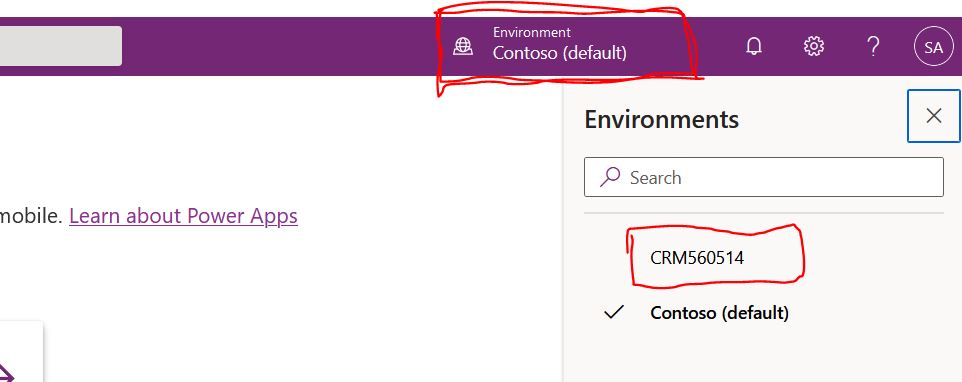
- Select “Apps” from the left-side menu, then select “Sales Hub.”
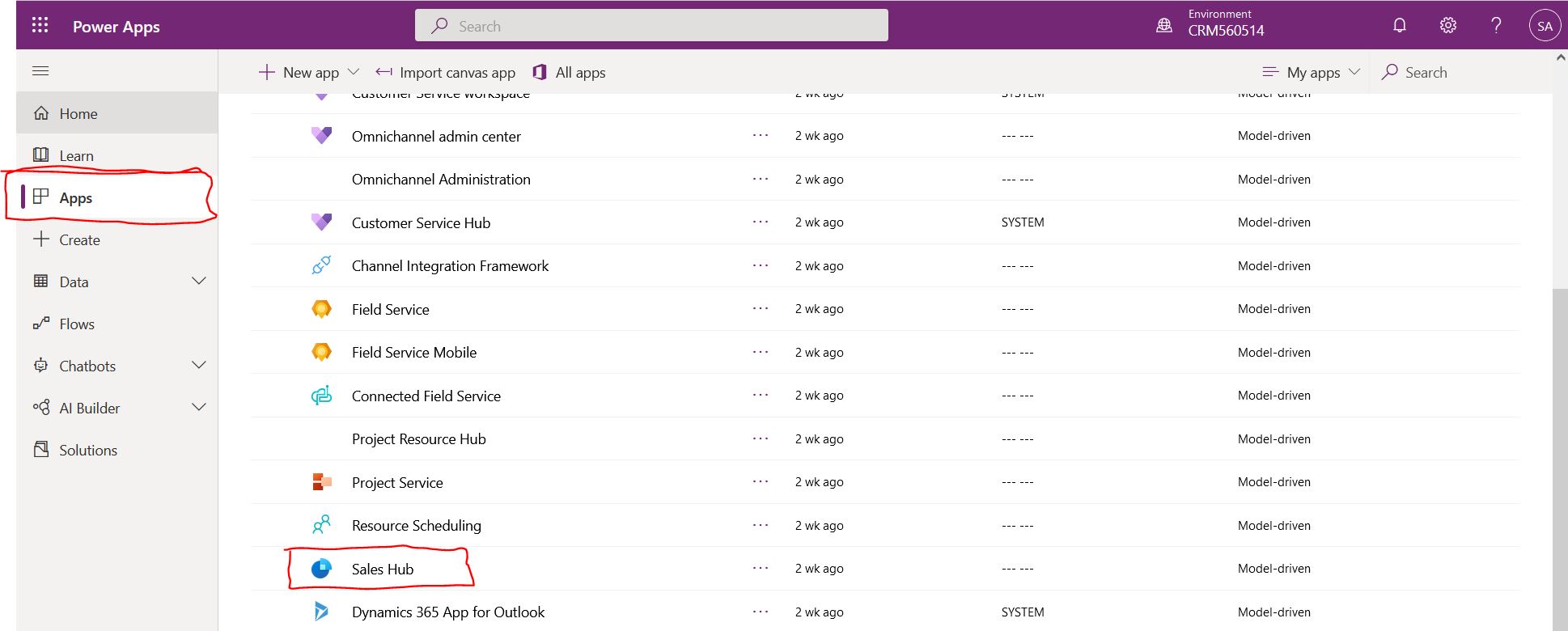
- You did it!
Now that you have your Dynamics 365 Sales Demo
You can start to learn the power and capability of what Dynamics 365 Sales can do to transform your business. To see a quick walk-through of how to navigate the front-end, you can watch our video here.
If you’re considering Dynamics 365 Sales, or need help converting your demo to a production environment, please reach out to us! https://calendly.com/pawolf/crm-walkthrough
Gordon Schrenk is User Experience Manager at Azamba. He has spent 20 years honing his music production and performance skills, and the last 6 years focused on video production, graphic design, and web design. If you see it, hear it, or watch it here, the odds are good that Gordon had a hand in building it!
His goal is to ensure you have the best Azamba experience possible, whether you're finding us for the first time or have worked with us for years.

