CRM Buzzwords
Want to Learn More About CRM?
Download a PDF Version of This Guide
Buzzwords 101
If you’re new to CRM, learning the terminology on your own can be overwhelming and slow your implementation.
That’s why we put together this guide to help you learn fast and move forward with confidence.
“Who” Buzzwords
Lead
An unqualified prospect that you may import into the system from a tradeshow, a purchased list, or from a marketing engine.
Account
A qualified record that may be a prospect still and not yet a customer, but also includes your customer base. Accounts can also be unrelated to your internal sales and can represent vendors, resellers, partners, and
sub-contractors.
*Remember to use the Category field in order to designate to which category an account belongs.
Contact
An individual at an account.
*An unlimited number of contacts can belong to the same account.
“Sales” Buzzwords

Opportunity
A potential sale. Opportunities are generally associated with an account and a contact, but can exist on their own.
Quote
A bid that includes line items provided to a customer or prospect with set products/deliverables and pricing. Many quotes can be associated to a single opportunity. Quotes can also be revised and resent.
Order
A completed quote that is now able to be invoiced and shipped by your team.
Business Process Flow
A predefined set of steps that a user must take in order to meet a goal.
A business process flow associated with an opportunity is the set of steps/stages that a user takes in order to take a sale from its infancy to close.
Information is gathered at each step and users must mark certain sections as complete in order to advance to the next stage.
*Multiple business process flows can be associated with a single entity. For instance you may have different types of sales that require different steps.
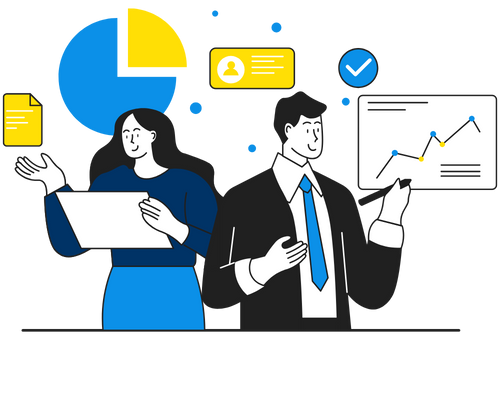

Ready to Make CRM Work For You?
CRM doesn’t have to drain your time or budget.
RapidLaunch gives you the expert guidance, proven strategy built on 500+ implementations, and a complete plan to launch with confidence, all in 5 weeks.
And the best part? It’s FREE.
Spots are limited, so sign up today and take the first step toward CRM success!

Products
Your inventory or services that can be setup and associated with opportunities, quotes and orders. Products belong to product families
and can also be imported into CRM.
Owner
A salesperson or primary account manager that “owns” the CRM record. This does not necessarily mean that other users cannot see or use the record – that is defined in security roles and not the owner field alone.
The owner is the primary designated internal user at your company that deals with that account, contact, opportunity.
Activities
Touchpoints or interactions that you have with a CRM entity.
This includes: phone calls, tasks, appointments, and emails.
View/Grid
An Excel-like list made up of a header and records, and that is
interactive. Views are hyperlinked so that you can click and go to
a record.
You can perform actions against records in the views, make inline
changes within the views (see our “Editable Grids” video on YouTube),
filter the values, search within the records, or even see an associated chart.

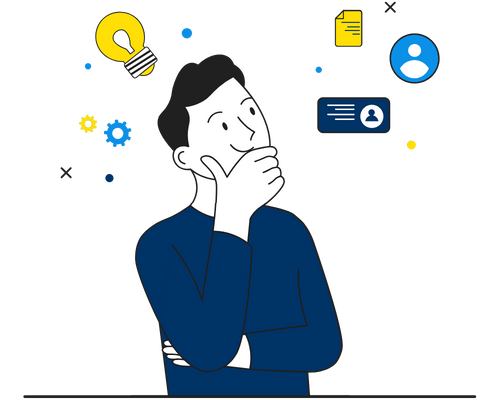
Tables/Entities
Tables store data for specific types of records like Accounts, Contacts, Cases, and Opportunities.
If your business has its own unique process, you can build and modify your own custom tables.
*Microsoft changed the term from “Entity” to “Table” but are the same thing.
Columns/Fields/Attributes
These are pieces of data that are within a Table. You can include specific information that is relevant to each record in the Table.
For example, if you have a table labeled “Prospect”, typical Columns will include email, name, location, and primary contact.
*These terms are also interchangeable per Microsoft’s teminology updates.
Ready to Transform Your Business?
Don’t make the same mistake hundreds of other businesses make when implementing CRM. Taking a simple, focused approach can save you thousands and help you get a fast ROI.
If you’re ready to transform your business with CRM, book a FREE discovery call today and learn about the best practices to stop you from wasting your valuable time and money.
Book a free call today!
Peter Wolf is the president and founder of Azamba. He has spent the last 20 years focused on helping small and medium-sized businesses become more profitable through effective and efficient usage of CRM.
His passion is blending the promise of CRM with the realities of business needs to create successful outcomes.
100% Money-Back Guarantee
Contact
Azamba Consulting Group
4044 N. Lincoln Ave #286
Chicago, IL 60618
Toll Free: (888) 724-3999
sales@azamba.com
© 2021 Azamba Inc. Privacy Policy Terms and Conditions

