FREE migration from Sage CRM to Dynamics 365 Sales CRM
- Take your CRM online and keep your Sage ERP Integration
- Save money on maintenance, servers, and upgrades by moving to the cloud
- Seamless integration with other Microsoft apps
- We set up your system and train your team
Offer good through 2022. Purchase of OnTrack membership and D365 Licenses for 12 Months required. ERP integration requires GUMU licenses.
Sage CRM and Sage ERP work better together
When you marry your Customer Relationship Management (CRM) and Enterprise Resource Planning (ERP) solutions through Sage CRM integration, you can transform your business into a more customer-centric and efficient company.
CRM was once considered the foundation of sales, marketing and customer service teams, but it’s not just a departmental tool. Gartner calls CRM “a business strategy that optimizes profitability, operational efficiency and customer satisfaction by implementing customer-centric processes.”
A business-wide approach to CRM bridges information gaps between departments, and it enables teams to collaborate on critical business and customer information. CRM supports customer-facing departments throughout the business including sales, marketing and customer service teams. Having CRM and ERP information sources connected and available to customer-facing employees means your company will become more productive. For example, your sales teams will be able to view customer financial information, invoice history, and sales orders – all within CRM.
By joining Sage CRM and Sage ERP, your company can:
- Improve interdepartmental communications by enabling different departments to collaborate.
- Reduce duplication of data and of work by giving employees a means of updating a single, central database.
- Make more informed business decisions by providing managers a better view of your business and of customers.
- Become more customer focused by making key information available across departments.
- Drive profitability with more productive employees and efficient business processes.
As the owner or manager of a successful company, you may already know what an ERP or CRM solution brings to your business. You may have had less time to consider how Sage CRM integrates with Sage ERP and how they can make your business more productive and efficient.
Don’t worry, Sage wrote a book about it.
Learn more about the ERP-CRM integrations developed by Sage
- Single source of data for all business contacts
- Increased customer visibility
- Eliminate duplicate data entry
- Maintain control and data integrity
Read more about the integration between Sage CRM and Sage 100 ERP
Find out whether your Sage CRM and Sage 100 ERP systems are compatible
- Single source of data for all business contacts
- Increased customer visibility
- Better manage supplier and partner relationships
- Eliminate duplicate data entry
- Maintain control and data integrity
- Automate your business processes
Read more about the integration between Sage CRM and Sage 300 ERP
Find out whether your Sage CRM and Sage 300 ERP systems are compatible
- Single source of data for all business contacts
- Increased customer visibility
- Eliminate duplicate data entry
- Maintain control and data integrity
- Automate your business processes
Read more about the integration between Sage CRM and Sage ERP X3
Abeerdeen Report on ERP and CRM Integration
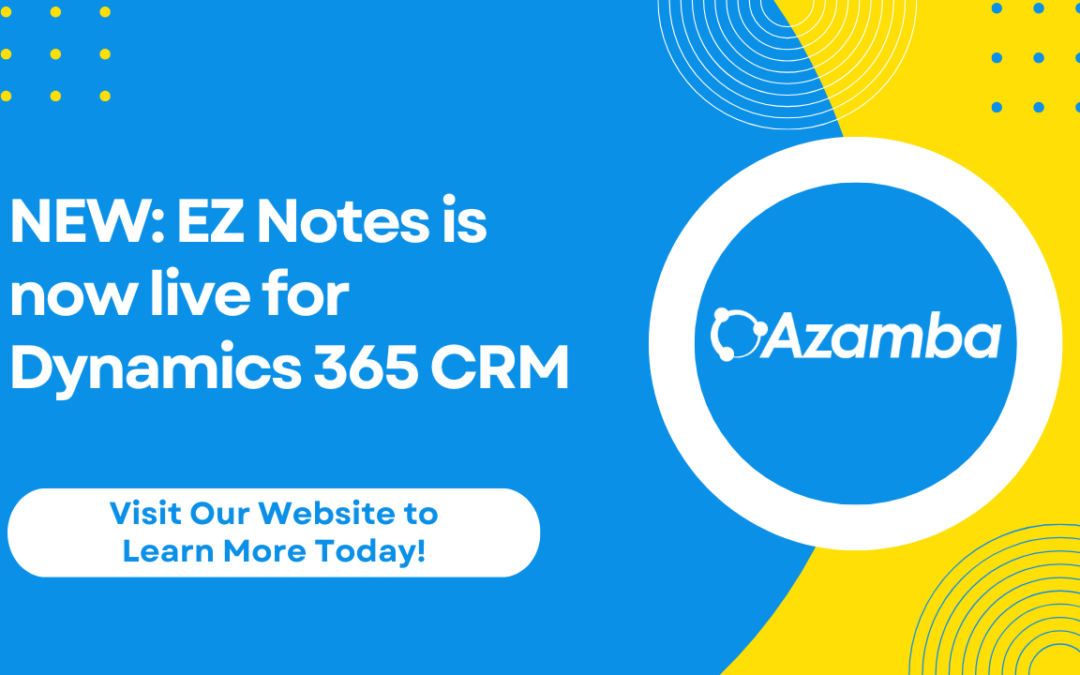
Azamba Launches EZ Notes: A Smarter, Simpler Way to Take and Manage Notes in Dynamics 365 CRM
Chicago, IL – [March 19th, 2025] - Are messy, disorganized notes wasting your team’s time and leaving critical details lost in the shuffle? Do you spend more time searching for information than acting on it? EZ Notes is here to end the frustration and take the chaos...

Powerful New Updates to Accelerate Sales for Microsoft Dynamics 365 CRM Users
Chicago, IL – [March 5th, 2025] – Azamba is excited to announce the release of EZ Buttons 3.1. This powerful CRM Add-On for Microsoft Dynamics 365 simplifies tasks and makes CRM a breeze to use. With this CRM Add-On, you will work faster and smarter with less...

Azamba releases EZ Buttons 3.0!
Chicago, IL – [November 20th] - We are thrilled to bring you EZ Buttons 3.0, a game-changing update packed with powerful tools to streamline your sales process and help you get more done, faster. With EZ Buttons, turn time-consuming, multi-step tasks into quick,...
