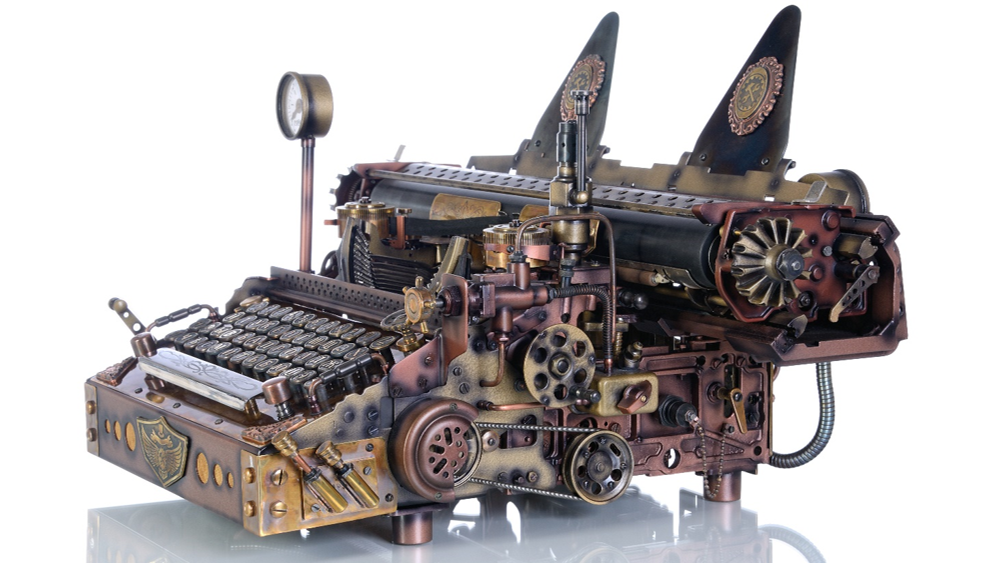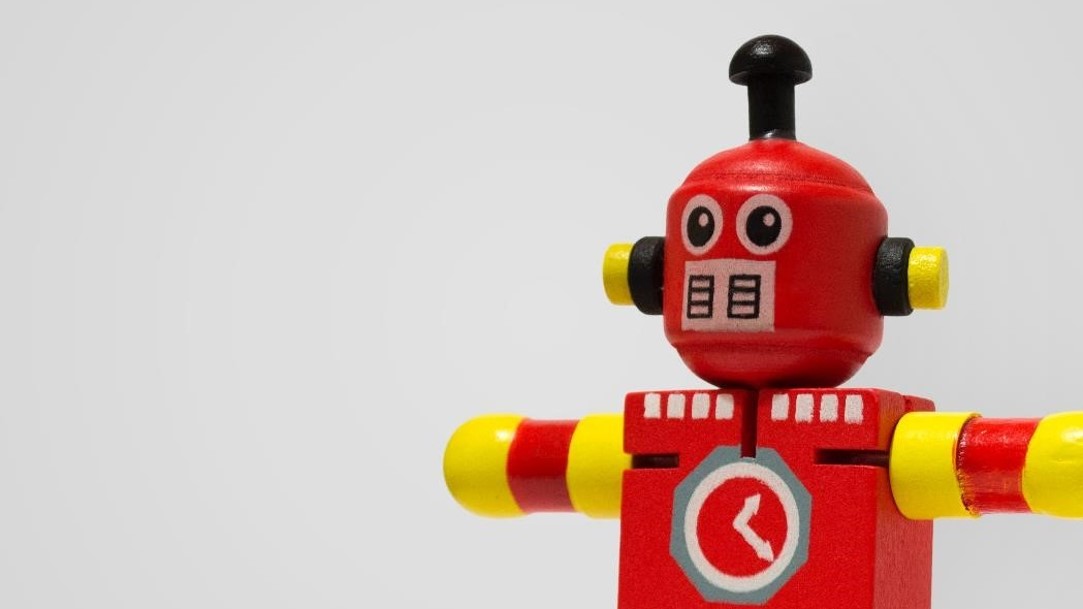How to Ensure Users Never Miss Important Info inside Microsoft Dynamics 365 for Sales CRM
How to Ensure Users Never Miss Important Info inside Microsoft Dynamics 365 for Sales CRM
Use pop-up notifications for accounts!
I work with a lot of salespeople who often ask me how to get important information about their accounts across to their managers or other sales team members in Microsoft Dynamics 365 for Sales.
“
A pop-up notification is not something that a user could miss when they come to the record.
”
Let’s say there was something big happening with an account. Maybe we are about to close a $100,000 sale and we want all users to be aware of this before interacting with the account to make sure that they treat the account very well.
I want to be sure the other members of my sales team never miss important info inside Microsoft Dynamics 365 for Sales when accessing this important account.
We actually have a Microsoft Dynamics 365 add-on that creates alerts like this called Pop-Up Notifications for Accounts:
In this example, I’m focusing on one of our demo accounts. Let’s say we are about to close that $100,000 sale with ABC Skiing Jams. You can see our add-on has added a multi-line text field to the account view, so I can add in whatever notification I want.
I just want to say, “High Alert! Note that we are about to close a big 100k deal with customer. Treat very well!” I want to put this note in as a salesperson so that my inside sales team, my customer service, my sales manager, and other sales folks know that this is an important account as soon as they come to this record.
I enter the pop-up notification into the Pop-Up Notification field, and if I refresh the page or come back to this customer, then I will see that pop up notification before I can interact with the record.
Let’s say we do a quick search as if we were customer service. We are pulling up the ABC Skiing Jams record because they just called us. I can do a quick search to find the account. When I click on the account and come into the record, I get a nice pop up window that’s letting me know, in my face and very boldly, “High Alert! Note that we are about to close a big 100k deal with customer. Treat very well!”
Then I have to dismiss by clicking OK on the notification for it to go away. A pop-up notification is not something that a user could miss when they come to the record.
If I need to change the notification message, I can go to the record, click on the multi-line text field again, remove the contents, and change them. If you want, you can use field security to lock down the Pop Up Notification field and limit it to certain users who would be putting these notifications on the account level. It’s really easy to use!
Hopefully, this will ensure your team will never miss important info inside Microsoft Dynamics again.
Want Pop-Up Notifications for Your Accounts?
Pop-Up Notifications for Accounts is available as part of our Microsoft Dynamics 365 Core Productivity Bundle!
CRM is most valuable when using automation tools that keep your salespeople informed and proactive. If you aren’t using Microsoft Dynamics 365 to automate any of your business processes or set reminders for your team, you aren’t maximizing the value of your CRM investment!
The Azamba Core Productivity Bundle automates repetitive but important tasks that might otherwise fall through the cracks when left to people who can get busy, get sick, or simply forget to follow up. It also sets reminders to ensure your team know what they need when they need it.
The Core Productivity Bundle by Azamba is available for standalone purchase, or free to OnTrack Premium and Preferred customers!
Azamba Launches EZ Notes: A Smarter, Simpler Way to Take and Manage Notes in Dynamics 365 CRM
Chicago, IL – [March 19th, 2025] - Are messy, disorganized notes wasting your team’s time and leaving critical details lost in the shuffle? Do you spend more time searching for information than acting on it? EZ Notes is here to end the frustration and take the chaos...
Powerful New Updates to Accelerate Sales for Microsoft Dynamics 365 CRM Users
Chicago, IL – [March 5th, 2025] – Azamba is excited to announce the release of EZ Buttons 3.1. This powerful CRM Add-On for Microsoft Dynamics 365 simplifies tasks and makes CRM a breeze to use. With this CRM Add-On, you will work faster and smarter with less...
Azamba releases EZ Buttons 3.0!
Chicago, IL – [November 20th] - We are thrilled to bring you EZ Buttons 3.0, a game-changing update packed with powerful tools to streamline your sales process and help you get more done, faster. With EZ Buttons, turn time-consuming, multi-step tasks into quick,...
Microsoft Dynamics 365 Business Central + CRM Integration Demo | Dynamics Deep Dive Series
Stay Connected Without Switching Systems If your team is jumping between tools just to get a full picture of a customer or transaction, you’re losing time. You might even be missing opportunities. The integration between Microsoft Dynamics 365 and Business Central...
How to Track Your Goals and Metrics in Microsoft Dynamics 365 CRM | Dynamics Deep Dive Series
Set and Track Your Goals, All From CRM Goal tracking shouldn’t require extra work. If your team is still updating spreadsheets or switching between apps just to see where they stand, it’s time for something better. With Dynamics 365, you can monitor performance,...
Why MSP’s Should Add CRM to Their Solution Portfolios
We’re entering a new era in CRM All the old reasons for customers buying CRM are still valid but the advent of AI is making the case for renewed interest in CRM. To modify an adage, “If it’s interesting to my customers, then it is fascinating to me!”. AI is...
Boost Your MSP Earnings with Strategic Partnerships
Time is money, we’ve been told since childhood The idea is that people should focus their attention on the things that bring value to them and avoid the things that don’t. Since time is a precious resource, it makes sense to try and maximize its utility as it’s the...
CRM Launch in 5 Weeks – Get Results Fast!
New to CRM? Get it Right from Day One CRM is no longer a luxury. It’s an essential tool for businesses that want to stay competitive, responsive, and move fast. But for a lot of businesses, CRM quickly turns into a nightmare. Imagine this: You spend thousands of...
How Most CRM Projects Fail & Yours Won’t | CRM Strategy
Stop The Risk of Failure Before It Starts Did you know that, according to a Gartner study, between up to 70% of CRM implementations fail? If you're a small or medium-sized business, this can seriously impact your budget, and you could lose out on profitable...
Do This to Avoid Wasting Time and Money With Your CRM
CRM Strategy: The Key to Avoiding a Costly Mistake CRM can either be a game-changing investment for your business or a massive waste of time and money. The difference depends entirely on your approach. Like many businesses, you want to boost sales, increase customer...
Mariam Florio is the director of CRM implementation at Azamba. She helps new users get up-and-running with their CRM solutions, and experienced users get more out of their systems.
Mariam has been a consultant in the software space for 16 years, and has spent the last 11 focused exclusively on CRM. She delivers intelligence, friendliness, and efficiency in every customer interaction.
Related articles:
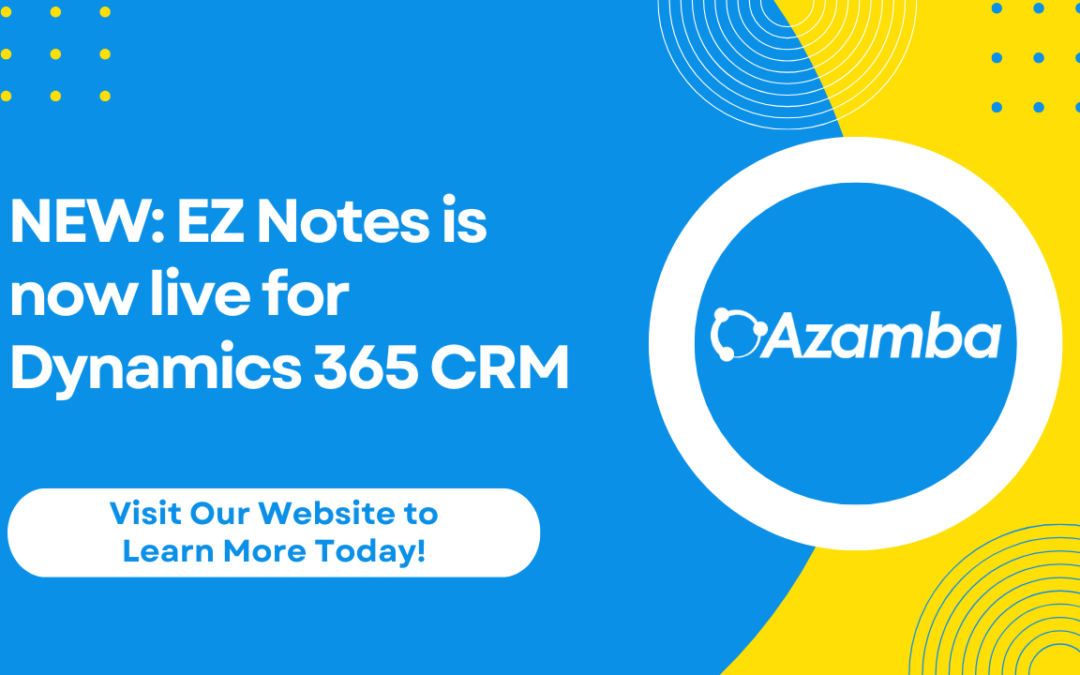
Azamba Launches EZ Notes: A Smarter, Simpler Way to Take and Manage Notes in Dynamics 365 CRM
Chicago, IL – [March 19th, 2025] - Are messy, disorganized notes wasting your team’s time and leaving critical details lost in the shuffle? Do you spend more time searching for information than acting on it? EZ Notes is here to end the frustration and take the chaos...

Powerful New Updates to Accelerate Sales for Microsoft Dynamics 365 CRM Users
Chicago, IL – [March 5th, 2025] – Azamba is excited to announce the release of EZ Buttons 3.1. This powerful CRM Add-On for Microsoft Dynamics 365 simplifies tasks and makes CRM a breeze to use. With this CRM Add-On, you will work faster and smarter with less...