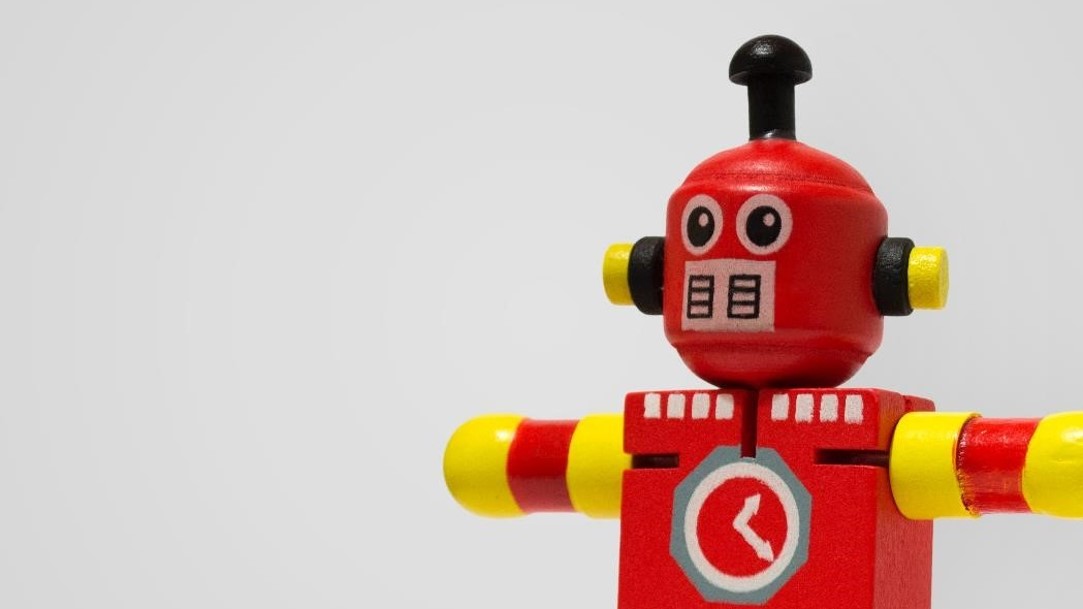3 Common Microsoft Dynamics 365 CRM Automation Questions Answered
3 Common Microsoft Dynamics 365 CRM Automation Questions Answered
Keep your team proactive!
Mail call! This month, our CRM mailbag is full of common Microsoft Dynamics 365 CRM automation questions.
I love this stuff. Let’s take a look:
Q: We currently have a homegrown customer service CRM application that we are hoping to get rid of once we get Dynamics 365. In our current system, we have a lot of automatic emails that go out to customers at certain stages of interaction. We really like that. However, these have historically taken a lot of time to develop and cost a lot of money. We don’t want to end up in the same position again having to rely completely on outside help.
– OhMercyMe
No need to worry. One of the exciting things about Dynamics 365 is that a lot of the administrative functions are easy to use without much technical knowledge or experience.
Setting up an email to automatically trigger is pretty simple and does not require any code. In fact, you can task another user with making sure the template looks good and you can reference that template in your workflow rule to ‘send email when customer purchases product.’
Give it a shot. We’re here if you need help or have a specific follow up question.
We’re in the insurance industry and have to deal with a lot of renewal dates and want our salespeople to start working on these different kinds of renewals 30, 60, and 90 days prior to the end. Is this possible to manage with Dynamics 365 or would we need to get an insurance- or contract-specific solution?
– FraudFighter75
We’ve seen a lot of this type of automation put in place, and these kinds of automations can be really powerful.
You can have the system automatically schedule tasks and phone calls for your sales people based on the contract type 30/60/90 days ahead of time.
You may also want to consider pairing up some contract renewal dashboards for your sales team so that they see that information in real time in CRM as well as via their calendar.
And even if you aren’t in a contract business, if you have repeat orders at regular times, you might want to set up reminders so your sales team can stay on top of those things.
This helps your team use CRM as a proactive tool and stay out in front of opportunities.
We are a tire distribution company in the midwest and we deal with not only end users, but a lot of storefronts that are national chains. Each quarter we have accounting run a report for us totalling the dollars sold to each chain and then have them return this to us. All of the information is in CRM, is there any way to see this total dollar value just by looking at a headquarters or parent record? There’s gotta be a way to do it.
– BurningRubberRob
It definitely seems inefficient to be waiting for the accounting department every time you need some totals done for you.
Luckily, one of the best things about CRM—especially if you have it integrated with accounting or other systems—is that it streamlines your ability to get information like this.
You can accomplish what you want several ways in CRM:
1. On a dashboard
2. On a report
3. (this one’s my favorite) is to create what’s called a Roll-Up field and take the values of opportunities and ‘roll them up’ to the account level within a Headquarters Total field.
Give us a shout if you need help with this!
That’s it for this CRM mailbag. Thanks for joining us, and hopefully we’ll see you next month for some more CRM questions and answers.
If you have questions, please send them to us. We’re always happy to help out, and we might even feature your question in a future episode!
High-value, low-cost, low-effort automation
CRM is most valuable when using automation tools that keep your sales, service, accounting, and management teams informed and proactive.
If you aren’t using Microsoft Dynamics 365 to automate any of your business processes or set reminders for your team, you aren’t maximizing the value of your CRM investment!
Microsoft Dynamics 365 Productivity Bundles by Azamba include add-ons, automations, customizations, and solutions designed to augment and enhance your Dynamics 365 system. Your CRM will be more powerful and more efficient—and so will your team!
Our selection of add-ons and bundles is constantly growing, and we build them based on customer feedback and requests. If we don’t have something yet, we’ll build it for you!
Azamba Launches EZ Notes: A Smarter, Simpler Way to Take and Manage Notes in Dynamics 365 CRM
Chicago, IL – [March 19th, 2025] - Are messy, disorganized notes wasting your team’s time and leaving critical details lost in the shuffle? Do you spend more time searching for information than acting on it? EZ Notes is here to end the frustration and take the chaos...
Powerful New Updates to Accelerate Sales for Microsoft Dynamics 365 CRM Users
Chicago, IL – [March 5th, 2025] – Azamba is excited to announce the release of EZ Buttons 3.1. This powerful CRM Add-On for Microsoft Dynamics 365 simplifies tasks and makes CRM a breeze to use. With this CRM Add-On, you will work faster and smarter with less...
Azamba releases EZ Buttons 3.0!
Chicago, IL – [November 20th] - We are thrilled to bring you EZ Buttons 3.0, a game-changing update packed with powerful tools to streamline your sales process and help you get more done, faster. With EZ Buttons, turn time-consuming, multi-step tasks into quick,...
Microsoft Dynamics 365 Business Central + CRM Integration Demo | Dynamics Deep Dive Series
Stay Connected Without Switching Systems If your team is jumping between tools just to get a full picture of a customer or transaction, you’re losing time. You might even be missing opportunities. The integration between Microsoft Dynamics 365 and Business Central...
How to Track Your Goals and Metrics in Microsoft Dynamics 365 CRM | Dynamics Deep Dive Series
Set and Track Your Goals, All From CRM Goal tracking shouldn’t require extra work. If your team is still updating spreadsheets or switching between apps just to see where they stand, it’s time for something better. With Dynamics 365, you can monitor performance,...
Why MSP’s Should Add CRM to Their Solution Portfolios
We’re entering a new era in CRM All the old reasons for customers buying CRM are still valid but the advent of AI is making the case for renewed interest in CRM. To modify an adage, “If it’s interesting to my customers, then it is fascinating to me!”. AI is...
Boost Your MSP Earnings with Strategic Partnerships
Time is money, we’ve been told since childhood The idea is that people should focus their attention on the things that bring value to them and avoid the things that don’t. Since time is a precious resource, it makes sense to try and maximize its utility as it’s the...
CRM Launch in 5 Weeks – Get Results Fast!
New to CRM? Get it Right from Day One CRM is no longer a luxury. It’s an essential tool for businesses that want to stay competitive, responsive, and move fast. But for a lot of businesses, CRM quickly turns into a nightmare. Imagine this: You spend thousands of...
How Most CRM Projects Fail & Yours Won’t | CRM Strategy
Stop The Risk of Failure Before It Starts Did you know that, according to a Gartner study, between up to 70% of CRM implementations fail? If you're a small or medium-sized business, this can seriously impact your budget, and you could lose out on profitable...
Do This to Avoid Wasting Time and Money With Your CRM
CRM Strategy: The Key to Avoiding a Costly Mistake CRM can either be a game-changing investment for your business or a massive waste of time and money. The difference depends entirely on your approach. Like many businesses, you want to boost sales, increase customer...
Peter Wolf is the president and founder of Azamba. He has spent the last 20 years focused on helping small and medium-sized businesses become more profitable through effective and efficient usage of CRM.
His passion is blending the promise of CRM with the realities of business needs to create successful outcomes.
Related articles:

Powerful New Updates to Accelerate Sales for Microsoft Dynamics 365 CRM Users
Chicago, IL – [March 5th, 2025] – Azamba is excited to announce the release of EZ Buttons 3.1. This powerful CRM Add-On for Microsoft Dynamics 365 simplifies tasks and makes CRM a breeze to use. With this CRM Add-On, you will work faster and smarter with less...