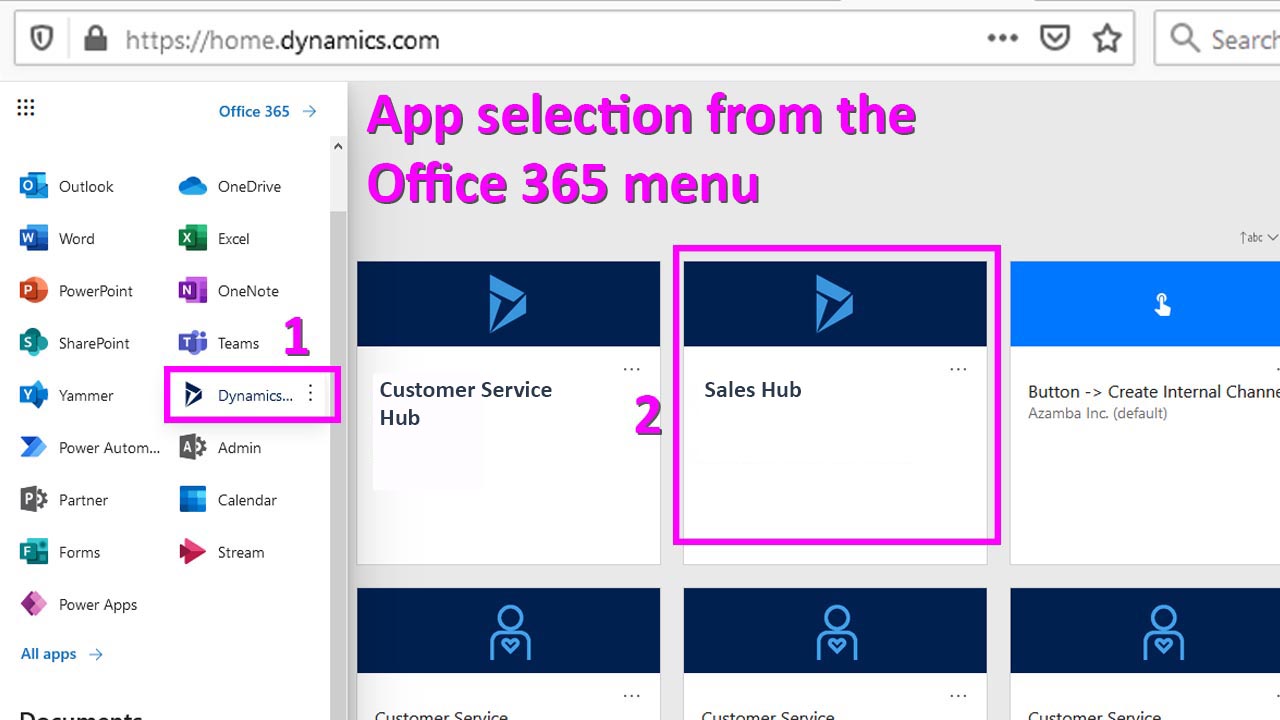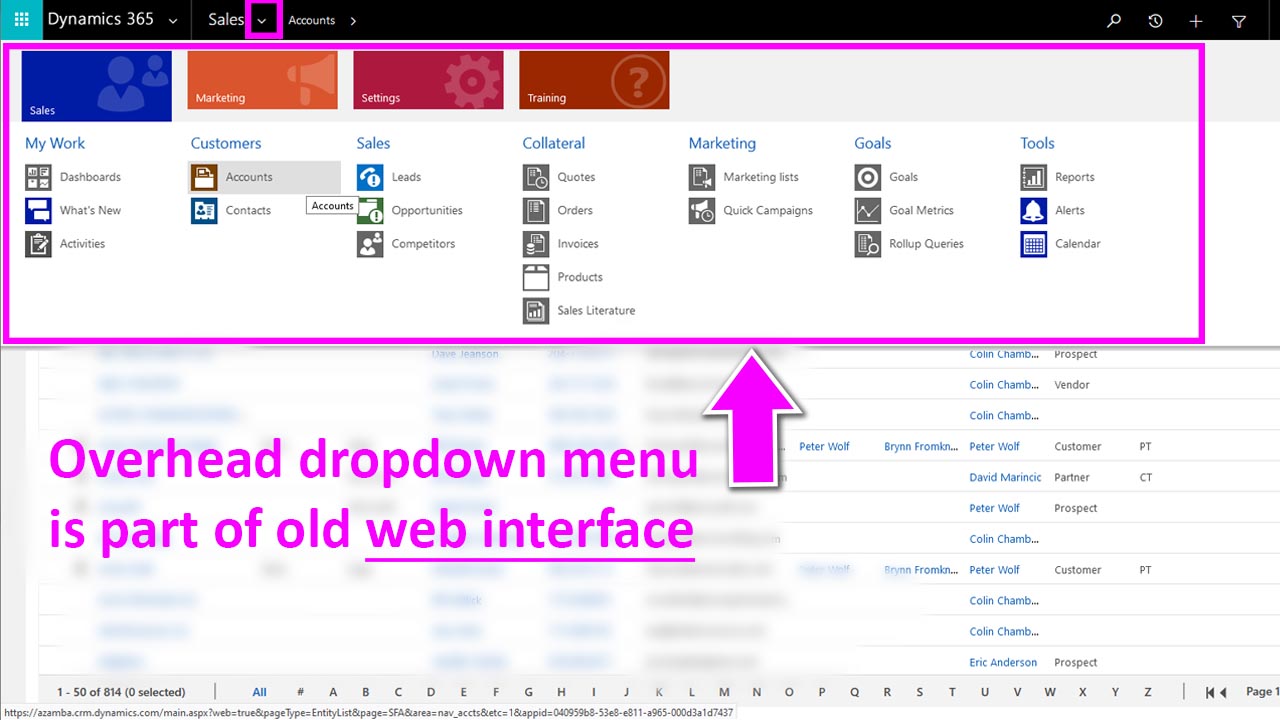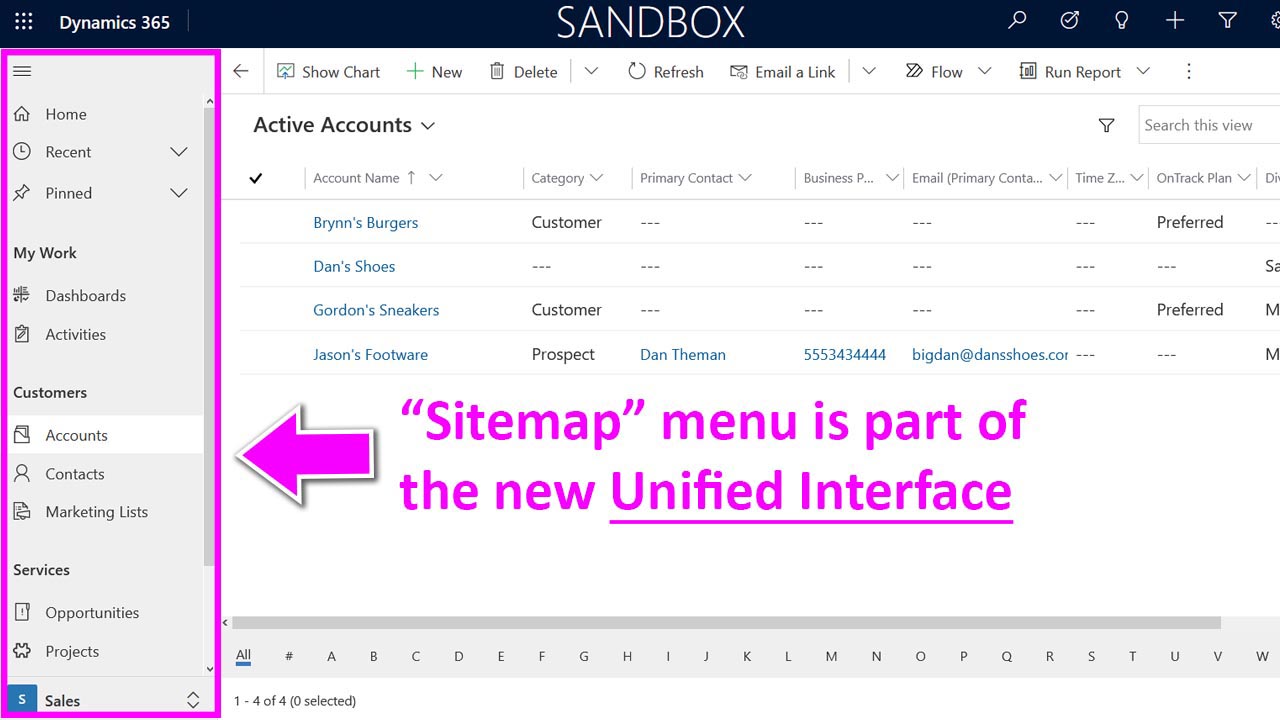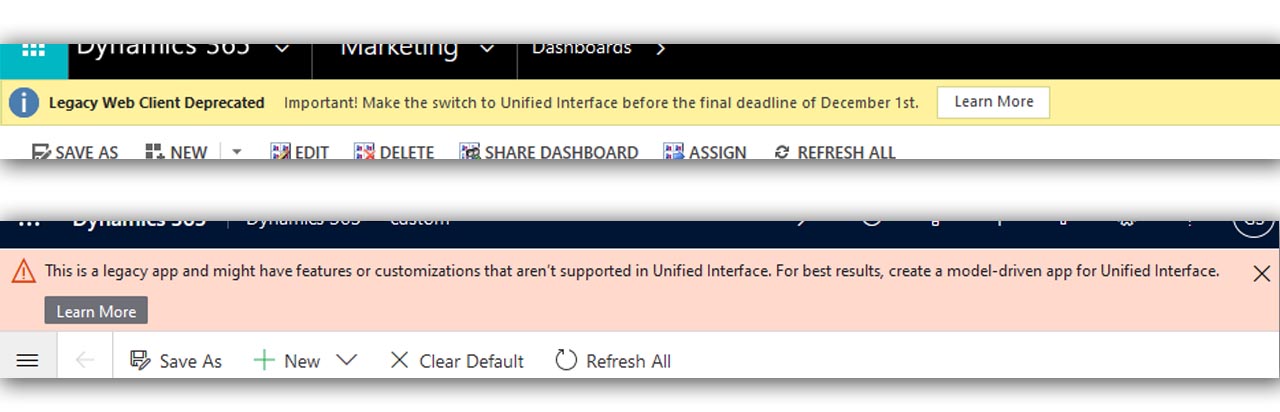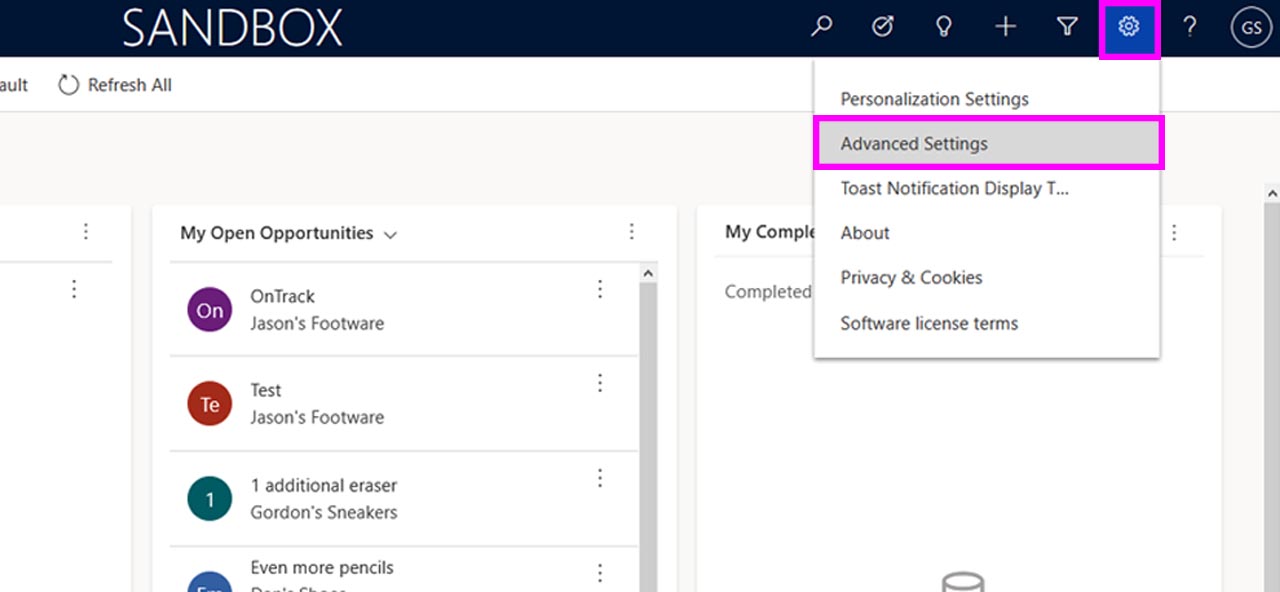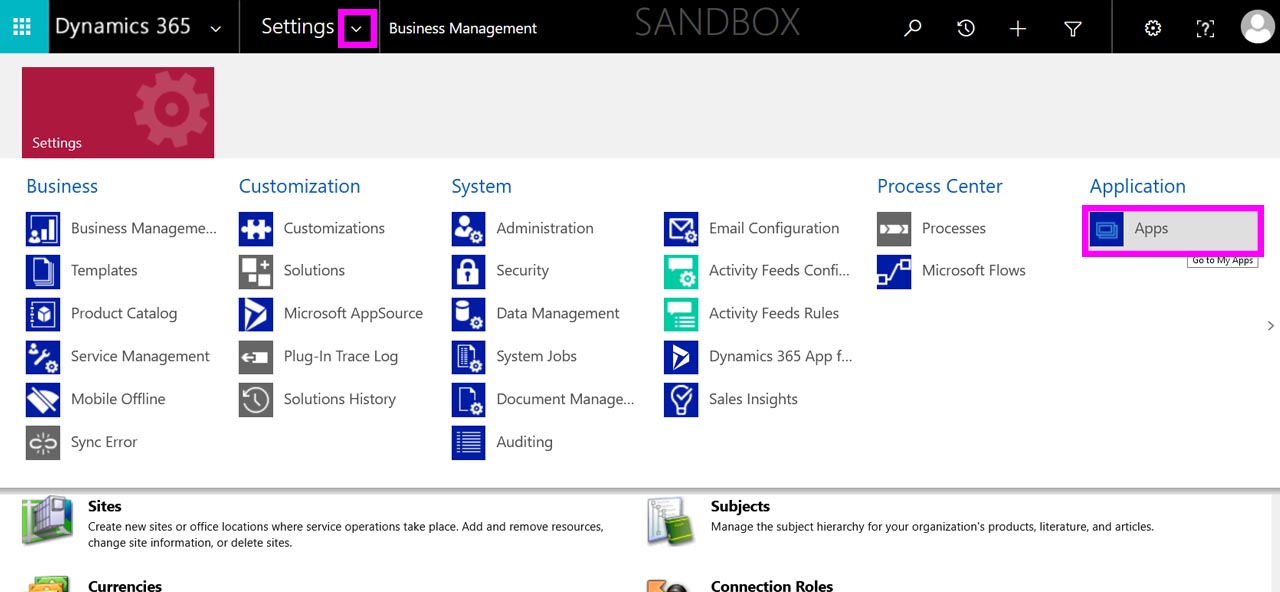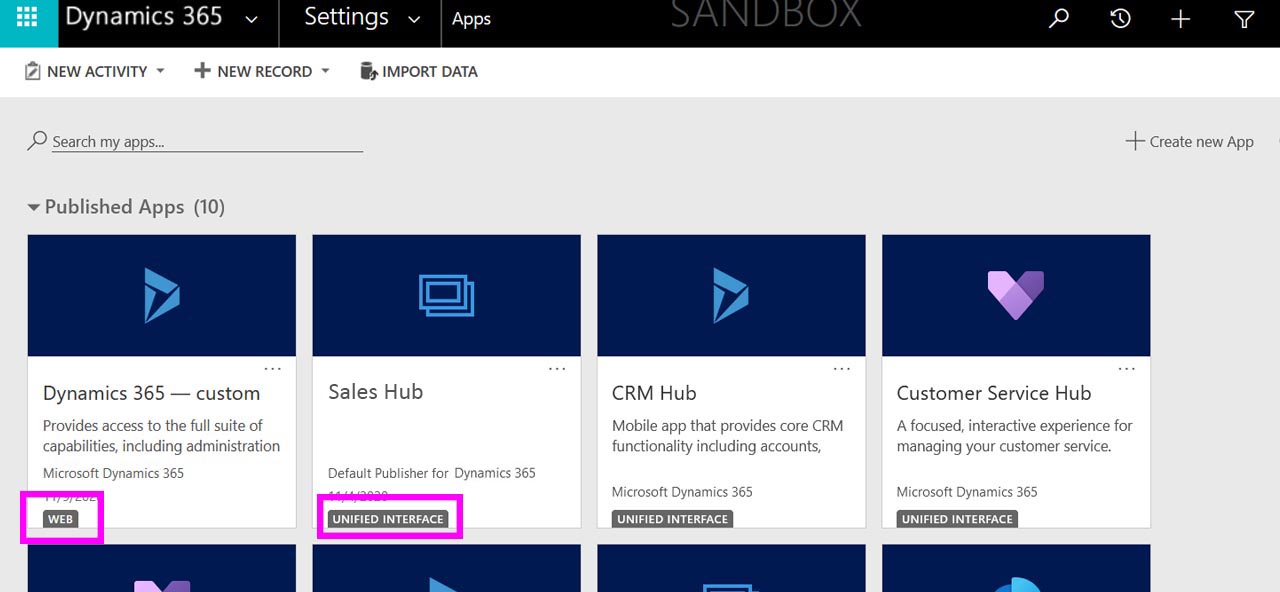Microsoft Dynamics 365 Old Interface is Going Away – Are You Ready?
Microsoft Dynamics 365 Old Interface is Going Away – Are You Ready?
What Does the New Unified Interface Mean to Me?
“Apps” in Microsoft Dynamics 365 Sales refers to the interface in which your users interact with the CRM application. Although you can manually select a particular app from the Dynamics 365 menu in Office 365, most users’ app will open automatically upon opening CRM.
What Happens if I’m Not Using the New Unified Interface App?
- Broken connections
- Broken add-ons
- Broken processes and automations
- Amplification of existing issues
- Some data not transferring
- Navigation unfamiliarity
If your Dynamics 365 CRM system is more than a year old, there is a chance you are using the old web interface.
If needed, the Azamba team will be available to ensure you will not have issues during this transition. However, only you can check which style app your team is actively using.
Old Web App Look vs. New Unified Interface App Look
Old Dynamics 365 web interface:
If you are an admin – This style will still be available to you for settings and customizations.
If you are a salesperson – This style will be discontinued.
New Dynamics 365 Unified Interface:
Which App is my Company Using?
NOTE: Apps with “Hub” in their titles, including the streamlined OnTrack Sales Hub are all new unified interface apps.
Method 1:
If you see either of these warnings when you open your Microsoft Dynamics 365 Sales system, you are using the old UI and should consider our Next Steps.
Method 2:
You can also manually check what each type of app in your system is.
Step 1:
With Administrator or System Customizer permissions, Click the Gear in the upper left, then click Advanced Settings.
Step 2:
On the top Navigation Bar, click on the Down Arrow next to “Settings,” then click on “Apps.”
Step 3:
Look through the list of apps and identify which one your team uses. The selection square will display “WEB” on apps that will be deprecated, and “UNIFIED INTERFACE” on apps that are safe.
Next Steps
Otherwise, contact your Azamba Concierge or Dynamics partner as soon as possible if:
- You are unsure of which app your team is currently using.
- Your team is using an old web app actively.
- You have questions or concerns regarding your Dynamics 365 app.
Our team is standing by to make sure your app transition is simple and painless!
Gordon Schrenk is User Experience Manager at Azamba. He has spent 20 years honing his music production and performance skills, and the last 6 years focused on video production, graphic design, and web design. If you see it, hear it, or watch it here, the odds are good that Gordon had a hand in building it!
His goal is to ensure you have the best Azamba experience possible, whether you're finding us for the first time or have worked with us for years.
Related articles:
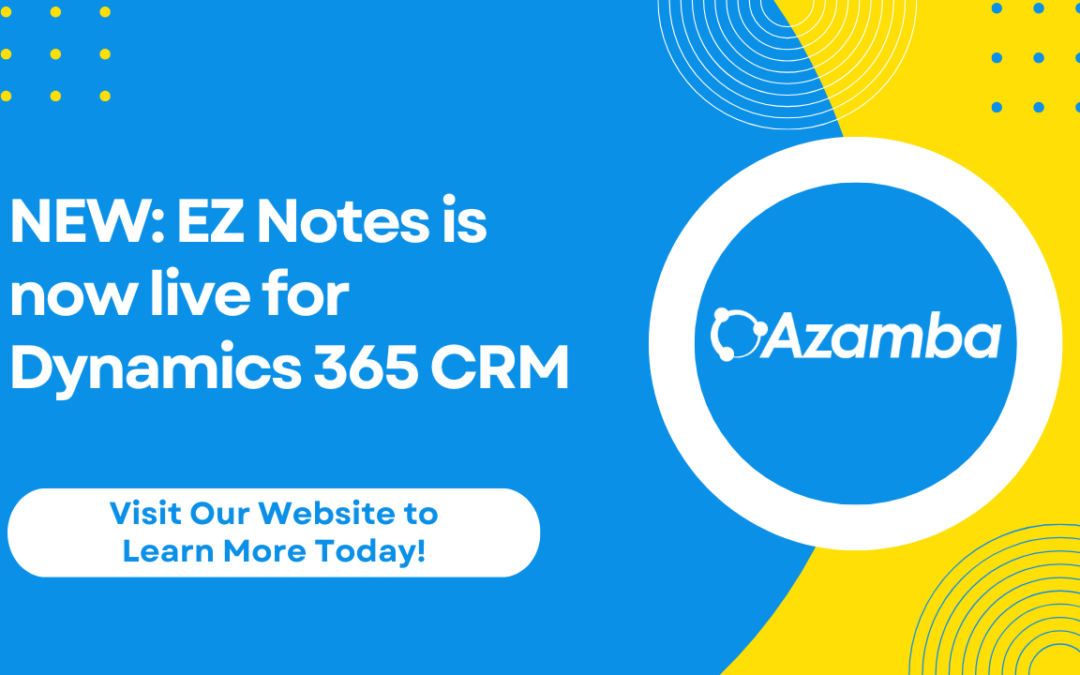
Azamba Launches EZ Notes: A Smarter, Simpler Way to Take and Manage Notes in Dynamics 365 CRM
Chicago, IL – [March 19th, 2025] - Are messy, disorganized notes wasting your team’s time and leaving critical details lost in the shuffle? Do you spend more time searching for information than acting on it? EZ Notes is here to end the frustration and take the chaos...

Powerful New Updates to Accelerate Sales for Microsoft Dynamics 365 CRM Users
Chicago, IL – [March 5th, 2025] – Azamba is excited to announce the release of EZ Buttons 3.1. This powerful CRM Add-On for Microsoft Dynamics 365 simplifies tasks and makes CRM a breeze to use. With this CRM Add-On, you will work faster and smarter with less...