The 6 Pillars of CRM Data Quality
The 6 Pillars of CRM Data Quality
Ensure High-Value CRM Data
Welcome to CRM 101, your introductory course to customer relationship management software and its many features, benefits, best practices, and pitfalls.
In this episode, we’re going to take a quick look at data quality in CRM: what it is, why it matters, and what you need to do to ensure the information you track in CRM is worth your time and effort.
What is CRM Data Quality?
Too often, when people talk about data quality, they’re really just talking about data integrity, or more specifically, data accuracy.
But data quality is more than just data integrity.
CRM data quality refers to how valuable the information you track in CRM actually is. After all, if you’re going to the trouble of entering it in the first place, your data needs to be high-value.
Of course, data integrity is a really, really big part of data quality. In fact, many of the guidelines I’m about to give you are related to data integrity.
“
”
What’s more, bad data can destroy user confidence in your CRM, driving your team to spreadsheets, Post-It notes, or other decentralized, makeshift systems for “better” record keeping.
But data integrity isn’t the entire picture. All the data integrity in the world won’t help you if your information isn’t actionable.
So in order to ensure your CRM data quality is the best it can be, we recommend you follow these six guidelines:
#1: Accuracy
Is your information both correct and precise? It needs to be, or you team has no reason to trust it.
And once that trust is gone, all your information in CRM is suspect, and you may not be able to convince your team to use the system even if you make improvements later on.
To ensure your information is accurate, it’s important to create processes for verifying, entering, and updating CRM data right from the start. This can help you avoid the nightmare scenario of a database full of inaccuracies.
#2: Completeness
Do you have all the information you need for each of your records?
Incomplete data isn’t uncommon, especially while prospecting or after accounts move or make organizational changes.
But chronically incomplete data can be a huge problem.
A consultant friend of mine recently performed a database audit for an organization and found that roughly 25% of their records didn’t include mailing addresses. That’s not necessarily the end of the world, but the problem was that this organization routinely mailed letters and brochures to their entire list of contacts!
And to make matters worse, those mailings were automated, meaning they were printing and paying postage for thousands of pages that simply could not be delivered. They were almost literally throwing money away.
It is critical that you identify what information is important for what actions, and develop processes for getting the information your team needs to do their jobs.
#3: Uniformity
Is similar information presented in similar ways across your system?
For example, do all your email addresses and phone numbers look the same? Are customer and opportunity ratings presented on a consistent scale? Is your information entered in the correct fields?
We humans are incredibly good at spotting and acclimating to patterns in our information, and that’s what uniform data presentation is all about. Uniform data creates organizational and informational rules that help your team process and use the information in your CRM. But when your data isn’t uniform, it can be annoying, confusing, or even unusable for your team.
I recently saw a database with a 5-tier visual rating system for relationship quality. Basically, the owners of the system wanted to know at a glance how good their customer relationships were. The problem was, there were 3 faces (smiley, frowney, and indifferent), and two hand gestures (thumbs-up and A-ok), and since there were also letter grades, I could clearly see that the emojis weren’t even being used consistently.
It was not at all intuitive, and we recommended switching to a simpler set of color-coded faces instead.
Want to set your CRM up for long-term success? Book a FREE discovery call today.
#4: Uniqueness
Is your CRM full of duplicate data?
I recently spoke to another consultant who had just finished a database audit for an organization that had about 120,000 individual records, and nearly 70,000 of those records were duplicates. 70,000!
If you don’t have processes in place to combine and delete duplicate records, or better yet to avoid creating them in the first place, then it can be extremely difficult for users to find the information they need.
At the same time, if you delete duplicates indiscriminately, you can end up with incomplete records if the information you need was spread across multiple duplicate records.
And if you let bad processes continue for too many years, you may have a major project on your hands just to consolidate and clear out all your duplicate records!
#5: Timeliness
Is your information up to date?
We recently reviewed a small list of about 800 contacts, and nearly a third of them either didn’t exist anymore or had dramatically changed since they were entered into the database.
It’s a good idea to regularly organize and clean your CRM data to ensure it’s accurate, unique, and timely.
It’s also a good idea to check for outdated information when you perform bulk data imports, like the list we reviewed.
Basically, timely data is about making sure the information in your CRM is actionable. After all, if you can’t do anything with the information you’re tracking, then what’s the point of tracking it in the first place?
#6: Security
Is your information secure?
CRM security is about ensuring the right people have the right access and privileges within your database.
And as much as some of your users might hate to hear this, the general rule here is to give each user the access they need to do their jobs and nothing more.
Too much access and too many privileges to too many users can create a free-for-all database; too few can make it hard for people to do their jobs.
But it tends to be easier early on to err on the side of caution and add privileges as needed. Trust me on this one: we’ve seen way too many databases ruined by too many cooks in the kitchen.
Your content goes here. Edit or remove this text inline or in the module Content settings. You can also style every aspect of this content in the module Design settings and even apply custom CSS to this text in the module Advanced settings.
Is Your CRM Data Quality Where it Needs to Be?
Find out with a FREE data quality consultation from one of our highly-experienced CRM consultants!
Our team will offer you insights into where and how you can improve your CRM data quality to give your sales, service, marketing, and management teams high-value insights that will boost their performance and your organization’s profitability!
Azamba Launches EZ Notes: A Smarter, Simpler Way to Take and Manage Notes in Dynamics 365 CRM
Chicago, IL – [March 19th, 2025] - Are messy, disorganized notes wasting your team’s time and leaving critical details lost in the shuffle? Do you spend more time searching for information than acting on it? EZ Notes is here to end the frustration and take the chaos...
Powerful New Updates to Accelerate Sales for Microsoft Dynamics 365 CRM Users
Chicago, IL – [March 5th, 2025] – Azamba is excited to announce the release of EZ Buttons 3.1. This powerful CRM Add-On for Microsoft Dynamics 365 simplifies tasks and makes CRM a breeze to use. With this CRM Add-On, you will work faster and smarter with less...
Azamba releases EZ Buttons 3.0!
Chicago, IL – [November 20th] - We are thrilled to bring you EZ Buttons 3.0, a game-changing update packed with powerful tools to streamline your sales process and help you get more done, faster. With EZ Buttons, turn time-consuming, multi-step tasks into quick,...
Microsoft Dynamics 365 Business Central + CRM Integration Demo | Dynamics Deep Dive Series
Stay Connected Without Switching Systems If your team is jumping between tools just to get a full picture of a customer or transaction, you’re losing time. You might even be missing opportunities. The integration between Microsoft Dynamics 365 and Business Central...
How to Track Your Goals and Metrics in Microsoft Dynamics 365 CRM | Dynamics Deep Dive Series
Set and Track Your Goals, All From CRM Goal tracking shouldn’t require extra work. If your team is still updating spreadsheets or switching between apps just to see where they stand, it’s time for something better. With Dynamics 365, you can monitor performance,...
Why MSP’s Should Add CRM to Their Solution Portfolios
We’re entering a new era in CRM All the old reasons for customers buying CRM are still valid but the advent of AI is making the case for renewed interest in CRM. To modify an adage, “If it’s interesting to my customers, then it is fascinating to me!”. AI is...
Boost Your MSP Earnings with Strategic Partnerships
Time is money, we’ve been told since childhood The idea is that people should focus their attention on the things that bring value to them and avoid the things that don’t. Since time is a precious resource, it makes sense to try and maximize its utility as it’s the...
CRM Launch in 5 Weeks – Get Results Fast!
New to CRM? Get it Right from Day One CRM is no longer a luxury. It’s an essential tool for businesses that want to stay competitive, responsive, and move fast. But for a lot of businesses, CRM quickly turns into a nightmare. Imagine this: You spend thousands of...
How Most CRM Projects Fail & Yours Won’t | CRM Strategy
Stop The Risk of Failure Before It Starts Did you know that, according to a Gartner study, between up to 70% of CRM implementations fail? If you're a small or medium-sized business, this can seriously impact your budget, and you could lose out on profitable...
Do This to Avoid Wasting Time and Money With Your CRM
CRM Strategy: The Key to Avoiding a Costly Mistake CRM can either be a game-changing investment for your business or a massive waste of time and money. The difference depends entirely on your approach. Like many businesses, you want to boost sales, increase customer...
David Marincic is Partner Experience Manager at Azamba. He also manages and edits Azamba publications and social media channels.
David believes in the importance of good planning, sound practice, effective communication, and continued education in order to get the most from any technology solution.
Related articles:
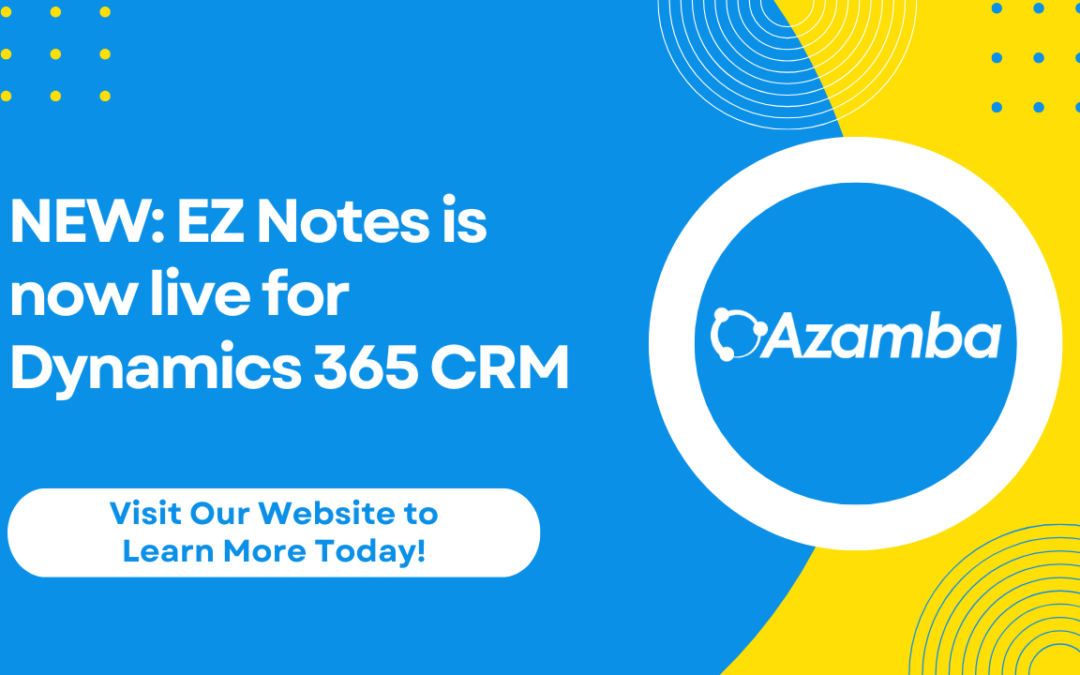
Azamba Launches EZ Notes: A Smarter, Simpler Way to Take and Manage Notes in Dynamics 365 CRM
Chicago, IL – [March 19th, 2025] - Are messy, disorganized notes wasting your team’s time and leaving critical details lost in the shuffle? Do you spend more time searching for information than acting on it? EZ Notes is here to end the frustration and take the chaos...

Powerful New Updates to Accelerate Sales for Microsoft Dynamics 365 CRM Users
Chicago, IL – [March 5th, 2025] – Azamba is excited to announce the release of EZ Buttons 3.1. This powerful CRM Add-On for Microsoft Dynamics 365 simplifies tasks and makes CRM a breeze to use. With this CRM Add-On, you will work faster and smarter with less...



