Optimize CRM during a Slowdown with These 6 Tips
Optimize CRM during a Slowdown with These 6 Tips
It’s time to clean your digital house
Sales are difficult in the best of times and can be treacherous during economic downturns. You want to do everything you can to optimize CRM during slowdown to make sure you are running at maximum efficiency in pursuing and closing sales opportunities. And in many ways, a slowdown is a good time to explore how you use CRM and take steps to improve your usage.
Just like cleaning and organizing our homes when we are faced with an unscheduled “shut in” in our personal lives, this current slowdown is an opportune time to look within our businesses to determine how we can do some work-related cleaning and organizing with our technology so that we can access information more easily and make smarter, faster action plans and decisions.
“
CRM systems are only as good as the information captured within and how that information is analyzed and used.
”
And for many businesses, that cleaning and organizing should start with CRM.
If your business is one of those that already uses CRM to facilitate holistic relationships with your customers and drive sales, you understand how critical information flow is to decision making.
This understanding is likely what drove the decision to purchase a CRM system in the first place.
With the right information and implementation, CRM systems can help companies be more organized, proactive, and consistent with each touch point they have with customers.
CRM systems, however, are only as good as the information captured within and how that information is analyzed and used to effectively respond to prospect and customer needs. Forms need to capture the right information, team members need to log all pertinent interactions, dashboards and reports need to analyze and highlight the right information to help make critical business decisions, and workflows need to assist with automating the right kinds of activities to create appropriate efficiencies within the company.
Now is a perfect time to step back and optimize your CRM to make sure it’s working ideally for you.
A few recommended action items to review over the next few weeks (or any time your organization faces a slowdown) are:
- Clean up your forms
- Review your dashboards
- Track and trim those emails
- Build better activity logging habits
- Schedule virtual meetings or additional training
- Optimize and automate key processes
Go through all forms in CRM to make sure you are capturing the right information.
If any information that would help with decision-making is missing, add additional fields to your forms to capture that information.
Remove unnecessary fields from forms to clean up how information is presented and viewed.
At their best, CRM dashboards are THE tools to get a quick synopsis of the most important information you need each day.
At their worst, they are meaningless.
Use this opportunity to review current dashboards to determine whether the information displayed is useful and usable for each user and for the company as a whole.
Unsure? Research common KPIs for your industry. Ask team members how useful the dashboards are to them and whether they have suggestions for, and then make additions and improvements to your dashboards as needed.
Microsoft Dynamics 365 for Sales CRM makes modifying and/or creating dashboards very user friendly. Multiple layout and graph options, as well as the depth of content available, make for seemingly limitless options to capture and share information that triggers faster, smarter sales.
Have team members go through their emails and make sure they are tracking them to CRM so that everyone is on the same page with customer interactions.
Haven’t been as diligent with tracking as you should be? No problem! It’s never too late.
This is also a great time to organize and clean up that overwhelming email inbox! Create folders, delete unnecessary email, and if you’re REALLY brave, check for and respond to those emails that have fallen into the virtual no man’s land of Page 2 and beyond.
E-mails certainly aren’t the only way we communicate with customers. Every contact point is meaningful; but without proper tracking, the content of these other important touch points can and will get lost.
The content of phone calls and meetings will be forgotten over time, appointments will get missed and opportunities will be lost, causing lost revenue streams due solely to lack of organized information. Also, without comprehensive tracking, it becomes difficult for managers to get a true picture of the efforts each team member is making to foster leads and opportunities.
Haven’t been logging all of those meetings and phone calls? Unlike emails where you have a digital history of your communications, you may not be able to bring back the past, but you certainly still have the ability to make a better future. Look at this as a fresh start and get logging!!!
Use this downtime as an opportunity to communicate to employees the importance of logging all activities, including phone calls and meetings, in CRM. Show them how easy it is to do this, even on the go on their smart phones. Azamba offers some great add-ons to CRM like the CRM Together Mobilex to make logging activities while on the go a snap!
This is also an opportune time to schedule virtual team meetings to either do some training on CRM or look for feedback on improvements or pain points
To ensure a system is working its best, feedback from its users is critical. This is often overlooked when a business is running on all cylinders. Your users are your window to the nuances of the system (shortcuts, new ideas, system bugs, etc. ) that can lead to the greatest improvements.
As an exercise, ask your team to share two changes they would like to see within CRM to help them work more efficiently. Would they like to see changes to a form, dashboard, or work flow? Or maybe there’s an issue they’ve been running into that they would like to see resolved.
This feedback can not only be an invaluable source of improvements for your system, but can also help gauge how knowledgeable they are with CRM. Depending on how targeted or peripheral the feedback is can help you determine whether additional training is needed.
Review current workflows to determine whether they are functioning as you want them to function and whether there are other ways your system could work harder for you. Does your current sales process flow meet your business needs? Do you use different process flows depending on the type of product being sold or the type of customer you are targeting but these are not currently differentiated in CRM?
Think through your current operations and how your CRM system could best assist in automating different interactions and communications
Having a hard time figuring out how to create and/or implement a new workflow in CRM? Azamba has a Custom Business Process Flow Booster for you that provides access to a team of CRM experts that will create exactly what you need!
Optimize your CRM without disrupting your business
A Remote Workshop will help you get more value from your CRM and enable your team to better leverage your system to advance your business goals.
You’ll work with an Azamba CRM Success Coach to make system improvements that take your CRM to the next level, such as custom views, dashboards, forms, automations, process flows, reports, and more!
Click the links below to learn more or schedule your Remote Workshop today!
or
Azamba Launches EZ Notes: A Smarter, Simpler Way to Take and Manage Notes in Dynamics 365 CRM
Chicago, IL – [March 19th, 2025] - Are messy, disorganized notes wasting your team’s time and leaving critical details lost in the shuffle? Do you spend more time searching for information than acting on it? EZ Notes is here to end the frustration and take the chaos...
Powerful New Updates to Accelerate Sales for Microsoft Dynamics 365 CRM Users
Chicago, IL – [March 5th, 2025] – Azamba is excited to announce the release of EZ Buttons 3.1. This powerful CRM Add-On for Microsoft Dynamics 365 simplifies tasks and makes CRM a breeze to use. With this CRM Add-On, you will work faster and smarter with less...
Azamba releases EZ Buttons 3.0!
Chicago, IL – [November 20th] - We are thrilled to bring you EZ Buttons 3.0, a game-changing update packed with powerful tools to streamline your sales process and help you get more done, faster. With EZ Buttons, turn time-consuming, multi-step tasks into quick,...
Microsoft Dynamics 365 Business Central + CRM Integration Demo | Dynamics Deep Dive Series
Stay Connected Without Switching Systems If your team is jumping between tools just to get a full picture of a customer or transaction, you’re losing time. You might even be missing opportunities. The integration between Microsoft Dynamics 365 and Business Central...
How to Track Your Goals and Metrics in Microsoft Dynamics 365 CRM | Dynamics Deep Dive Series
Set and Track Your Goals, All From CRM Goal tracking shouldn’t require extra work. If your team is still updating spreadsheets or switching between apps just to see where they stand, it’s time for something better. With Dynamics 365, you can monitor performance,...
Why MSP’s Should Add CRM to Their Solution Portfolios
We’re entering a new era in CRM All the old reasons for customers buying CRM are still valid but the advent of AI is making the case for renewed interest in CRM. To modify an adage, “If it’s interesting to my customers, then it is fascinating to me!”. AI is...
Boost Your MSP Earnings with Strategic Partnerships
Time is money, we’ve been told since childhood The idea is that people should focus their attention on the things that bring value to them and avoid the things that don’t. Since time is a precious resource, it makes sense to try and maximize its utility as it’s the...
CRM Launch in 5 Weeks – Get Results Fast!
New to CRM? Get it Right from Day One CRM is no longer a luxury. It’s an essential tool for businesses that want to stay competitive, responsive, and move fast. But for a lot of businesses, CRM quickly turns into a nightmare. Imagine this: You spend thousands of...
How Most CRM Projects Fail & Yours Won’t | CRM Strategy
Stop The Risk of Failure Before It Starts Did you know that, according to a Gartner study, between up to 70% of CRM implementations fail? If you're a small or medium-sized business, this can seriously impact your budget, and you could lose out on profitable...
Do This to Avoid Wasting Time and Money With Your CRM
CRM Strategy: The Key to Avoiding a Costly Mistake CRM can either be a game-changing investment for your business or a massive waste of time and money. The difference depends entirely on your approach. Like many businesses, you want to boost sales, increase customer...

Melissa Perlman is Customer Support Liaison at Azamba. She has spent the last 18 years of her career in high-touch, customer facing roles, building brand loyalty by developing and delivering exceptional customer experiences.
Melissa's philosophy on creating the ultimate client experience is to develop an emotional connection through positive, personal interactions. She does this by following the Four R's: being Responsive, Respectful, and Real, and providing Results.
Related articles:
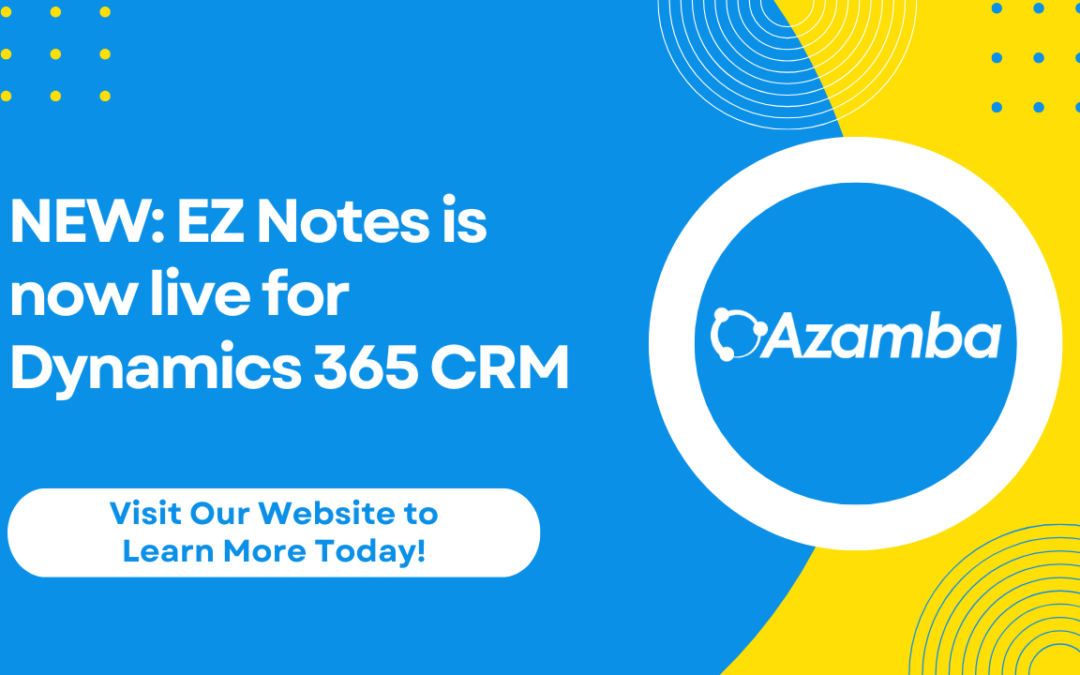
Azamba Launches EZ Notes: A Smarter, Simpler Way to Take and Manage Notes in Dynamics 365 CRM
Chicago, IL – [March 19th, 2025] - Are messy, disorganized notes wasting your team’s time and leaving critical details lost in the shuffle? Do you spend more time searching for information than acting on it? EZ Notes is here to end the frustration and take the chaos...

Powerful New Updates to Accelerate Sales for Microsoft Dynamics 365 CRM Users
Chicago, IL – [March 5th, 2025] – Azamba is excited to announce the release of EZ Buttons 3.1. This powerful CRM Add-On for Microsoft Dynamics 365 simplifies tasks and makes CRM a breeze to use. With this CRM Add-On, you will work faster and smarter with less...


