3 Simple CRM Strategies to Optimize Your Remote Office During COVID-19
3 Simple CRM Strategies to Optimize Your Remote Office During COVID-19
It’s time to reframe what it means to work together
The global pandemic known as COVID-19 has sent a massive number of people home from their offices. Even ignoring all the stress and uncertainty that comes from the public health crisis itself, moving our work into our homes is a big adjustment.
I consider myself lucky: most of us at Azamba Consulting Group already worked remotely. I have spent the last 11 years consulting from my home office, and some of my colleagues have done so for even longer.
So as someone with years of remote office experience and business consulting experience, I know firsthand the advantages—and the disadvantages—of working from home, both from an employee perspective and an organizational perspective.
The biggest lesson? Staying connected is more important than ever.
“
Staying connected is more important than ever.
”
That means CRM is more important than ever, not only to keep visibility into our now-virtual organizations, but in order to keep ourselves organized.
In fact, many organizations are now finding they need to use powerful CRM features they may not have needed even a week or two before.
In this article I will outline 3 simple but critical CRM strategies for optimizing your remote office as we start this journey (it may be a while, folks!) of working from home and reframing our work existence.
The point of this article is to arm you with knowledge so that you can take action. The more proactive we all are, the better off we will be.
1. Security, Security, Security
Everyone is very focused on their health and safety right now—as they should be—but online security should be high up on the list of other priorities.
Whether you’re a CRM user, a manager, or a business owner, this should be a major concern. You’ll not only want to focus on the usual suspects like password and security profile security, but also on other, less obvious measures like auditing and data exporting.
For example, if someone clears a phone number in CRM and auditing is enabled, the change will be tracked: ‘Mariam changed the phone number from 123-456-7890 to NULL.’ But if auditing is not enabled, you could lose that information.
Data export security, meanwhile, can prevent users from pushing all your customer data onto a spreadsheet and running off with it.
I’ve linked to some CRM security resources above, but if you’re not sure how to check or make the changes I’ve suggested, there are plenty of companies out there—including ours!—that can handle this for you or, better yet, teach you how to do it yourself.
2. Require CRM Data Entry
Data needs to be entered in CRM to help keep your organization whole. It may have been possible a month ago to get away with Kathy in accounting keeping all of her phone conversations in her head because you could pop into her office and ask, but moving forward it should be unacceptable.
All interactions: emails, phone calls, notes, tasks, sales opportunities, etc. need to be logged in your system so that there is full visibility across the board.
It’s not fun to be the hallway monitor with the whistle and the clipboard, but someone is going to have to do it. Otherwise, your information will be sheltering in place with your team!
3. Automate and Standardize
In the coming weeks, most of us will see structural changes in our organizations: people being laid off, roles being shifted, and increased workloads and responsibilities.
It’s a lot, and it’s happening to all of us.
As these changes are taking place, it is important for business owners and managers to avoid being penny-wise and pound foolish. Although costs are being cut wherever they can, automation and efficiency will actually help your company increase profitability.
For example, if one of your employees now has double the workload and they are spending an hour a day doing something that can be automated in CRM, it is probably well worth the cost of implementing an enhancement to your system.
Some decision makers will be hesitant to pursue a change for fear of cost. Others may just not know whether what they need is possible. But I have been in the CRM business for 16 years, and I can tell you there is almost nothing that can’t be automated or made more efficient in your CRM if you can define the results you are looking for.
As far as cost is concerned, I’m surprised every day when I find out about costs. Sometimes things that sound difficult from a business process perspective turn out to be fairly simple from a technical perspective—and very easy on the budget.
So find out! It’s worth knowing, if for nothing else than to define your business needs and budget for the future.
Optimize your organization for remote work
During this massive transition from office to home, the right business practices amplified by the right technology can make all the difference.
Now that businesses across the globe will be leaning on CRM heavier than ever, we must ensure it is safe and stable as well as lean and mean.
At Azamba, we specialize in Microsoft Dynamics 365 and Sage CRM, but more than that, we’re CRM experts. We live, breathe, and eat CRM. That’s all we do.
Let us help you optimize your now-virtual organization for success without breaking the bank!
Our team will offer you insights into where and how you can improve your CRM setup, leverage CRM add-ons, and streamline business practices to boost performance and profitability, whether the coming weeks and months find you back in your office or still working from home.
Contact us today for a FREE REMOTE WORK CONSULTATION, and let’s figure out how to leverage CRM to reach your goals!
Azamba Launches EZ Notes: A Smarter, Simpler Way to Take and Manage Notes in Dynamics 365 CRM
Chicago, IL – [March 19th, 2025] - Are messy, disorganized notes wasting your team’s time and leaving critical details lost in the shuffle? Do you spend more time searching for information than acting on it? EZ Notes is here to end the frustration and take the chaos...
Powerful New Updates to Accelerate Sales for Microsoft Dynamics 365 CRM Users
Chicago, IL – [March 5th, 2025] – Azamba is excited to announce the release of EZ Buttons 3.1. This powerful CRM Add-On for Microsoft Dynamics 365 simplifies tasks and makes CRM a breeze to use. With this CRM Add-On, you will work faster and smarter with less...
Azamba releases EZ Buttons 3.0!
Chicago, IL – [November 20th] - We are thrilled to bring you EZ Buttons 3.0, a game-changing update packed with powerful tools to streamline your sales process and help you get more done, faster. With EZ Buttons, turn time-consuming, multi-step tasks into quick,...
Microsoft Dynamics 365 Business Central + CRM Integration Demo | Dynamics Deep Dive Series
Stay Connected Without Switching Systems If your team is jumping between tools just to get a full picture of a customer or transaction, you’re losing time. You might even be missing opportunities. The integration between Microsoft Dynamics 365 and Business Central...
How to Track Your Goals and Metrics in Microsoft Dynamics 365 CRM | Dynamics Deep Dive Series
Set and Track Your Goals, All From CRM Goal tracking shouldn’t require extra work. If your team is still updating spreadsheets or switching between apps just to see where they stand, it’s time for something better. With Dynamics 365, you can monitor performance,...
Why MSP’s Should add CRM to their Solution Portfolios
We’re entering a new era in CRM. All the old reasons for customers buying CRM are still valid. But the advent of AI is making the case for renewed interest in CRM. To modify an adage, “If it’s interesting to my customers, then it is fascinating to me!”. AI is...
Boost Your MSP Earnings with Strategic Partnerships
Time is money, we’ve been told since childhood. The idea is that people should focus their attention on the things that bring value to them, and avoid the things that don’t. Since time is a precious resource, it makes sense to try and maximize its utility as it’s the...
CRM Launch in 5 Weeks – Get Results Fast!
New to CRM? Get it Right from Day One CRM is no longer a luxury. It’s an essential tool for businesses that want to stay competitive, responsive, and move fast. But for a lot of businesses, CRM quickly turns into a nightmare. Imagine this: You spend thousands of...
How Most CRM Projects Fail & Yours Won’t | CRM Strategy
Stop The Risk of Failure Before It Starts Did you know that, according to a Gartner study, between up to 70% of CRM implementations fail? If you're a small or medium-sized business, this can seriously impact your budget, and you could lose out on profitable...
Do This to Avoid Wasting Time and Money With Your CRM
CRM Strategy: The Key to Avoiding a Costly Mistake CRM can either be a game-changing investment for your business or a massive waste of time and money. The difference depends entirely on your approach. Like many businesses, you want to boost sales, increase customer...
Mariam Florio is the director of CRM implementation at Azamba. She helps new users get up-and-running with their CRM solutions, and experienced users get more out of their systems.
Mariam has been a consultant in the software space for 16 years, and has spent the last 11 focused exclusively on CRM. She delivers intelligence, friendliness, and efficiency in every customer interaction.
Related articles:
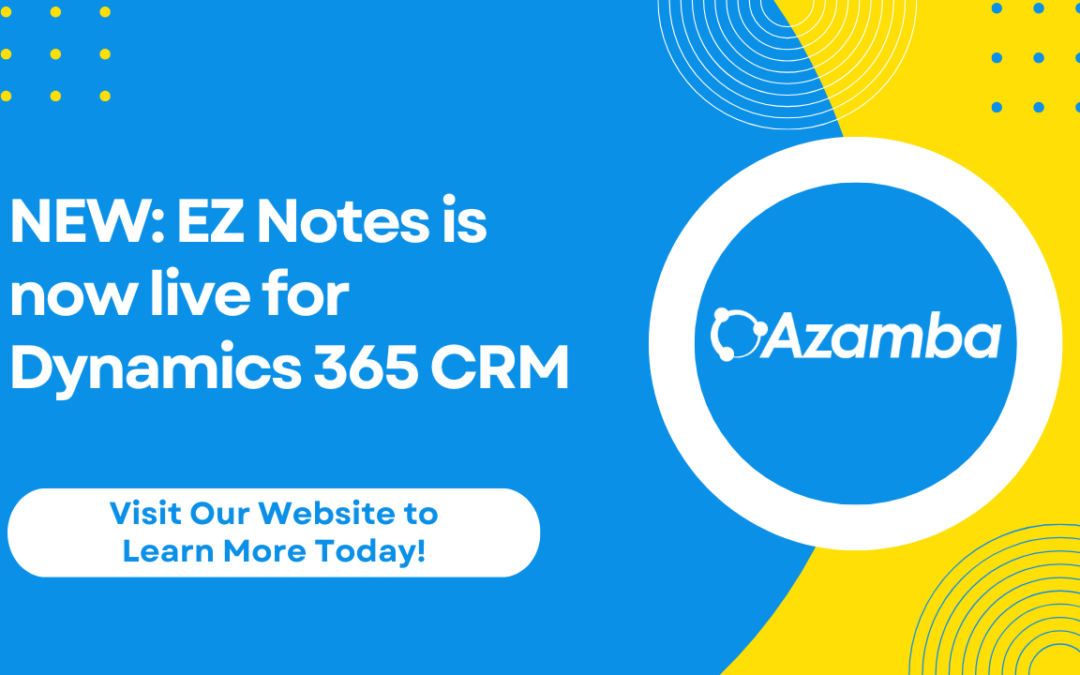
Azamba Launches EZ Notes: A Smarter, Simpler Way to Take and Manage Notes in Dynamics 365 CRM
Chicago, IL – [March 19th, 2025] - Are messy, disorganized notes wasting your team’s time and leaving critical details lost in the shuffle? Do you spend more time searching for information than acting on it? EZ Notes is here to end the frustration and take the chaos...

Powerful New Updates to Accelerate Sales for Microsoft Dynamics 365 CRM Users
Chicago, IL – [March 5th, 2025] – Azamba is excited to announce the release of EZ Buttons 3.1. This powerful CRM Add-On for Microsoft Dynamics 365 simplifies tasks and makes CRM a breeze to use. With this CRM Add-On, you will work faster and smarter with less...



