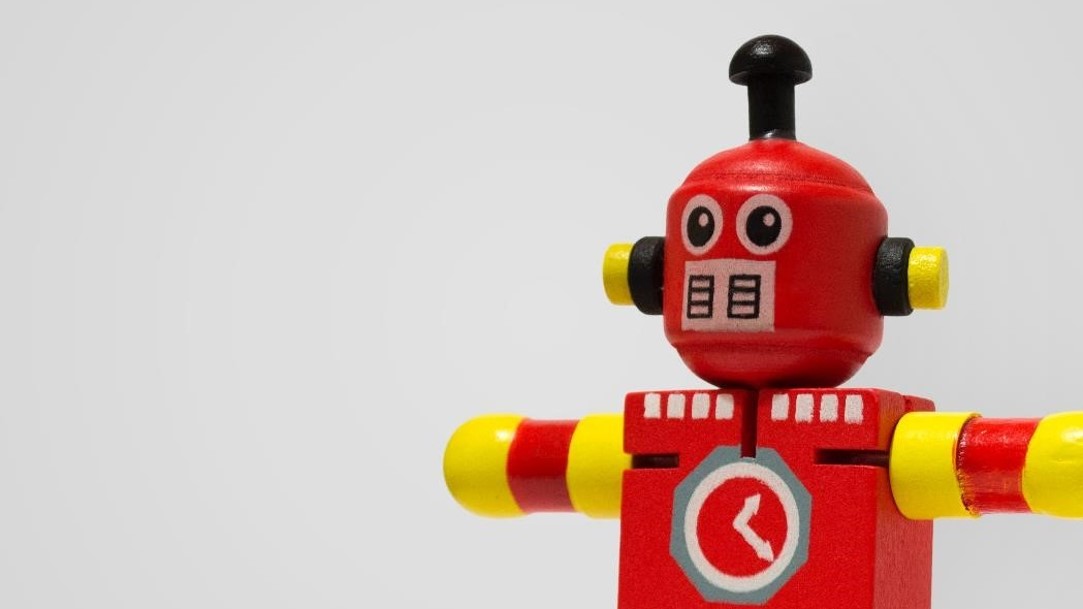3 Simple, High-Value Ways to Automate Your Sales Process
3 Simple, High-Value Ways to Automate Your Sales Process
CRM automation isn’t just for marketing
CRM and marketing automation are natural partners. In fact, many people think of CRM and marketing automation as the same thing!
But historically, they are separate. CRM has always been more sales focused, while marketing automation has always been—you guessed it—more marketing focused.
“
Too many people spend too much of their time managing their CRM when instead they should be letting their CRM manage more of their time.
”
These days, those lines are blurring further as more and more CRM systems offer all-in-one sales and marketing automation rather than requiring add-ons or integrations as in the past. As a result, when we start talking about CRM automation, many of our customers and prospects immediately think of marketing automation.
And that’s not surprising. After all, marketing automation is high-value, top-of-funnel stuff.
Top-of-funnel marketing efforts are about casting a wide net, with lower conversion rates than your interactions lower in the funnel. Automating some of that process can be a game changer.
Marketing automation allows you to save time and resources while honing your approach. Early in your campaigns, marketing automation decreases the cost of marketing-generated leads. Long term, marketing automation increases the number and quality of those leads.
But CRM automation is much more than just marketing automation, and ignoring other opportunities to automate your sales and service processes is a mistake. Too many people spend too much of their time managing their CRM when instead they should be letting their CRM manage more of their time.
So with that in mind, here are 3 simple ways you can use CRM automation to sell more:
1. Alert automation
One of the most common forms of CRM automation is the tried-and-true alert. We’ve pretty much all used these before in some capacity: when X is true, send alert Y to users Z.
But the simplicity of this type of automation should not be confused with a lack of value.
Automated alerts can be used in many important ways. You can set alerts to trigger when:
- you have an activity scheduled
- a new opportunity that meets specific parameters is added to your system
- an opportunity advances to a new stage in your sales pipeline
- a new support ticket is opened
- contracts are due to expire
- an account has not been contacted for a while
- another department has completed a task related to one of your records
- there are holds or other important information on an account
And that’s just for starters. Depending on your process flows, you can set incremental alerts to remind or guide at virtually any stage of your interactions.
For example, if you want to make sure you get to work on renewals well in advance, maybe you get a first alert a month or two ahead of the contract’s expiration date, and a follow-up alert for non-renewed contracts a few weeks later.
On the other hand, your support team likely won’t get an alert on a new ticket until it’s submitted, but then may get daily or weekly reminders for unclosed tickets depending on the complexity of the issue.
CRM ensures you have the right information. Automated alerts ensure the right information is in front of the right people at the right time.
2. Email automation
CRM automation doesn’t have to stop at your in-house alerts; it can also be used to automatically contact customers and prospects.
For example, you can set your CRM to automatically email contacts when they:
- send an email to group mailboxes (sales@, support@, info@, etc.)
- submit online forms or requests
- have been waiting on a response and need status updates
- make a purchase
- open a support ticket
- have a contract that needs to be renewed (make sure to include options and an easy way to renew!)
- have not responded to previous requests for information or follow-up
- meet criteria for up-sell or cross-sell opportunities
- have a birthday, anniversary, or other milestone
Email automation allows you to maintain the optimal number of touch points with your contacts without needing to spend time on each individual email. As long as you have a good understanding of your customers and can craft or purchase effective email templates, you can use email automation to save time and ensure immediate follow-ups.
3. Data entry automation
Information is the lifeblood of CRM, but the last thing you want to do is spend all your time feeding data into the system.
The good news is, many CRM systems, including Microsoft Dynamics 365 for Sales, enable you to automate some of your data entry, either natively or through add-ons or some light coding. This not only saves time, but can decrease the likelihood of data entry errors and omissions.
For example, you can build or buy solutions to automatically:
- create lead records from a web form or email
- update or create contact records from a web form or email
- create a support ticket from an email or web form
- schedule an activity from a web form
- import data directly from Outlook
And that’s just the tip of the iceberg. These automations can get very complex and environment specific, so if you have something in particular in mind, contact us and we’ll be happy to talk about building it for you.
Want more value from your CRM?
Get the most from your CRM with customizations, add-ons, and solutions by Azamba!
Our Microsoft Dynamics 365 and Sage CRM add-on and productivity bundles enhance and augment your CRM.
Your CRM will be more powerful and more efficient—and so will your team!
Microsoft Dynamics 365 Business Central + CRM Integrated Demo | Dynamics Deep Dive Series
In This Demo You Will Learn To: Personalize your CRM to focus on the data that matters most. Create custom dashboards to track critical metrics efficiently. Use data views to help your team make smarter, faster decisions. Simplifying Sales with Microsoft Dynamics 365...
How to Track Your Goals and Metrics in Microsoft Dynamics 365 CRM – Dynamics Deep Dive Series
In the fast-paced world of sales, efficiency and clarity in managing goals and activities are extremely important. Microsoft Dynamics 365 CRM is a transformative solution for sales teams looking to enhance productivity and smash their sales targets. Join experts Peter...
Why MSP’s Should add CRM to their Solution Portfolios
We’re entering a new era in CRM. All the old reasons for customers buying CRM are still valid. But the advent of AI is making the case for renewed interest in CRM. To modify an adage, “If it’s interesting to my customers, then it is fascinating to me!”. AI is...
Boost Your MSP Earnings with Strategic Partnerships
Time is money, we’ve been told since childhood. The idea is that people should focus their attention on the things that bring value to them, and avoid the things that don’t. Since time is a precious resource, it makes sense to try and maximize its utility as it’s the...
CRM Launch in 5 Weeks – Get Results Fast!
CRM is becoming a must-have tool for businesses to stay competitive. But the process of setting it up often wastes time and resources without getting the expected results. To solve this, we've created a new approach that makes the implementation process easier and...
How Most CRM Project Fail & Yours Won’t | CRM Strategy
In today’s fast-paced business world, implementing CRM is more important than ever. However, the reality is that 40 to 70 percent of CRM projects fail, causing significant time and financial losses. This highlights the need for effective strategies rather than relying...
Do This to Avoid Wasting Time and Money With Your CRM
CRM as the Backbone of Competitive Advantage Investing in a CRM system can either significantly boost your business or fail to meet expectations. Enhancing sales growth, operational efficiency, productivity, customer retention, and responsiveness are crucial benefits....
Adding CRM to Your Solution Offering – Not Just a “Nice to Have”
Many MSP’s hesitate to add non-infrastructure solutions to their offerings. There are a lot of reasons for this: Lack of experience with the solution Fear of losing focus on the vital infrastructure solutions that make up the core offerings Uncertainty over the...
Why MSP’s Should Care About CRM
Every MSP cares about their customers. Reliability. Trustworthiness. Committed. These are the attributes that MSPs want to reflect back to their customers. In an earlier I post I talked about the pain that many customers are feeling because of a CRM install gone bad....
CRM Made Easy For Partners
CRM Simplified Every large tech company must have processes to make sales and marketing programs work. You obviously can’t have different ways of doing things all the time, so the need for process is important. But it sure can be tough for partners to navigate. This...
David Marincic is Partner Experience Manager at Azamba. He also manages and edits Azamba publications and social media channels.
David believes in the importance of good planning, sound practice, effective communication, and continued education in order to get the most from any technology solution.
Related articles:

Microsoft Dynamics 365 Business Central + CRM Integrated Demo | Dynamics Deep Dive Series
In This Demo You Will Learn To: Personalize your CRM to focus on the data that matters most. Create custom dashboards to track critical metrics efficiently. Use data views to help your team make smarter, faster decisions. Simplifying Sales with Microsoft Dynamics 365...